Searching the Help
To search for information in the Help, type a word or phrase in the Search box. When you enter a group of words, OR is inferred. You can use Boolean operators to refine your search.
Results returned are case insensitive. However, results ranking takes case into account and assigns higher scores to case matches. Therefore, a search for "cats" followed by a search for "Cats" would return the same number of Help topics, but the order in which the topics are listed would be different.
| Search for | Example | Results |
|---|---|---|
| A single word | cat
|
Topics that contain the word "cat". You will also find its grammatical variations, such as "cats". |
|
A phrase. You can specify that the search results contain a specific phrase. |
"cat food" (quotation marks) |
Topics that contain the literal phrase "cat food" and all its grammatical variations. Without the quotation marks, the query is equivalent to specifying an OR operator, which finds topics with one of the individual words instead of the phrase. |
| Search for | Operator | Example |
|---|---|---|
|
Two or more words in the same topic |
|
|
| Either word in a topic |
|
|
| Topics that do not contain a specific word or phrase |
|
|
| Topics that contain one string and do not contain another | ^ (caret) |
cat ^ mouse
|
| A combination of search types | ( ) parentheses |
|
SM_Demo and SM CAPs
The purpose of the SM Content Acceleration Pack (CAP) is to provide a set of items (Dashboard pages, Scorecards, Contexts, KPIs, Metrics, and more) that automatically gathers information from across your enterprise to build key performance indicators (KPIs) related to SM-related issues with OOTB data from Data Warehouse. The CAP includes the Service Manager Perspectives. The CAP provides broad and deep insight that should enable you to Improve Staff Effectiveness, Improve Responsiveness, Achieve Process Excellence, Improve Quality of Delivery, Improve Customer Satisfaction. This CAP provides a 360 degree Service Manager view.
The SM CAP includes data from the Service Manager data source.
The relevant content pack is SM. For details, see Integration with SM.
 User Story
User Story
- Maggie is the Service Management Director of the IT service department. As part of her daily routine, she’d like to log into the IT Business Analytics (ITBA) application to understand the overall performance of her organization and check if there are any critical issues on the table.
- Maggie starts reviewing the SM Director Scorecard and under the Customer perspective, she notices that the status of Improve Customer Satisfaction objective is Red and it seems that the trend started in the previous period.
- To understand why the Improve Customer Satisfaction objective was not met, she clicks the objective and checks the related KPI in the KPI View Component. She notices that the reason for not meeting the Customer Satisfaction objective is due to poor SLA and OLA performance.
- Maggie decides to start her analysis with the Number of SLA Targets Breached KPI.
- She clicks the KPI to view the historical trend of the KPI and check its forecasted behavior.
- She notices that lately, the behavior of this KPI got worse.
- The KPI granularity is Monthly. She wishes to find the specific day or week this KPI started to be breached. To do so, she clicks the Calendar icon and selects Weekly.
- The historical results of this KPI are now presented in a weekly resolution.
- She finds out the specific week when the KPI started to breach.
- Maggie also noticed in the Forecast component that the KPI will continue to be breached in upcoming months and therefore understands that something needs to be done.
- She continues the drill down to understand which specific SLA Agreements were breached.
- She checks the Top 3 Breached SLA Target by Customer component and drills down using the Agreement Name dimension.
- Maggie checks the last periods and notices that Sharepoint Service agreement is the top target that was breached.
- She writes an annotation to John, the owner of the Sharepoint Service in the organization, requesting clarifications.
- John receives an email from Maggie regarding the problematic KPI. He logs on to the ITBA application, checks the same KPI, and sees that the indeed the number of breached Sharepoint Service SLAs is high.
- John is not surprised since lately the Sharepoint service has not been stable due to large number of issues appeared after upgrading to a new version. Most of the issues were already resolved.
- He writes an annotation back to Maggie stating that the SLA will improve in the upcoming period and that he expects to see an improvement very soon.
 SM_Demo and SM
SM_Demo and SM
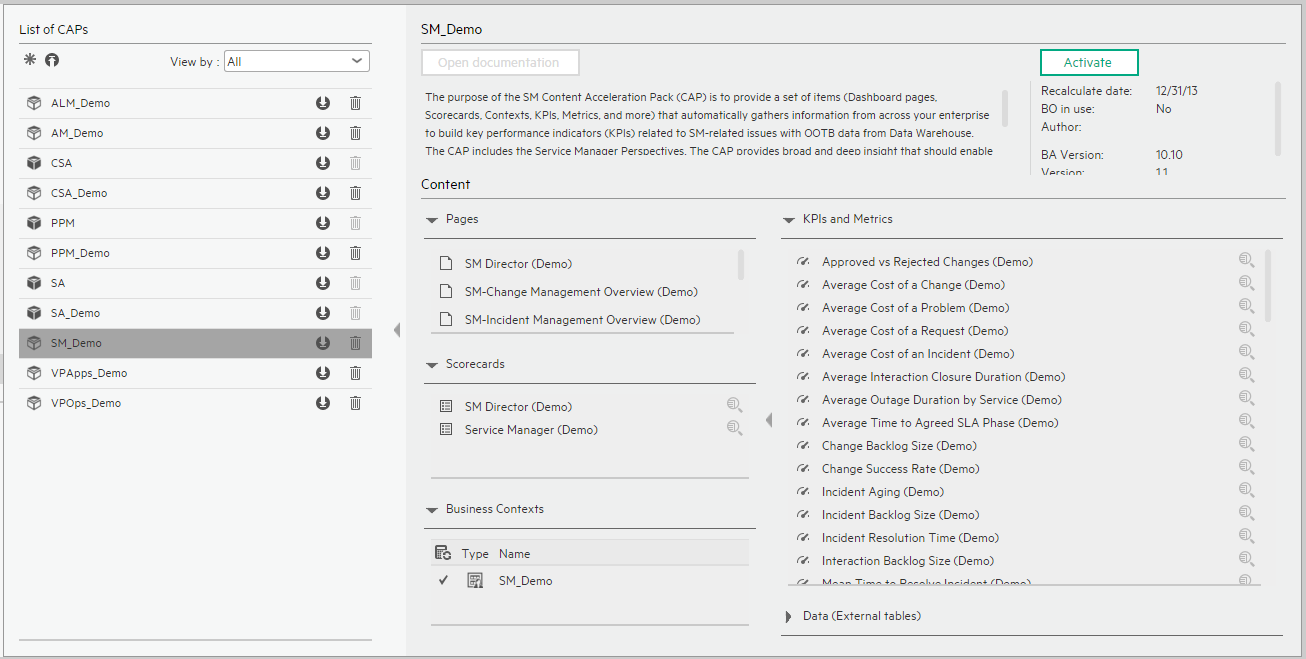
User interface elements are described below (when relevant, unlabeled elements are shown in angle brackets):
|
UI Element |
Description |
|---|---|
| Pages |
SM-Change Management Overview Page SM-Incident Management Overview Page SM-Problem Management Overview Page SM-Request Management Overview Page |
| Scorecards |
|
| Business Contexts |
For details, see ????. |
| KPIs and Metrics |
Note The Demo CAP includes KPIs with names followed by (Demo). The CAP includes the same KPIs with names that do not include (Demo). The KPIs are the same but have different names so that both the Demo CAP and the CAP can be activated at the same time.
|
| Data (External Tables) |
SM Director Service Manager |
 SM-Change Management Overview Page
SM-Change Management Overview Page
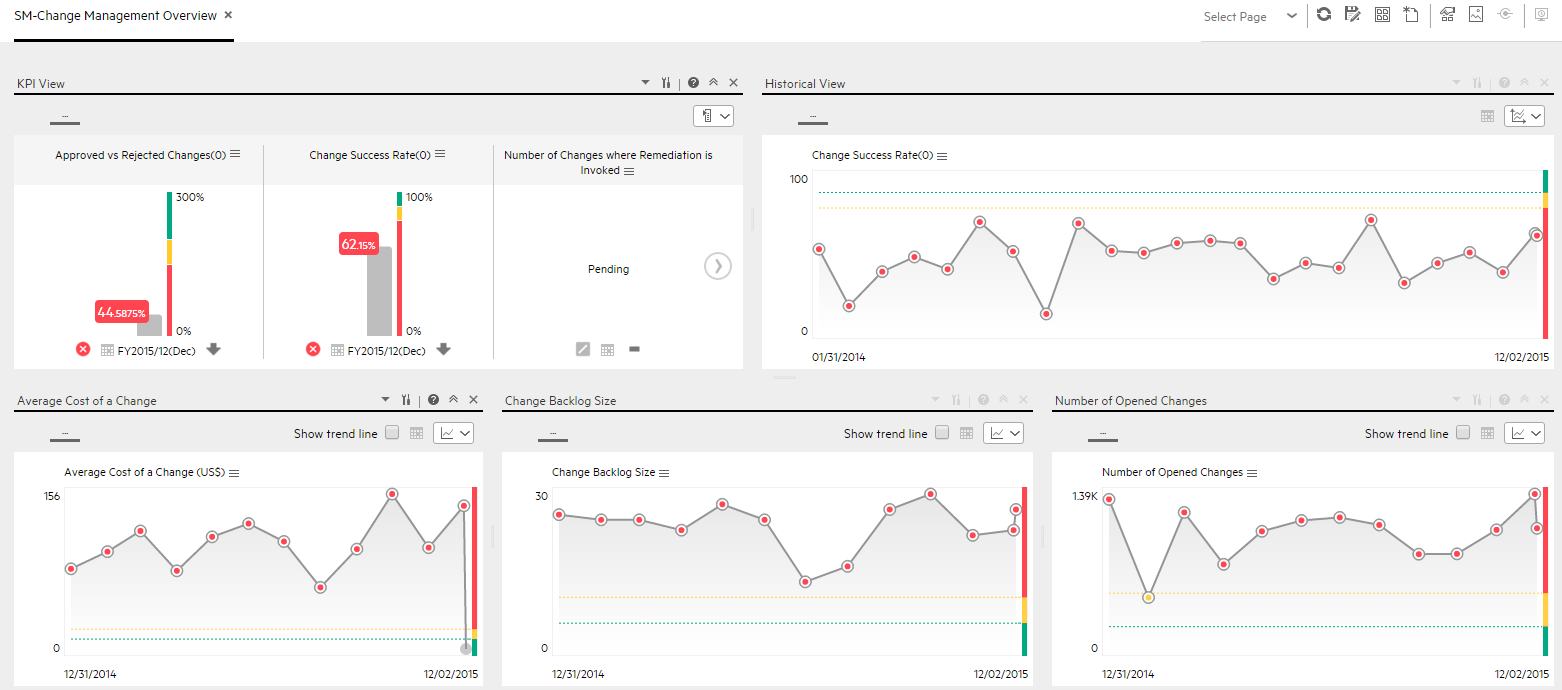
 SM Director Page
SM Director Page
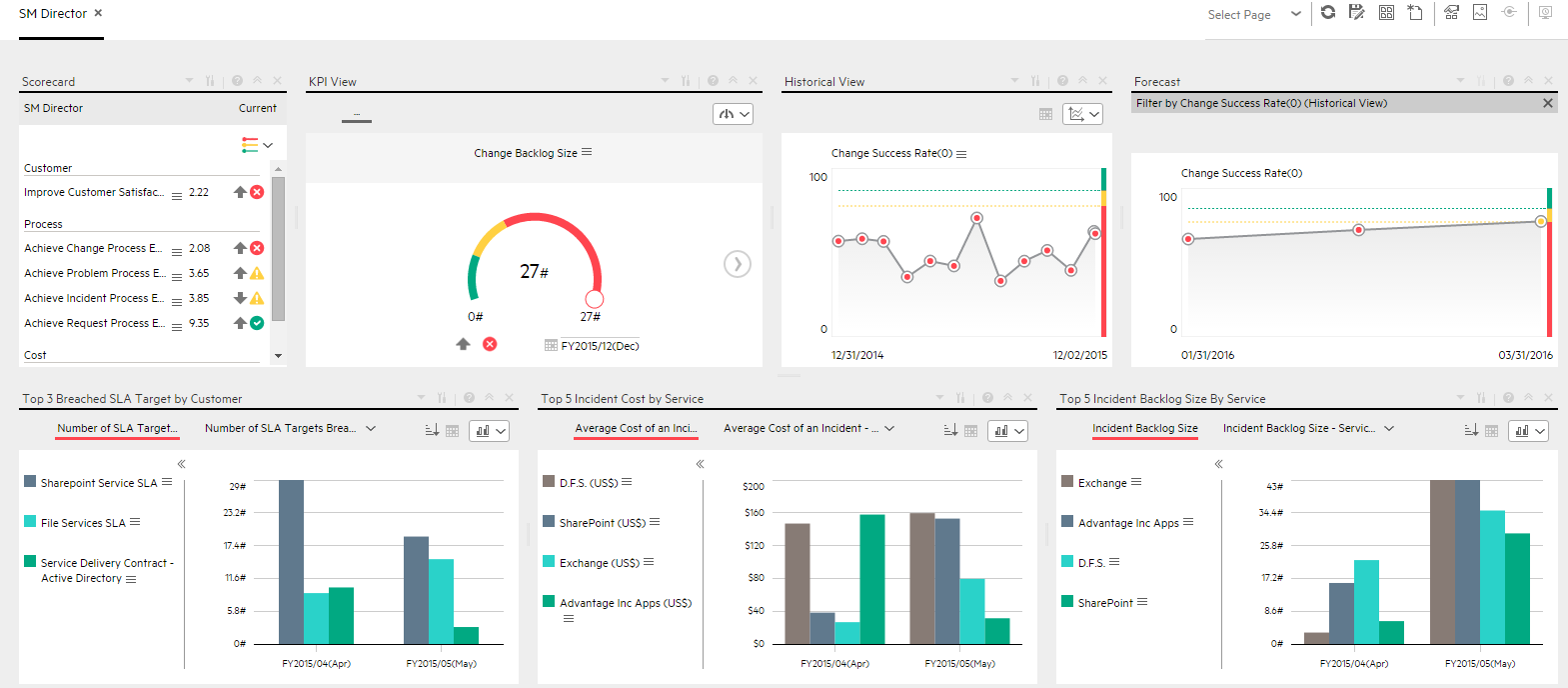
 SM-Incident Management Overview Page
SM-Incident Management Overview Page
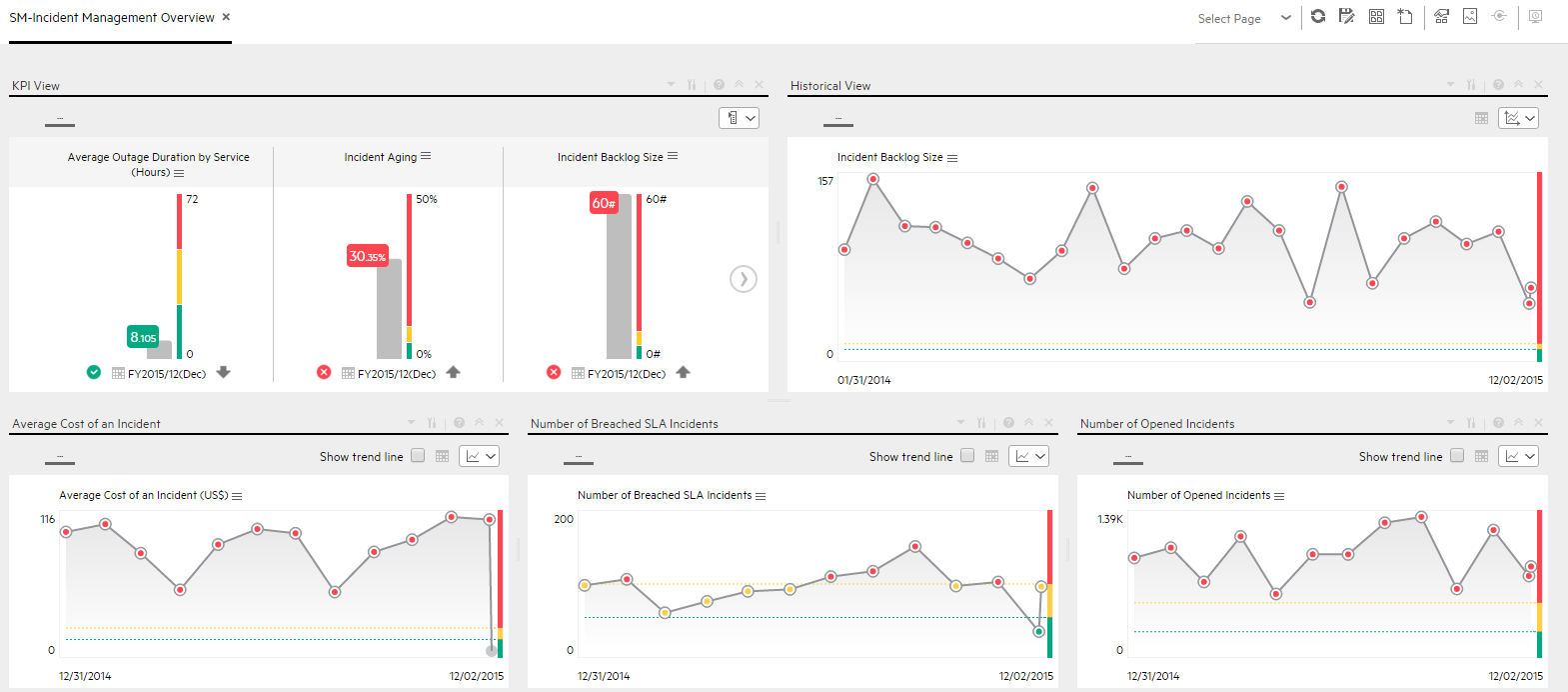
 SM-Problem Management Overview Page
SM-Problem Management Overview Page
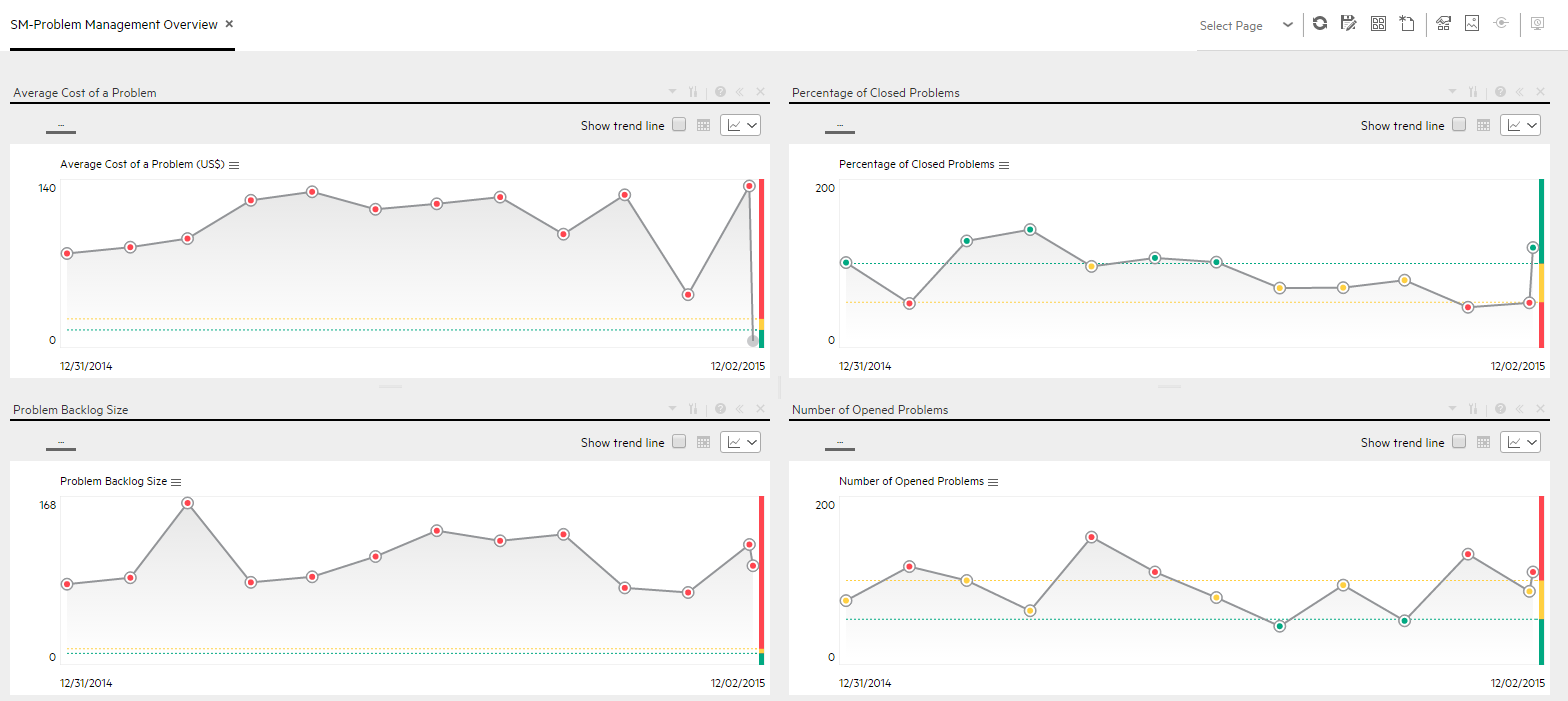
 SM-Request Management Overview Page
SM-Request Management Overview Page
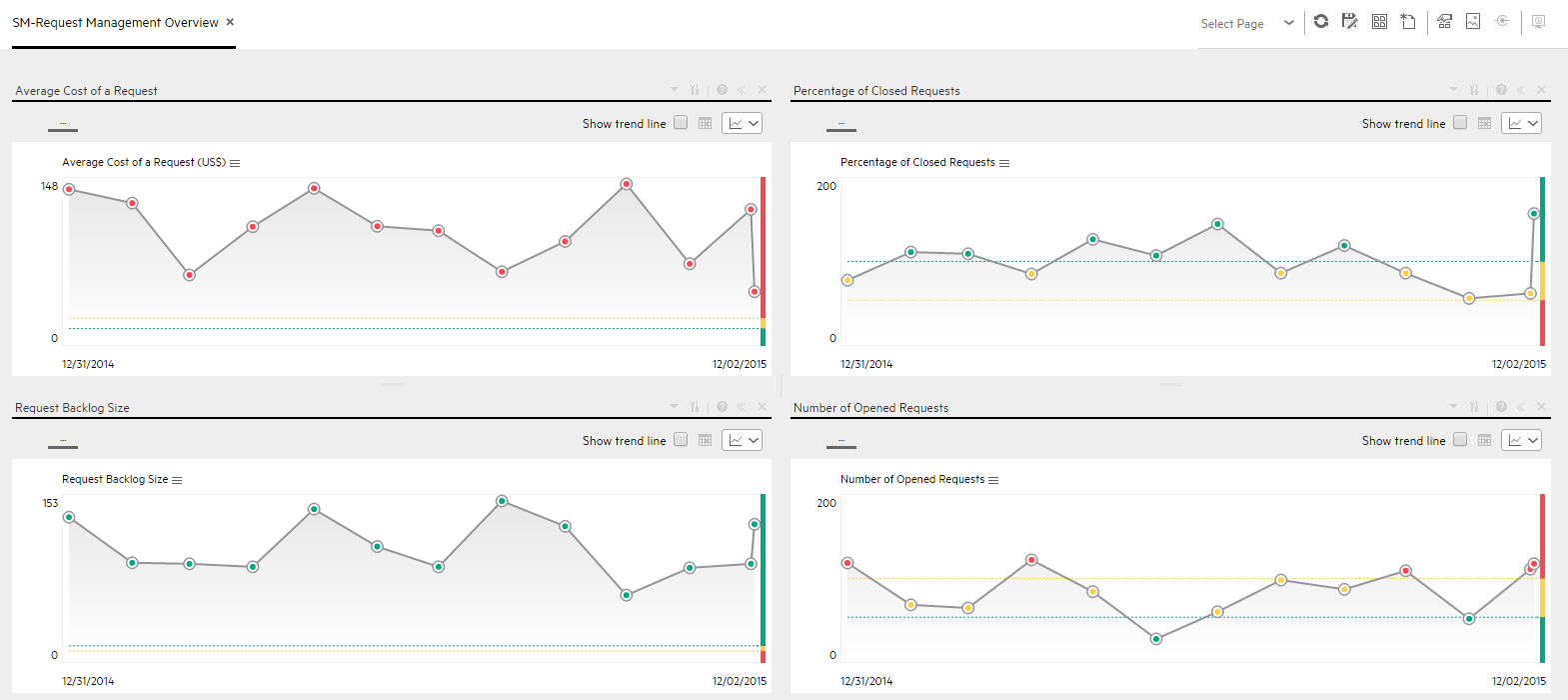
 SM-Service Desk Overview Page
SM-Service Desk Overview Page
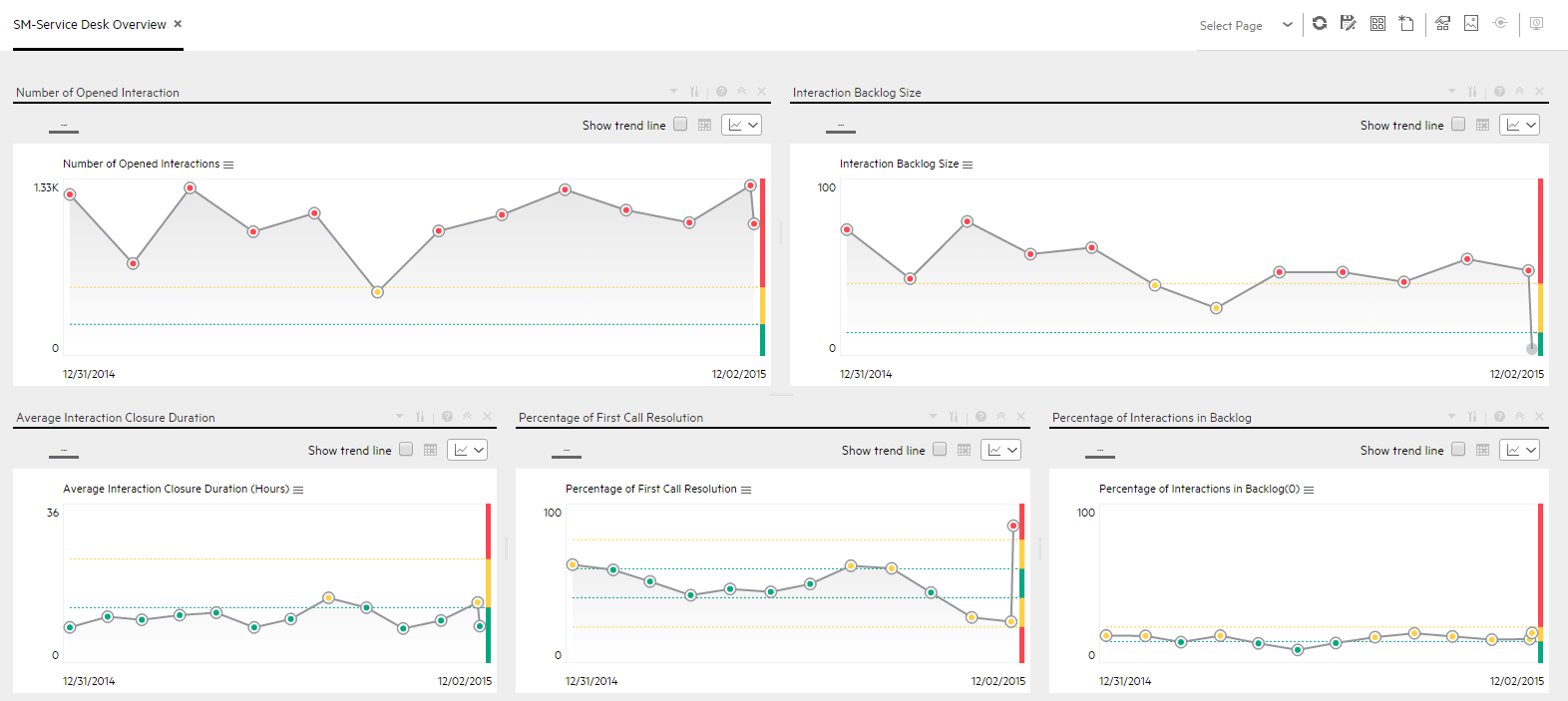
 SM-Service Level Management Overview Page
SM-Service Level Management Overview Page
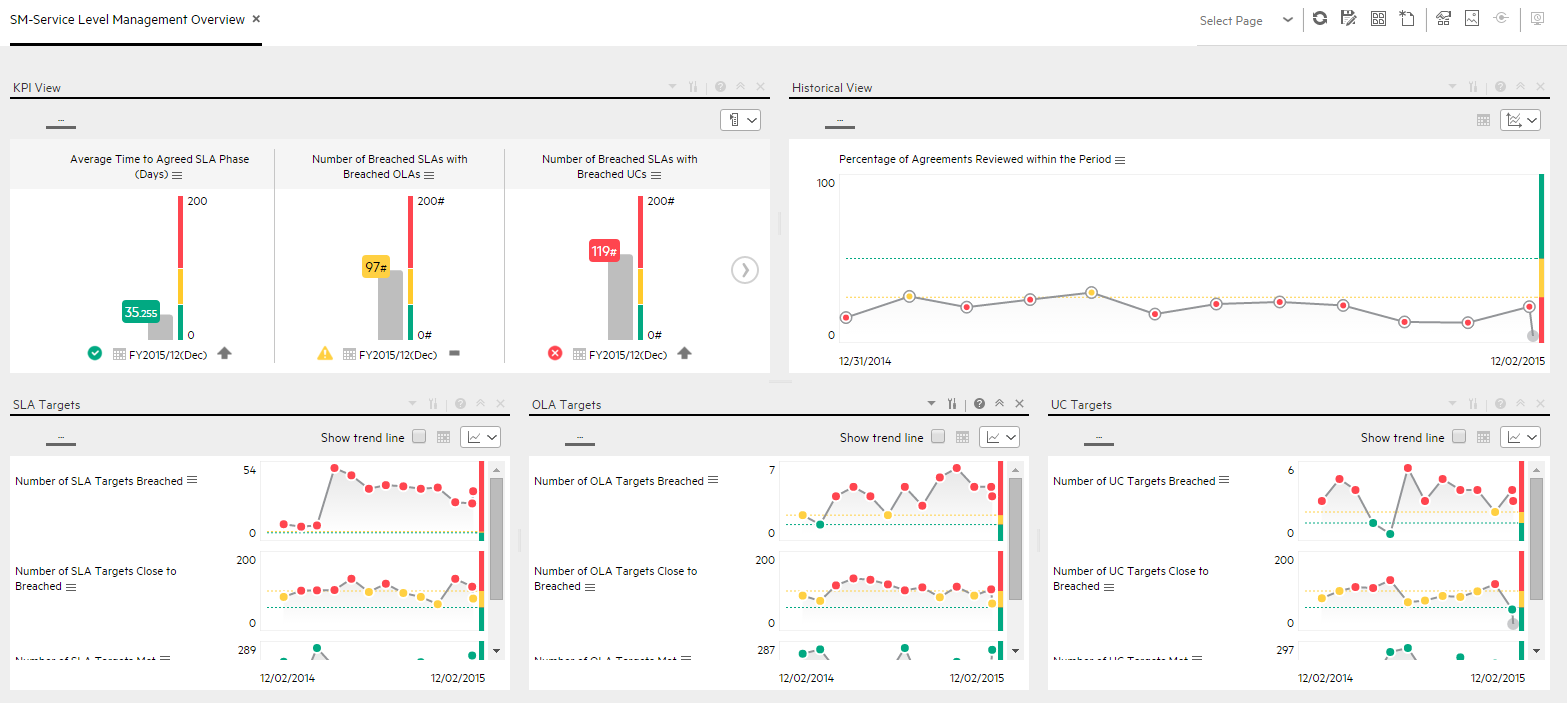
 SM-Service Manager Overview Page
SM-Service Manager Overview Page
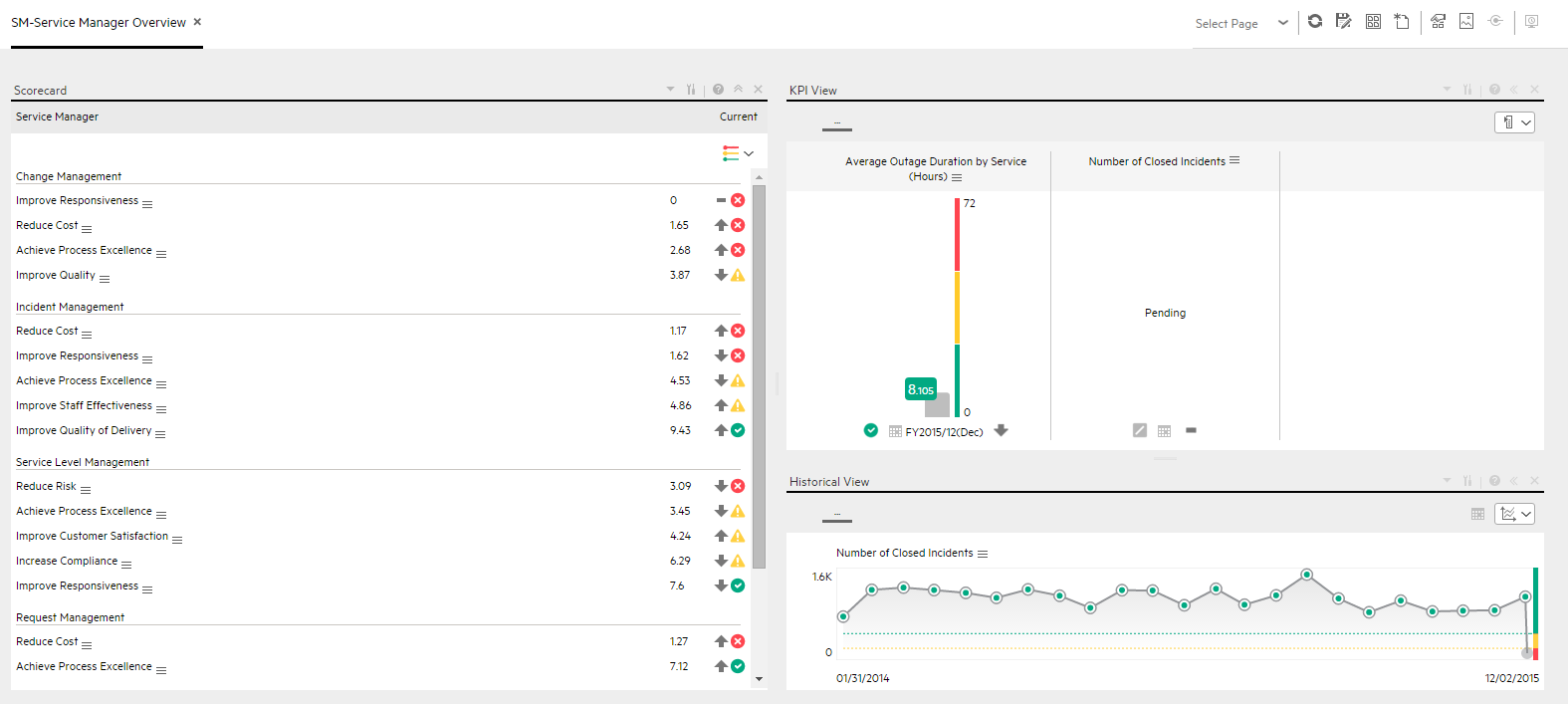
We welcome your comments!
To open the configured email client on this computer, open an email window.
Otherwise, copy the information below to a web mail client, and send this email to SW-Doc@hpe.com.
Help Topic ID:
Product:
Topic Title:
Feedback:





