Searching the Help
To search for information in the Help, type a word or phrase in the Search box. When you enter a group of words, OR is inferred. You can use Boolean operators to refine your search.
Results returned are case insensitive. However, results ranking takes case into account and assigns higher scores to case matches. Therefore, a search for "cats" followed by a search for "Cats" would return the same number of Help topics, but the order in which the topics are listed would be different.
| Search for | Example | Results |
|---|---|---|
| A single word | cat
|
Topics that contain the word "cat". You will also find its grammatical variations, such as "cats". |
|
A phrase. You can specify that the search results contain a specific phrase. |
"cat food" (quotation marks) |
Topics that contain the literal phrase "cat food" and all its grammatical variations. Without the quotation marks, the query is equivalent to specifying an OR operator, which finds topics with one of the individual words instead of the phrase. |
| Search for | Operator | Example |
|---|---|---|
|
Two or more words in the same topic |
|
|
| Either word in a topic |
|
|
| Topics that do not contain a specific word or phrase |
|
|
| Topics that contain one string and do not contain another | ^ (caret) |
cat ^ mouse
|
| A combination of search types | ( ) parentheses |
|
- Event Synchronization Web Service Interface
- Forward events and event changes from OPR client
- Synchronize event changes back from external client
- Event attributes that support back synchronization
- Event update: Logfile Adapter examples
- Event change creation: Logfile Adapter examples
- Event update to event_list example
- Event Submit Examples
- Event change creation for event_change_list examples
- Event synchronization web service troubleshooting
If synchronization is supported by the external application, a REST web service client is needed to synchronize back event changes to the Event Synchronization Web Service. The payload in this back synchronization is expected to comply with native OPR objects. With a Groovy script configured for connected server, the Groovy script interprets the payload that is defined by the client.
If a client wants to submit a new event or a change to an event, but not invoke the Groovy script, the sub-paths event_list or event_change_list must be used. These paths will require native OPR objects (for example, OprEvent or OprEventChangeList). The sub-paths event_list and event_change_list also enable clients to submit one or more events or event changes.
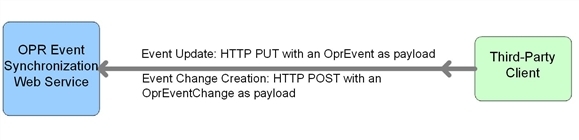
Event Updates
-
Event Get
-
In the case of event get, the following data is relevant:
-
HTTP Method: GET
-
Base URL:
https://<server.example.com>/opr-gateway/rest/9.10/synchronization/event/<event_id> -
Payload returned:
-
With a Groovy script configured for the connected server, the Groovy script
toExternalEvent()method defines the payload. -
Without a Groovy script configured for the connected server, the payload is an
OprEventobject.
-
-
-
Event Update
-
In the case of event updates, the following data is relevant:
-
HTTP Method: PUT
-
Base URL:
https://<server.example.com>/opr-gateway/rest/9.10/synchronization/event/<event_id> -
Ping request (from third-party client): HTTP HEAD to base URL
-
Payload received:
-
With a Groovy script configured for the connected server, the Groovy script defines the payload.
-
Without a Groovy script configured for the connected server, the payload must be an
OprEventobject.
-
See also Event update: Logfile Adapter examples.
-
-
Event Change Creation
-
In the case of event changes, the following data is relevant:
-
HTTP Method: POST
-
Base URL:
https://<server.example.com>/rest/9.10/synchronization/event_change/<event_id> -
Ping request (from third-party client): HTTP HEAD to base URL
-
Payload received:
-
With a Groovy script configured for the connected server, the Groovy script defines the payload.
-
Without a Groovy script configured for the connected server, the payload must be an
OprEventChangeobject.
-
-
-
Web Service Ping Request
-
You can also send a ping request from a third-party application. When sending a ping request from a third-party application, the following data is relevant:
-
HTTP Method: HEAD
-
Base URL:
https://<server.example.com>/opr-gateway/rest/9.10/synchronization -
Expected Payload: None
-
Event List Updates
The following URLs point to the sub-path event_list. Requests to this sub-path do not call the Groovy script and always have input or output of OPR data structures, for example, OprEvent and OprEventList.
-
Event Get
-
In the case of event get, the following data is relevant:
-
HTTP Method: GET
-
Base URL:
https://<server.example.com>/opr-gateway/rest/9.10/synchronization/event_list/<event_id> -
Payload returned:
-
The payload is always an
OprEventobject. -
The Groovy script is not called for the sub-path
event_list.
-
-
-
Event Update
-
In the case of event updates, the following data is relevant:
-
HTTP Method: PUT
-
Base URL:
https://<server.example.com>/opr-gateway/rest/9.10/synchronization/event_list/<event_id> -
Payload received and returned:
-
The payload received must be an
OprEventobject. -
The payload returned is always an
OprEventobject. -
The Groovy script is not called for the sub-path
event_list.
-
See also Event update to event_list example.
-
-
Event Submit
-
You can also submit an event from a third-party application. When submitting an event from a third-party application, the following data is relevant:
-
HTTP Method: POST
-
Base URL:
https://<server.example.com>/opr-gateway/rest/9.10/synchronization/event_list -
Payload received:
-
The payload must be an
OprEventorOprEventListobject. -
For an
OprEventListobject, the media type must betext/xml;type=collectionorapplication/xml;type=collection. -
The Groovy script is not called for the sub-path
event_list.
-
See also Event submit examples.
-
Event List Changes
The following URLs point to the sub-path event_change_list. Requests to this sub-path do not call the Groovy script and always have input or output of OPR data structures, for example, OprEvent and OprEventList.
-
Event Change Creation
-
In the case of event changes to the sub-path
event_change_list, the following data is relevant:-
HTTP Method: POST
-
Base URL:
https://<server.example.com>/opr-gateway/rest/9.10/synchronization/event_change_list/ -
Payload received:
-
The payload received must be an
OprEventChangeorOprEventChangeListobject.. -
For an
OprEventChangeListobject, the media type must betext/xml;type=collectionorapplication/xml;type=collection. -
The Groovy script is not called for the sub-path
event_change_list.
-
See also Event change creation for event_change_list examples.
-
We welcome your comments!
To open the configured email client on this computer, open an email window.
Otherwise, copy the information below to a web mail client, and send this email to ovdoc-asm@hpe.com.
Help Topic ID:
Product:
Topic Title:
Feedback:





