Searching the Help
To search for information in the Help, type a word or phrase in the Search box. When you enter a group of words, OR is inferred. You can use Boolean operators to refine your search.
Results returned are case insensitive. However, results ranking takes case into account and assigns higher scores to case matches. Therefore, a search for "cats" followed by a search for "Cats" would return the same number of Help topics, but the order in which the topics are listed would be different.
| Search for | Example | Results |
|---|---|---|
| A single word | cat
|
Topics that contain the word "cat". You will also find its grammatical variations, such as "cats". |
|
A phrase. You can specify that the search results contain a specific phrase. |
"cat food" (quotation marks) |
Topics that contain the literal phrase "cat food" and all its grammatical variations. Without the quotation marks, the query is equivalent to specifying an OR operator, which finds topics with one of the individual words instead of the phrase. |
| Search for | Operator | Example |
|---|---|---|
|
Two or more words in the same topic |
|
|
| Either word in a topic |
|
|
| Topics that do not contain a specific word or phrase |
|
|
| Topics that contain one string and do not contain another | ^ (caret) |
cat ^ mouse
|
| A combination of search types | ( ) parentheses |
|
Key concepts
OMi as the operations bridge provides a single center of control for your IT operations.
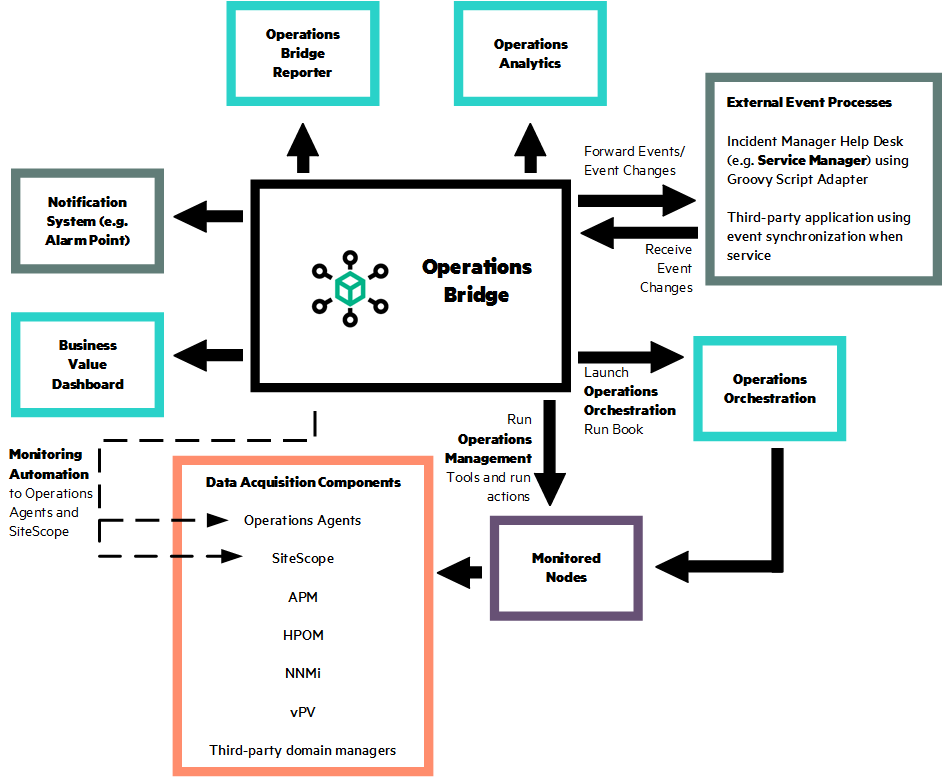
All event and performance management data originating from servers, networks, applications, storage, and other IT silos in your infrastructure is consolidated into a single event stream in an advanced, central event console. The console displays monitoring alerts to the appropriate team of operators.
You can quickly identify, monitor, troubleshoot, report on, and resolve problems in your distributed IT environment. These abilities make it possible for you to improve the performance and availability of the infrastructure and services in your monitored environment, adding to the efficiency and productivity of your business. OMi helps you locate and solve event-related issues before business service quality degrades. It offers the tools that help operators solve problems without involving a subject matter expert. This frees subject matter experts to focus on strategic activities.
Key concepts
The following key concepts are important to understand before you start working with OMi:
- Consolidated Event and Performance Management
- Structured Problem Solving
- Performance Dashboard and Performance Engine
- Management Packs
- Scalable Architecture with Multiple Servers
- Monitoring Automation
Data Acquisition from Multiple Sources
The events, regardless of where they originate, are processed and managed in a unified manner. Examples of event sources include:
- Operations Agents configured by OMi
- Operations Manager for UNIX
- Operations Manager for Windows
- Network Node Manager i
- SiteScope
- Systems Insight Manager
- Third-party management software, normally used to monitor specific environments or special needs not monitored by other solution components, such as Microsoft Systems Center Operations Manager or Oracle Enterprise Manager. Connectors to integrate third-party management software, such as Microsoft SCOM, Nagios, and IBM Tivoli into HPE OMi are available from HPE Live Network.
We welcome your comments!
To open the configured email client on this computer, open an email window.
Otherwise, copy the information below to a web mail client, and send this email to ovdoc-asm@hpe.com.
Help Topic ID:
Product:
Topic Title:
Feedback:





