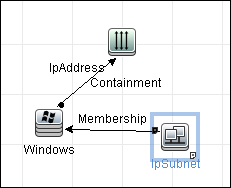Searching the Help
To search for information in the Help, type a word or phrase in the Search box. When you enter a group of words, OR is inferred. You can use Boolean operators to refine your search.
Results returned are case insensitive. However, results ranking takes case into account and assigns higher scores to case matches. Therefore, a search for "cats" followed by a search for "Cats" would return the same number of Help topics, but the order in which the topics are listed would be different.
| Search for | Example | Results |
|---|---|---|
| A single word | cat
|
Topics that contain the word "cat". You will also find its grammatical variations, such as "cats". |
|
A phrase. You can specify that the search results contain a specific phrase. |
"cat food" (quotation marks) |
Topics that contain the literal phrase "cat food" and all its grammatical variations. Without the quotation marks, the query is equivalent to specifying an OR operator, which finds topics with one of the individual words instead of the phrase. |
| Search for | Operator | Example |
|---|---|---|
|
Two or more words in the same topic |
|
|
| Either word in a topic |
|
|
| Topics that do not contain a specific word or phrase |
|
|
| Topics that contain one string and do not contain another | ^ (caret) |
cat ^ mouse
|
| A combination of search types | ( ) parentheses |
|
- Adapter Management User Interface
- Adapter Definition Tab
- Adapter Configuration Tab
- Adapter Management Window
- Adapter Source Editor Window
- Attribute Assignment Editor Dialog Box
- Choose Discovered Class Dialog Box
- Configuration File Pane
- Edit Process Dialog Box
- Find Resource/Jobs Dialog Box
- Find Text Dialog Box
- Input Query Editor Window
- Mapping Tool Editor Window
- Permission Editor Dialog Box
- Resources Pane
- Script Pane
- Software Identification Rule Editor Dialog Box
- Global Filtering Dialog Box
Input Query Editor Window
Enables you to define which CIs can be Trigger CIs for jobs that run a specific adapter.
| To access |
|
| Important information |
To ensure that the Data Flow Probe is always kept up to date with possible changes to the Trigger CI data, you can configure RTSM to periodically recalculate the Trigger CI data and send any changes to the Data Flow Probe. For details, see Configure Periodic Data Flow Task Updates. This option is disabled by default because it can interfere with performance. |
| See also |
User interface elements are described below:
|
UI Element (A–Z) |
Description |
|---|---|
| <Panes> |
The Input Query Editor Window panes are described below: |
| Query Name |
The name of the adapter's Input query. |
Displays a hierarchical tree structure of the CI Types found in the
Note The number of instances of each CIT in the
| To access |
To create or modify a query, click and drag nodes to the Editing pane and define the relationship between them. Your changes are saved to the Note Each time you select the same object from the tree, you must rename the object node to have a unique name. |
| Relevant tasks | |
| See also |
User interface elements are described below:
|
UI Element (A–Z) |
Description |
|---|---|
| <node> |
Hold the cursor over a node to view information about the node:
|
| <right-click menu> |
For details, see Shortcut Menu Options. |
| <Toolbar> |
For details, see Toolbar Options. |
Displays the properties, conditions, and cardinality for the selected node and relationship.
| Important Information |
Hold the pointer over a node to view information:
A small green indicator is displayed next to the tabs that include information:
|
User interface elements are described below:
|
UI Element (A-Z) |
Description |
|---|---|
| Attributes |
Displays the attribute conditions defined for the node or the relationship. For details, see |
| Cardinality |
Cardinality defines how many nodes you expect to have at the other end of a relationship. For example, in a relationship between node and IP, if the cardinality is 1:3, the query retrieves only those nodes that are connected to between one and three IPs. For details, see Cardinality Tab. |
| Details |
Note To change the visible and subtype settings, select a node in the Editing pane and click the Edit button. In the Query Node Properties dialog box, select or clear the boxes. |
| Edit button |
Select a node or relationship in the Editing pane and click the Edit button to open the Query Node Properties dialog box. For details, see Query Node/Relationship Properties Dialog Box. |
| Qualifiers |
Displays the qualifier conditions defined for the node or the relationship. For details, see |
| Selected Identities |
Displays the element instances that are used to define what should be included in the query results. For details, see Identity Tab. |
We welcome your comments!
To open the configured email client on this computer, open an email window.
Otherwise, copy the information below to a web mail client, and send this email to ovdoc-asm@hpe.com.
Help Topic ID:
Product:
Topic Title:
Feedback:






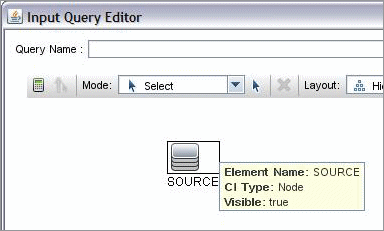

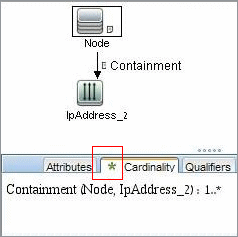
 is displayed to the right of the selected node/relationship in the Editing pane:
is displayed to the right of the selected node/relationship in the Editing pane: