Searching the Help
To search for information in the Help, type a word or phrase in the Search box. When you enter a group of words, OR is inferred. You can use Boolean operators to refine your search.
Results returned are case insensitive. However, results ranking takes case into account and assigns higher scores to case matches. Therefore, a search for "cats" followed by a search for "Cats" would return the same number of Help topics, but the order in which the topics are listed would be different.
| Search for | Example | Results |
|---|---|---|
| A single word | cat
|
Topics that contain the word "cat". You will also find its grammatical variations, such as "cats". |
|
A phrase. You can specify that the search results contain a specific phrase. |
"cat food" (quotation marks) |
Topics that contain the literal phrase "cat food" and all its grammatical variations. Without the quotation marks, the query is equivalent to specifying an OR operator, which finds topics with one of the individual words instead of the phrase. |
| Search for | Operator | Example |
|---|---|---|
|
Two or more words in the same topic |
|
|
| Either word in a topic |
|
|
| Topics that do not contain a specific word or phrase |
|
|
| Topics that contain one string and do not contain another | ^ (caret) |
cat ^ mouse
|
| A combination of search types | ( ) parentheses |
|
OMi servers open outbound connections to HPE Operations Agents, and HPE Operations Agents open outbound connections to OMi gateway servers, as the figure below shows:
-
An OMi gateway server (1) opens outbound connections, for example, to deploy policy templates and instrumentation, or to launch actions.
-
An agent (2) opens outbound connections, for example, to send events and action responses.
-
An OMi data processing server (3) opens outbound connections to send certificates.
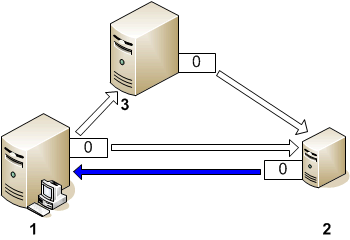
By default, OMi gateway servers, data processing servers, and HPE Operations Agents use local port 0 for outbound connections, which means that the operating system allocates the local port for each connection. Typically, the operating system will allocate local ports sequentially. For example, if the operating system allocated local port 5055 to an Internet browser, and then the agent opens a connection, the agent receives local port 5056.
However, if a firewall restricts the ports that you can use, you can configure OMi servers and HPE Operations Agents to use a specific range of local ports instead.
Tip Make sure the port range is wide enough to accommodate all server-agent connections. Each HPE Operations Agent that is connected to OMi requires about three ports. For example, if your OMi servers monitor 20 nodes, the range should be 60 ports wide.
Learn more
You can configure local communication ports by setting the CLIENT_PORT parameter in the bbc.http name space on the OMi servers and HPE Operations Agents. You can configure this parameter by using ovconfchg at a command prompt.
The value must be a range of ports in the following format:
<lower port number>-<higher port number>
Example:
If the firewall only allows outbound connections that originate from ports 5000 to 6000 you would use the following value:
5000-6000
Tasks
-
Log in to the system that you want to configure as a user with administrative rights and open a command prompt or shell.
-
On systems that run a UNIX or Linux operating system, ensure that the PATH variable contains the
 path to the agent commands.
path to the agent commands.
-
On HP-UX, Solaris, or Linux, type
export PATH=/opt/OV/bin:$PATHand then press Enter. -
On AIX, type
export PATH=/usr/lpp/OV/bin:$PATHand then press Enter.
-
-
Specify the range of local ports that the server or agent can use for outbound connections by typing the following command:
ovconfchg -ns bbc.http -set CLIENT_PORT <lower port number>-<higher port number>Restart the communication processes:
ovc -kill
ovc -start
-
Log in to the system that you want to configure as a user with administrative rights and open a command prompt or shell.
-
On systems that run a UNIX or Linux operating system, ensure that the PATH variable contains the
 path to the agent commands.
path to the agent commands.
-
On HP-UX, Solaris, or Linux, type
export PATH=/opt/OV/bin:$PATHand then press Enter. -
On AIX, type
export PATH=/usr/lpp/OV/bin:$PATHand then press Enter.
-
-
Specify the range of local ports that the server or agent can use for outbound connections by typing the following command:
ovconfchg -ns bbc.http.ext.<client_name> -set CLIENT_PORT <lower port number>-<higher port number>Restart the communication processes:
ovc -kill
ovc -startExample:
To configure the local port range 62301 to 62310 for the message agent, run the following command:
ovconfchg -ns bbc.http.ext.opcmsga -set CLIENT_PORT 62301-62310Restart the communication processes:
ovc -kill
ovc -startExample:
To configure the local port range 63101-63110 for the remote agent tool
opr-agton an OMi gateway server, run the following command:ovconfchg -ns bbc.http.ext.java -set CLIENT_PORT 63101-63110Restart the communication processes:
ovc -kill
ovc -start
We welcome your comments!
To open the configured email client on this computer, open an email window.
Otherwise, copy the information below to a web mail client, and send this email to ovdoc-asm@hpe.com.
Help Topic ID:
Product:
Topic Title:
Feedback:





