Searching the Help
To search for information in the Help, type a word or phrase in the Search box. When you enter a group of words, OR is inferred. You can use Boolean operators to refine your search.
Results returned are case insensitive. However, results ranking takes case into account and assigns higher scores to case matches. Therefore, a search for "cats" followed by a search for "Cats" would return the same number of Help topics, but the order in which the topics are listed would be different.
| Search for | Example | Results |
|---|---|---|
| A single word | cat
|
Topics that contain the word "cat". You will also find its grammatical variations, such as "cats". |
|
A phrase. You can specify that the search results contain a specific phrase. |
"cat food" (quotation marks) |
Topics that contain the literal phrase "cat food" and all its grammatical variations. Without the quotation marks, the query is equivalent to specifying an OR operator, which finds topics with one of the individual words instead of the phrase. |
| Search for | Operator | Example |
|---|---|---|
|
Two or more words in the same topic |
|
|
| Either word in a topic |
|
|
| Topics that do not contain a specific word or phrase |
|
|
| Topics that contain one string and do not contain another | ^ (caret) |
cat ^ mouse
|
| A combination of search types | ( ) parentheses |
|
Prepare the disaster recovery environment by performing the following steps:
-
Install a set of OMi servers. Install a second instance of OMi that matches your current production environment.
-
Install exactly the same version of OMi in your disaster recovery environment as that is used in your production environment.
-
The disaster recovery environment should be the same as your production environment (for example, one- or two-machine deployment, similar hardware), unless you have more than one gateway or data processing server in your production environment. In that case, you only need to create one set of OMi servers (one gateway and one data processing server or one single-server) as your disaster recovery environment.
-
The disaster recovery environment must use the same operating system and installation directory as the original environment.
-
Do not run the OMi configuration wizard and do not create any databases or enable the servers.
The following diagram shows a distributed OMi environment with a failover system also installed:
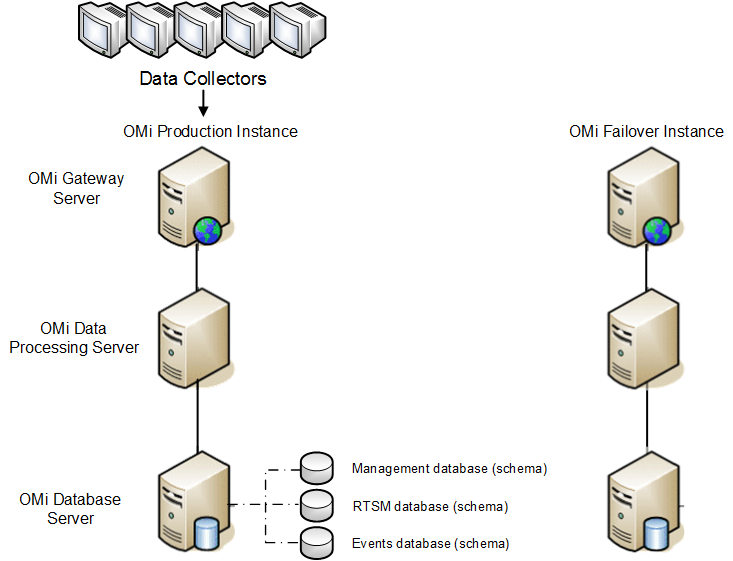
-
-
Copy configuration files from the original system. Copy the files you manually modified in any of the following directories from the OMi production instance to the same server type in the failover instance:
-
conf -
odb/conf -
odb/content/ -
BLE/rules/<custom rules>.jar
Also copy any other files or directories in the system that you have customized; for example, if using the Apache web server, the associated web server configuration files in:
<OMi_HOME_Gateway>/WebServer/confNote HPE recommends to have at least daily backups of OMi servers. Depending on the amount and interval of configuration changes, it may be necessary to incorporate a faster interval to prevent a large loss of configuration changes in the event of losing the production instance.
-
-
Configure the backup database. Replicate the original database. The original database can now be used as a backup, and the replicated database will be used as the primary database.
Note HPE recommends that only an experienced database administrator perform this phase of the disaster recovery scenario.
-
Microsoft SQL Server–configure database log file shipping
To provide the most up-to-date monitoring and configuration data, it is critical to enable log file shipping to minimize the time in data gaps. By using log file shipping you can create an exact duplicate of the original database; out of date only by the delay in the copy-and-load process. You then have the ability to make the standby database server a new primary database server, if the original primary database server becomes unavailable. When the original primary server becomes available again, you can make it a new standby server, effectively reversing the servers' roles.
The log file shipping needs to be configured for the following OMi databases:
-
Management
-
RTSM
-
Event
For details about how to configure log file shipping for Microsoft SQL Server, see the appropriate Microsoft SQL Server documentation.
-
-
Oracle–configure the standby database (Data Guard)
Oracle does not have logs for each schema, but only on a database level, which means that you cannot make a standby database on the schema level and must create copies of the production system databases on your backup system.
For details about how to configure a standby database, see the appropriate Oracle documentation.
-
PostgreSQL–configure the hot standby database
PostgreSQL provides the possibility to configure a hot standby database. All changes on the master database are replicated to the standby database. When the master database fails, the standby database can be promoted to become the master database.
If you use the embedded PostgreSQL database for OMi, you must configure the database on the standby system first.
For details about how to configure a hot standby database, see the appropriate PostgreSQL documentation.
Upon successful completion of the backup database configuration, the OMi failover database should be synchronized with the OMi production database.
The following diagram shows the production and failover systems with replicated databases:
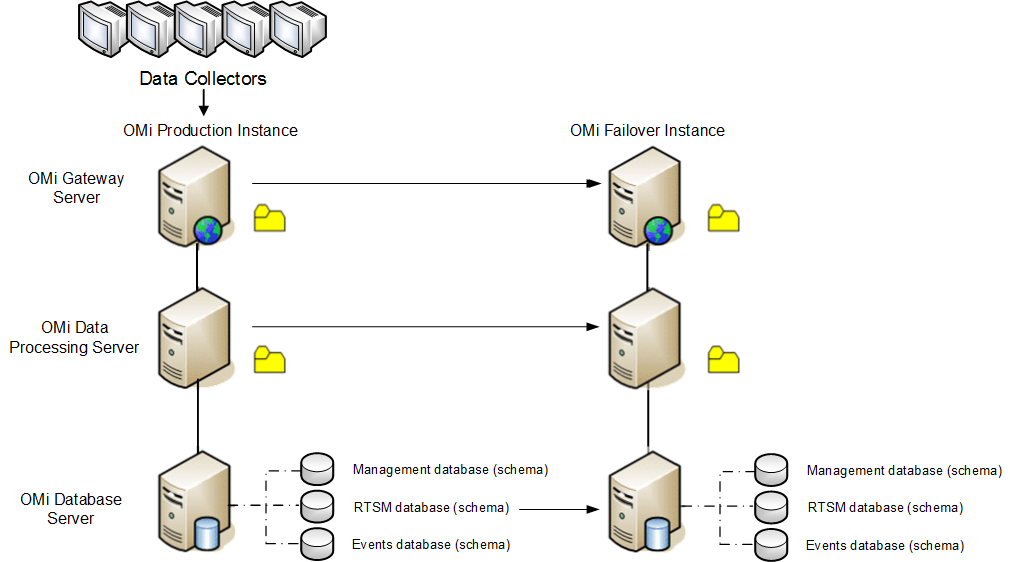
-
We welcome your comments!
To open the configured email client on this computer, open an email window.
Otherwise, copy the information below to a web mail client, and send this email to ovdoc-asm@hpe.com.
Help Topic ID:
Product:
Topic Title:
Feedback:





