Searching the Help
To search for information in the Help, type a word or phrase in the Search box. When you enter a group of words, OR is inferred. You can use Boolean operators to refine your search.
Results returned are case insensitive. However, results ranking takes case into account and assigns higher scores to case matches. Therefore, a search for "cats" followed by a search for "Cats" would return the same number of Help topics, but the order in which the topics are listed would be different.
| Search for | Example | Results |
|---|---|---|
| A single word | cat
|
Topics that contain the word "cat". You will also find its grammatical variations, such as "cats". |
|
A phrase. You can specify that the search results contain a specific phrase. |
"cat food" (quotation marks) |
Topics that contain the literal phrase "cat food" and all its grammatical variations. Without the quotation marks, the query is equivalent to specifying an OR operator, which finds topics with one of the individual words instead of the phrase. |
| Search for | Operator | Example |
|---|---|---|
|
Two or more words in the same topic |
|
|
| Either word in a topic |
|
|
| Topics that do not contain a specific word or phrase |
|
|
| Topics that contain one string and do not contain another | ^ (caret) |
cat ^ mouse
|
| A combination of search types | ( ) parentheses |
|
The fundamental requirement underlying all advanced event and health monitoring features provided by OMi is that events are mapped to the correct CIs in the RTSM.
When events in OMi are mapped to the correct CIs:
-
Event type and health indicators can provide useful information about problems.
-
Correlation rules trigger properly.
-
The Health Perspective view shows informative health and KPI data.
Therefore, it is essential that:
- The RTSM is populated with CIs.
- Adjustments are made (if necessary) to the event integrations in such a way that events can be mapped to these CIs.
Smart mapping technology is employed to map events to CIs. The system looks for hints in certain event attributes, compares these hints with CI attributes, and then maps an event to the best matching CI.
Most events contain at least the DNS name of the affected host (in the OM message node name field). As this DNS name is used as one possible hint, the smart mapping will almost always be able to map an incoming event to at least the host CI (assuming, of course, that the host CI exists in the RTSM).
However, to make use of the complex IT topology model, it is important to map:
- Database events to corresponding database CIs.
- Events related to other applications to their respective CIs.
To achieve this, an evaluation is made of the following additional event attributes:
-
Application
-
Object
-
OM service ID or the CI Resolution hint attributes
If the CI Resolution hint attribute is set, the OM service ID attribute is ignored.
The more identifying hints that can be provided in these attributes, the higher the likelihood that the event will be mapped to the correct CI.
Hints must be specified using a certain format to allow smart mapping to identify what belongs to one attribute.
The default format is:
<hint 1>:<hint 2>:...:<hint n>for the Application and Object attribute<hint 1>:<hint 2>:...:<hint n>@@<hostname>for the OM service ID and CI Resolution hint attributes
The separator (:) can be configured in the OMi Infrastructure Settings. For details, see OMi Help.
All the hints are then evaluated to find a matching CI in the RTSM. The hints in the Application, Object and OM service ID attributes are evaluated for backward compatibility reasons. In the past, many Operations Smart Plug-ins used these fields to transport information about which object (or configuration item, in RTSM terms) the event is related to. If this information is sufficient to identify the correct CI, then there is no need to change anything.
However, if you find that an event is related to an incorrect CI, then you should set the necessary hints in the CI Resolution hint attribute. RelatedCiHint in the OM message in OM.
Setting the Custom Message Attribute RelatedCiHint in OM
The following graphic shows an example of how to set the CMA RelatedCiHint in the OM message:
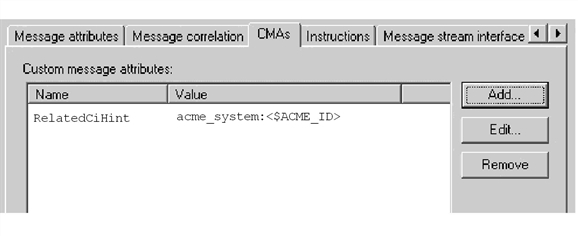
Setting custom message attribute RelatedCiHint in the OM message
The following considerations regarding best practice are important to bear in mind when setting the RelatedCiHint variable:
- The CMA
RelatedCiHintshould have sufficient hints to find the corresponding CI. - It is necessary to differentiate between CIs that have a composition relationship to a host, and those that do not have such a relation.
Setting the Custom Message Attribute SubCiHint in OM
If you want to distinguish a status for a CI type that is not modeled in the RTSM, you can refer to the CI that contains the CI subtype you want to track, and then pass the CMA subCiHint. The following graphic shows an example of how to set the CMA SubCiHint in the OM message:
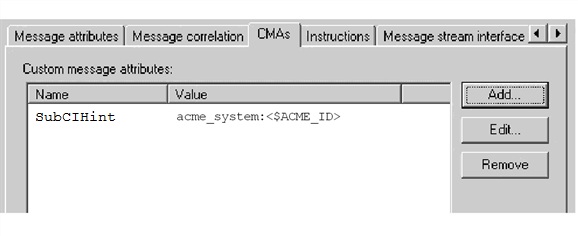
Setting custom message attribute SubCiHint in the OM message
The following considerations regarding best practice are important to bear in mind when setting the SubCiHint variable:
- The CMA
SubCiHintshould have sufficient hints to find the corresponding CI. - It is necessary to differentiate between CIs that have a composition relationship to a host, and those that do not have such a relation.
RelatedCiHint Values
In general, the RelatedCiHint variable should have the following value:
-
For “hosted on” CIs
Note When the RelatedCiHint contains @@hostname, then the CI resolver will only consider CIs that are hosted on that node. This restriction of the search space can yield considerably faster search results.
<key-attribute-1>:<key-attribute-2>:<key-attribute-n>@@hostnameTypically, a “hosted on” CI is a sub-type of “software element”. For example, a CI of type
websphereashas a container-link relation to the host.Another example is the exchange server role CI type
exchangeclientaccessserver. The root-container for this CI type is a software element, and for that CI type the root-container is host. -
For virtual CIs
<key-attribute-1>:<key-attribute-2>:<key-attribute-n>A virtual CI does not have a strong containment relation (container-link or root-container) to a host.
An example of a typical virtual CI type is
cluster. This CI type does not have a strong containment relation to a host.
The following table lists custom message attributes that are stored in event properties directly, instead of custom attributes.
|
CMA |
Description |
|---|---|
|
|
Text used to describe the cause of the event. |
|
|
Event is not suppressed when it is a duplicate of an existing event. |
|
|
Text field used to document solutions to help operators solve the problem indicated by the event. |
|
|
Name of the logical subgroup (category) to which the event belongs (for example, Oracle (database), Accounts (security), or Routers (network)). |
|
|
Event information used to identify the ETI for each CI. |
|
|
Event information used to identify node CI related to the event. |
|
|
Event information used to identify the CI related to the event. |
|
|
Event information used to identify the source CI related to the event. |
|
|
Event sourced from external system with specified ID. |
|
|
Event sourced from web application with specified URL. |
|
|
Event sourced from external system with specified DNS name. |
We welcome your comments!
To open the configured email client on this computer, open an email window.
Otherwise, copy the information below to a web mail client, and send this email to ovdoc-asm@hpe.com.
Help Topic ID:
Product:
Topic Title:
Feedback:





