Searching the Help
To search for information in the Help, type a word or phrase in the Search box. When you enter a group of words, OR is inferred. You can use Boolean operators to refine your search.
Results returned are case insensitive. However, results ranking takes case into account and assigns higher scores to case matches. Therefore, a search for "cats" followed by a search for "Cats" would return the same number of Help topics, but the order in which the topics are listed would be different.
| Search for | Example | Results |
|---|---|---|
| A single word | cat
|
Topics that contain the word "cat". You will also find its grammatical variations, such as "cats". |
|
A phrase. You can specify that the search results contain a specific phrase. |
"cat food" (quotation marks) |
Topics that contain the literal phrase "cat food" and all its grammatical variations. Without the quotation marks, the query is equivalent to specifying an OR operator, which finds topics with one of the individual words instead of the phrase. |
| Search for | Operator | Example |
|---|---|---|
|
Two or more words in the same topic |
|
|
| Either word in a topic |
|
|
| Topics that do not contain a specific word or phrase |
|
|
| Topics that contain one string and do not contain another | ^ (caret) |
cat ^ mouse
|
| A combination of search types | ( ) parentheses |
|
- Service Health Rules API
- API Group and Sibling Rule
- API Sample Rule
- API Duration-Based Sample Rule
- Create rules with the Rules API
- Define an API rule in the CI Customizations page
- Create a text file-based API rule
- Define an API rule in the rule repository
- Work with tooltip entries
- Write to log files from the Rules API code
- Include a CI property in Rules API calculations
- Examples - API Sample Rule
- Examples - API Group and Sibling Rule
The following section describes how to work with tooltip entries to display information calculated by the Rules API.
-
Go to:
Administration > Service Health > Business Rules
Alternatively, click Business Rules.
In the Rule Repository page, add any required tooltip entries for the new rule. The following table lists common tooltip entries and their corresponding value sources and formatting methods:
Tooltip Parameter
Value Source
Formatting Method
Business Rule
NODE.DIM.RULE.ID_CUST
ruleIDtoString
CI name
NODE.PROPS.BamNodeNameKey
toLowerCase
Last Status Change
NODE.DIM.RESULT.LastStatusChange
returnDateAsString
Status
NODE.DIM.RESULT.Status
getStatusString
Value
NODE.DIM.RESULT.Value
returnNumOfDigitAfterPoint
For details, see Business Rules.
-
If you have used the kpi.setTooltip method, you must set a corresponding tooltip entry in the Rule Repository as described above. In the Value Source field, type the name of the tooltip entry exactly as used in the code, and leave the Formatting Method field empty.
For example, if your code contains the method invocation kpi.setTooltip("total_sales", value), type NODE.DIM.RESULT.total_sales in the Value Source field.
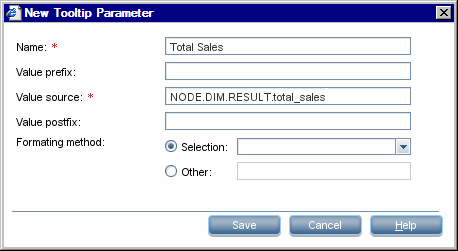
We welcome your comments!
To open the configured email client on this computer, open an email window.
Otherwise, copy the information below to a web mail client, and send this email to ovdoc-asm@hpe.com.
Help Topic ID:
Product:
Topic Title:
Feedback:





