Searching the Help
To search for information in the Help, type a word or phrase in the Search box. When you enter a group of words, OR is inferred. You can use Boolean operators to refine your search.
Results returned are case insensitive. However, results ranking takes case into account and assigns higher scores to case matches. Therefore, a search for "cats" followed by a search for "Cats" would return the same number of Help topics, but the order in which the topics are listed would be different.
| Search for | Example | Results |
|---|---|---|
| A single word | cat
|
Topics that contain the word "cat". You will also find its grammatical variations, such as "cats". |
|
A phrase. You can specify that the search results contain a specific phrase. |
"cat food" (quotation marks) |
Topics that contain the literal phrase "cat food" and all its grammatical variations. Without the quotation marks, the query is equivalent to specifying an OR operator, which finds topics with one of the individual words instead of the phrase. |
| Search for | Operator | Example |
|---|---|---|
|
Two or more words in the same topic |
|
|
| Either word in a topic |
|
|
| Topics that do not contain a specific word or phrase |
|
|
| Topics that contain one string and do not contain another | ^ (caret) |
cat ^ mouse
|
| A combination of search types | ( ) parentheses |
|
- IT Universe Manager
- IT Universe Manager Overview
- Working with Views in IT Universe Manager
- View Tree Structure
- Working with CIs
- Working with Relationships
- How to Create CIs and Relationships
- How to View Related CIs
- How to Check the Status of Application Discovery (Rediscover a View)
- How to Check the Network Availability of an Inventory CI
- How to View Discovery Status and Errors for a Selected CI
- How to Retrieve Impact Analysis Results – Scenario
- How to Take a Snapshot of a View
- How to Print and Save a Topology Map to File
- IT Universe Manager User Interface
View Tree Structure
Views are organized in a hierarchical tree format in the left pane of IT Universe Manager, which is known as the CI Selector. The view name appears in the View box above the tree and acts as the containing folder for the CIs in the view.
The first level of the CI Selector tree consists of the query nodes for the root CIs. A root CI is the starting point for a view subtree. A view may contain any number of subtrees. Under the root CIs come the branch CIs, expanding down to the leaf CIs as the last query nodes at the ends of each branch.
The CIs at each level in a subtree are considered to be attached to the CI on the branch directly above. This attachment generally depicts a dependent relationship, so that the higher branch (closer to the root CI) represents a component of your business that depends on the CIs on the next branch down (closer to the leaf CIs) in the business process. For example, an application depends on the servers running the application.
The attachment between a higher and a lower query node is referred to as a parent-child relationship. The parent CI may have many attached child CIs, and the child CIs pass operational status to the parent.
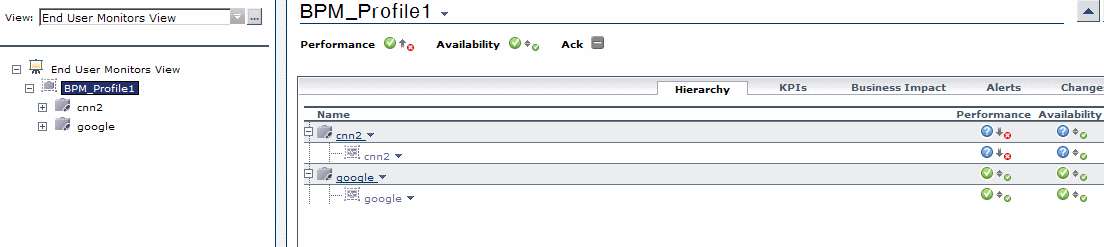
The tree topology is determined by the hierarchy defined for the view. In a pattern view, these are defined for the specific view. In a template-based or a perspective-based view, the hierarchy is defined as part of the template or perspective. For details on defining the hierarchy, see Setting the View Hierarchy.
We welcome your comments!
To open the configured email client on this computer, open an email window.
Otherwise, copy the information below to a web mail client, and send this email to ovdoc-asm@hpe.com.
Help Topic ID:
Product:
Topic Title:
Feedback:





