Searching the Help
To search for information in the Help, type a word or phrase in the Search box. When you enter a group of words, OR is inferred. You can use Boolean operators to refine your search.
Results returned are case insensitive. However, results ranking takes case into account and assigns higher scores to case matches. Therefore, a search for "cats" followed by a search for "Cats" would return the same number of Help topics, but the order in which the topics are listed would be different.
| Search for | Example | Results |
|---|---|---|
| A single word | cat
|
Topics that contain the word "cat". You will also find its grammatical variations, such as "cats". |
|
A phrase. You can specify that the search results contain a specific phrase. |
"cat food" (quotation marks) |
Topics that contain the literal phrase "cat food" and all its grammatical variations. Without the quotation marks, the query is equivalent to specifying an OR operator, which finds topics with one of the individual words instead of the phrase. |
| Search for | Operator | Example |
|---|---|---|
|
Two or more words in the same topic |
|
|
| Either word in a topic |
|
|
| Topics that do not contain a specific word or phrase |
|
|
| Topics that contain one string and do not contain another | ^ (caret) |
cat ^ mouse
|
| A combination of search types | ( ) parentheses |
|
QC/ALM field <-> SM field
The following table summarizes the field mappings between QC/ALM and SM. The first two rows are required mappings.
| QC Len |
QC DB Name |
QC Type |
QC/ QCS Label |
QC/ QCS Type |
Dir | QCS SM Type |
QCS Name/ SM WSDL Caption |
SM WSDL Type |
SM DB Name/ SM WSDL field |
SM DB type |
SM Len1The length may differ on your system. |
|---|---|---|---|---|---|---|---|---|---|---|---|
| 40 | BG_USER _022The numeric suffix on generated names may differ on your system. |
String | Change ID |
String | <- | String | ChangeNumber | StringType | header,number | Char | 100 |
| 10 | BG_BUG _ID |
Number | Defect ID3QC Defect ID is assigned in QC only after a new defect is saved. |
Number | -> | Number | QCEntityID4Check for QCEntityID mapping property Synchronize back on create. | IntType | qcintegration.id | Num | xx |
| 255 | BG_SUMMARY | String | Summary | String | <-> | String | Description | StringType | description.structure, description |
Char | xx |
| 70 | BG_SEVERITY | Lookup List | Severity | Single value list |
<-> | Single value list |
Urgency | Character | severity | Char | 40 |
If you specify a value mapping, for example, Severity <-> Urgency, you can specify as follows:
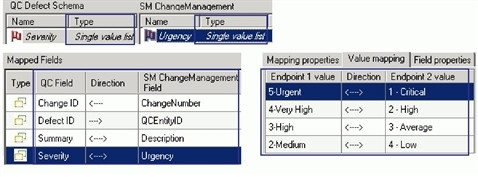
The following tables summarize the mappings you just created between the single value lists (which have their own directions).
| QC Len |
QC DB Name | QC Type/ Lookup list Values |
QC/QCS Label |
QC/QCS Type |
Dir | QCS SM Type |
QCS Name/ SM WSDL Caption |
SM WSDL Type |
SM DB Name/ SM WSDL Field |
SM DB Type |
SM Len |
|---|---|---|---|---|---|---|---|---|---|---|---|
| 70 | BG_ SEVERITY |
Lookup List | Severity | Single value list |
<-> | Single value list |
Urgency | String Type |
severity | Char | 40 |
Detailed value mappings between the QC/QCS Severity field and the QCS/SM WSDL Urgency field are listed in the table below:
| QC Value (from Lookup List)5Lookup list is created in QC. |
Value Map Dir | SM Field Value
(from SM Adapter Config File for Change Management)6The XML file is in <QCS_Install_Dir>\adapters\dat\SM ChangeManagement\configuration_file_default.xml (see "SM Change Management example" on page 1). |
|---|---|---|
| 5-Urgent | <-> | 1-Critical |
| 4-Very High | <-> | 2-High |
| 3-High | <-> | 3-Average |
| 2-Medium | <-> | 4-Low |











