Searching the Help
To search for information in the Help, type a word or phrase in the Search box. When you enter a group of words, OR is inferred. You can use Boolean operators to refine your search.
Results returned are case insensitive. However, results ranking takes case into account and assigns higher scores to case matches. Therefore, a search for "cats" followed by a search for "Cats" would return the same number of Help topics, but the order in which the topics are listed would be different.
| Search for | Example | Results |
|---|---|---|
| A single word | cat
|
Topics that contain the word "cat". You will also find its grammatical variations, such as "cats". |
|
A phrase. You can specify that the search results contain a specific phrase. |
"cat food" (quotation marks) |
Topics that contain the literal phrase "cat food" and all its grammatical variations. Without the quotation marks, the query is equivalent to specifying an OR operator, which finds topics with one of the individual words instead of the phrase. |
| Search for | Operator | Example |
|---|---|---|
|
Two or more words in the same topic |
|
|
| Either word in a topic |
|
|
| Topics that do not contain a specific word or phrase |
|
|
| Topics that contain one string and do not contain another | ^ (caret) |
cat ^ mouse
|
| A combination of search types | ( ) parentheses |
|
Standard Change (process ST 2.2)
A Standard Change is a pre-authorized change that follows a standard procedure; for example, a password reset or the provision of standard equipment to a new employee. Standard Change uses the Change Model configured in the system which can pre-populate the information in the Change ticket on registering the Change.
For an activity to be accepted as a Standard Change, the following requirements must be met:
- The documented tasks must be commonly known and proven
- Authority will be given in advance based on predetermined criteria
- The chain of events can be initiated by a functional Service Desk
- Budgetary approval will typically be predetermined or within the control of the Change Requester
The following figure depicts the Standard Change workflow in Process Designer.
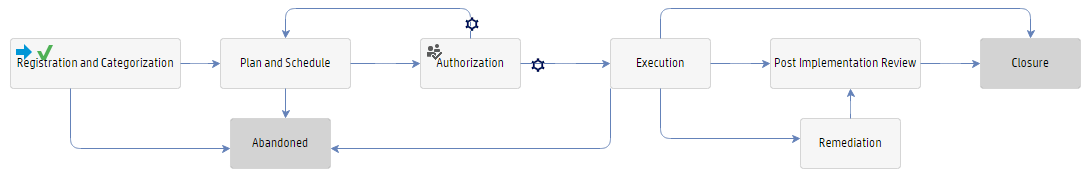
For details of the Standard Change process, see the following figure and table.

|
Process ID |
Procedure or Decision |
Description |
Role |
|---|---|---|---|
|
ST 2.1 |
Register RFC |
The change requester logs an RFC and reviews the RFCs for completeness and accuracy. |
Change Requester |
|
ST 2.2.1 |
Identify Standard Change Model and Change Owner |
The Standard change model that has to be requested is first identified and then the Change Owner is decided. In many cases the change owner is documented with the change model. If this is not the case, a Change Owner is decided manually. |
Change Requester |
|
ST 2.2.2 |
Prioritize Standard Change |
Standard change is prioritized as High, Medium, or Low depending on the impact and urgency. |
Change Owner |
|
ST 2.2.3 |
Plan and Schedule Standard Change |
The Change Owner plans the resources required, and also reviews revises and updates the schedule for Standard Changes as needed. |
Change Owner |
| ST 2.2.4 | Authorize Plan and Schedule | The Change Advisory Board (CAB) reviews and authorizes the resource plan and change schedule. If not authorized, the change returns to process ST 2.2.3. | CAB |
|
ST 2.2.5 |
Execute Standard Change |
The Change Owner executes the Standard Change. The CMDB is updated according to the changes performed. |
Change Owner |
|
ST 2.2.6 |
Successful? |
The Change Owner checks whether the Change is successful. |
Change Owner |
|
ST 2.2.7 |
Remove Standard Change Model |
If a Change Implementation is unsuccessful, the Standard Change Model may need to be slightly modified or removed from the database. |
Change Manager |
|
ST 2.5 |
Review and Close Change |
The Change Owner reviews the change implementation and closes it if successful. |
Change Owner |











