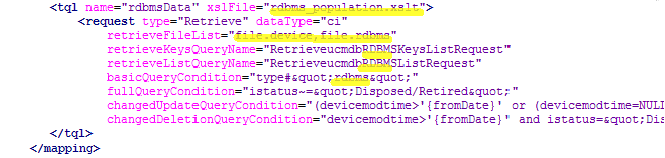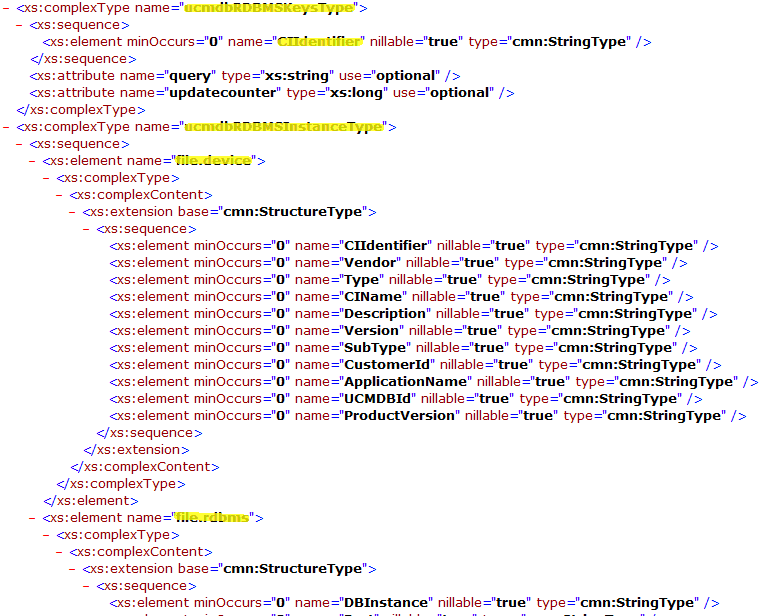Searching the Help
To search for information in the Help, type a word or phrase in the Search box. When you enter a group of words, OR is inferred. You can use Boolean operators to refine your search.
Results returned are case insensitive. However, results ranking takes case into account and assigns higher scores to case matches. Therefore, a search for "cats" followed by a search for "Cats" would return the same number of Help topics, but the order in which the topics are listed would be different.
| Search for | Example | Results |
|---|---|---|
| A single word | cat
|
Topics that contain the word "cat". You will also find its grammatical variations, such as "cats". |
|
A phrase. You can specify that the search results contain a specific phrase. |
"cat food" (quotation marks) |
Topics that contain the literal phrase "cat food" and all its grammatical variations. Without the quotation marks, the query is equivalent to specifying an OR operator, which finds topics with one of the individual words instead of the phrase. |
| Search for | Operator | Example |
|---|---|---|
|
Two or more words in the same topic |
|
|
| Either word in a topic |
|
|
| Topics that do not contain a specific word or phrase |
|
|
| Topics that contain one string and do not contain another | ^ (caret) |
cat ^ mouse
|
| A combination of search types | ( ) parentheses |
|
How to Map the CI type's Query to an XSL Transformation File
The integration uses a configuration file called smPopConfFile.xml to map each Universal CMDB query to an XSL transformation file. In order for custom queries to be part of the integration, you must add a mapping entry for each query in the configuration file.
To map the query
To map a query to an XSL transformation file:
- Log in to UCMDB with an administrator account.
- Navigate to Data Flow Management > Adapter Management > ServiceManagerAdapter9.41 > Configuration Files > smPopConfFile.xml.
- Add a query mapping element by copying an existing one. A query mapping element uses the following format:
<tql name="Query" xslFile="XSL_File">
<request type="Retrieve"
dataType="Data_Type"
retrieveFileList="Retrieve_SM_Tables"
retrieveKeysQueryName="Retrieve_keys_web_service"
retrieveListQueryName="Retrieve_Objects_web_service"
ballQueryCondition="Full_Query_Condition"
changedUpdateQueryCondition="Changed_Update_Condition"
changedDeletionQueryCondition="Changed_Deletion_Condition"/>
</tql>
Queryis a query name. The query does not have to exist in UCMDB.XSL_Fileis the name of the XSL transformation file that the integration will use to map Service Manager web service fields to Universal CMDB attributes.Data_Typeis the type of the object retrieved from Service Manager. The possible values are “ci” and “relationship”.Retrieve_SM_Tablesis the table name list in the Service Manager web service configuration; if you define the WSDL on a join definition, you need to list all the table names of the join definition to which the fields of XSLT mapping belongs; if you define the WSDL on a simple table, simply leave Retrieve_SM_Tables empty. You can also check this by opening the WSDL URL:http://<SM server>:<port>/SM/7/<object name>.wsdl. For example, out-of-the-box, the instance type of ucmdbNode is as shown in the following figure, so the Retrieve_SM_Tables value isfile.device, file.node.SM tables of the
ucmdbNodeinstance type in theucmdbNodeWSDL are illustrated in the following screenshot:Retrieve_keys_web_serviceis the name of the Service Manager web service that you want the integration to use to retrieve a CI Key list from Service Manager.Retrieve_Objects_web_serviceis the name of the Service Manager web service that you want the integration to use to retrieve a CI Object list from Service Manager.Basic_Query_Conditionis an internal Query Condition of Service Manager that you want the integration to use to retrieve a CI list from Service Manager for a CI type; it is used as the basic condition for a full or changes population.Full_Query_Conditionis an additional internal Query Condition of Service Manager. Along with the Basic_Query_Condition, it is used to retrieve a list of all CIs from Service Manager for a full population.Changed_Update_Conditionis an additional internal Query Condition of Service Manager; along with the Basic_Query_Condition, it is used to retrieve a list of updated CIs from Service Manager since the last job execution; it includes both updated CIs and newly created CIs. It is used for a changes population.Changed_Deletion_Conditionis an additional internal Query Condition of Service Manager; along with the Basic_Query_Condition, it is used to retrieve a list of deleted CIs from Service Manager since the last job execution. It is used for a changes population.The following figure shows an excerpt of the
smPopConfFile.xml: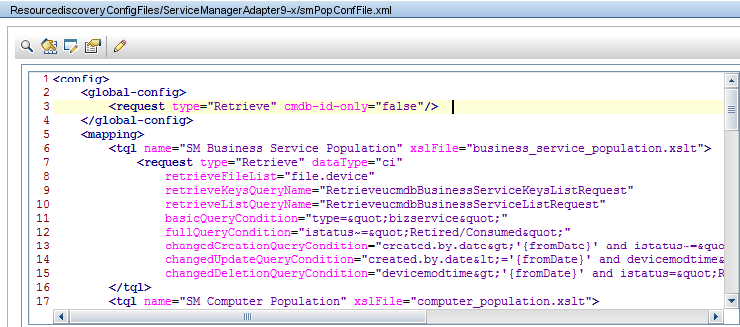
- Add or update query mapping elements for each query you want to add to the integration.
For example, the following query creates a mapping between the
rdbmsDataquery and therdbms_population.xsltfile.<tql name="rdbmsData" xslFile="rdbms_population.xslt">
<request type="Retrieve" dataType="ci"
retrieveFileList="file.device,file.rdbms"
retrieveKeysQueryName="RetrieveucmdbRDBMSKeysListRequest"
retrieveListQueryName="RetrieveucmdbRDBMSListRequest"
basicQueryCondition="type#"rdbms""
fullQueryCondition="istatus~="Disposed/Retired""
changedUpdateQueryCondition="(devicemodtime>'{fromDate}' or (devicemodtime=NULL and created.by.date>'{fromDate}')) and istatus~="Disposed/Retired""changedDeletionQueryCondition="devicemodtime>'{fromDate}' and istatus="Disposed/Retired""/></tql>
The following figure shows the above-mentioned query mapping elements in the
smPopConfFile.xmlfile:The following figure shows an excerpt of the
ucmdbRDBMSWSDL for your reference: - Save the configuration file.
Note When you create/edit and then save a configuration file in Adapter Management, UCMDB automatically restarts the adapter with the new configuration file.