Searching the Help
To search for information in the Help, type a word or phrase in the Search box. When you enter a group of words, OR is inferred. You can use Boolean operators to refine your search.
Results returned are case insensitive. However, results ranking takes case into account and assigns higher scores to case matches. Therefore, a search for "cats" followed by a search for "Cats" would return the same number of Help topics, but the order in which the topics are listed would be different.
| Search for | Example | Results |
|---|---|---|
| A single word | cat
|
Topics that contain the word "cat". You will also find its grammatical variations, such as "cats". |
|
A phrase. You can specify that the search results contain a specific phrase. |
"cat food" (quotation marks) |
Topics that contain the literal phrase "cat food" and all its grammatical variations. Without the quotation marks, the query is equivalent to specifying an OR operator, which finds topics with one of the individual words instead of the phrase. |
| Search for | Operator | Example |
|---|---|---|
|
Two or more words in the same topic |
|
|
| Either word in a topic |
|
|
| Topics that do not contain a specific word or phrase |
|
|
| Topics that contain one string and do not contain another | ^ (caret) |
cat ^ mouse
|
| A combination of search types | ( ) parentheses |
|
Smart Email Overview
The Smart Email solution provides the ability for users to interact with Service Manager through email messages. The supported features are as follows:
-
Automatic record creation based on an inbound email
- Automatic reply with links to solutions suggested by virtual agent Sage
- Email-based approval for service catalog items
- Email-based commenting
- Integrating with Smart Ticket
- Supporting Hot Topic Analytics for interactions or incidents created from email
The following diagram provides an overview of the Smart Email solution.
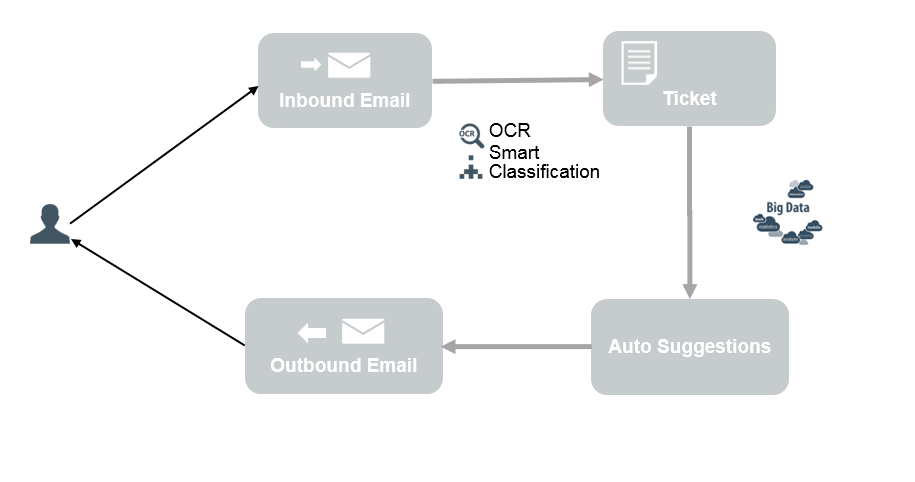
As shown in the diagram, users can interact with Service Manager by using emails:
- When a user sends an email to Service Manager, the email is regarded as an inbound email to the system. Based on the inbound email, Service Manager can create or update a record. If Smart Analytics is enabled, the system automatically categorizes and assigns the record, and then the virtual agent replies to the user with the suggested solutions. For more information, seeAutomatic record creation.
- When Service Manager sends an email to a user, the email is regarded as an outbound email from the system. In the outbound email, suggested solutions and action buttons are embedded for the user to perform any appropriate task by replying the email. For more information, see Automatic record update.
The following diagram is an example about how the smart email solution is configured and how it works:
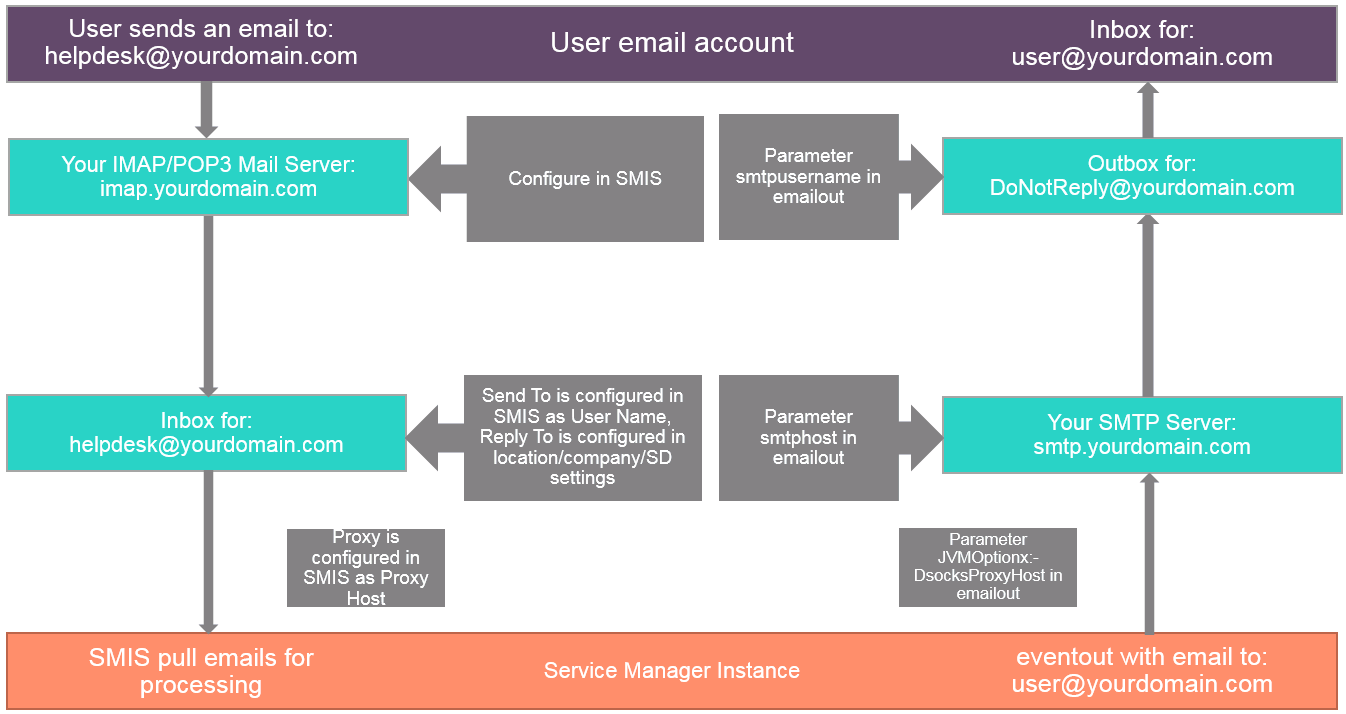
Related topics
Automatic record creation
Automatic record updateEmail archivingSmart Email error handling
Smart Email best practices
Related topics
Set up inbound email
Configure Smart Email settings











