Searching the Help
To search for information in the Help, type a word or phrase in the Search box. When you enter a group of words, OR is inferred. You can use Boolean operators to refine your search.
Results returned are case insensitive. However, results ranking takes case into account and assigns higher scores to case matches. Therefore, a search for "cats" followed by a search for "Cats" would return the same number of Help topics, but the order in which the topics are listed would be different.
| Search for | Example | Results |
|---|---|---|
| A single word | cat
|
Topics that contain the word "cat". You will also find its grammatical variations, such as "cats". |
|
A phrase. You can specify that the search results contain a specific phrase. |
"cat food" (quotation marks) |
Topics that contain the literal phrase "cat food" and all its grammatical variations. Without the quotation marks, the query is equivalent to specifying an OR operator, which finds topics with one of the individual words instead of the phrase. |
| Search for | Operator | Example |
|---|---|---|
|
Two or more words in the same topic |
|
|
| Either word in a topic |
|
|
| Topics that do not contain a specific word or phrase |
|
|
| Topics that contain one string and do not contain another | ^ (caret) |
cat ^ mouse
|
| A combination of search types | ( ) parentheses |
|
Service Manager modes: Classic, Codeless, and Hybrid
Service Manager 9.50 is available in two modes: Hybrid and Codeless. 9.4x versions of Service Manager are additionally available in Classic mode. The main difference between the three modes is the extent to which Process Designer technology is implemented.
Note In versions of Service Manager before 9.40, Process Designer functionality was available only through content packs.
- Service Manager Classic uses legacy workflows and functionality, with the exception of the Service Level Management and Knowledge Management modules, which are re-factored to use Process Designer-based workflows. Classic mode is not available in Service Manager 9.50.
-
In Service Manager Codeless, Process Designer workflows and functionality are fully implemented in the Service Desk, Incident Management, Problem Management, Change Management, Request Fulfillment, Knowledge Management, Service Level Management, and Service Catalog modules.
-
Service Manager Hybrid is designed to ease the transition between Service Manager Classic and Service Manager Codeless. In Hybrid mode, Process Designer technology is fully implemented, however you can to continue to use legacy technology such as Format Control. This enables you to continue to use tailoring that you implemented using legacy technology until the time that you choose to migrate Service Manager to Codeless mode.
Upgrade paths
Codeless mode is directly available to new customers and to existing customers who are already running Service Manager 9.4x Codeless or Service Manager 9.3x with Process Designer Content Pack (PDCP) 4 installed. Otherwise, you must migrate your system to Codeless mode from a Hybrid mode version (for specific upgrade paths, see the following illustration).
Hybrid mode is available to customers who are upgrading from Service Manager 9.3x without PDCP 4 installed, or from Service Manager 9.4x (either Classic or Hybrid). If you are upgrading from 9.3x or from 9.4x Classic, the Applications Upgrade Utility automatically migrates much of your data and business logic to Process Designer. For more information, refer to the Service Manager Applications Upgrade Guide.
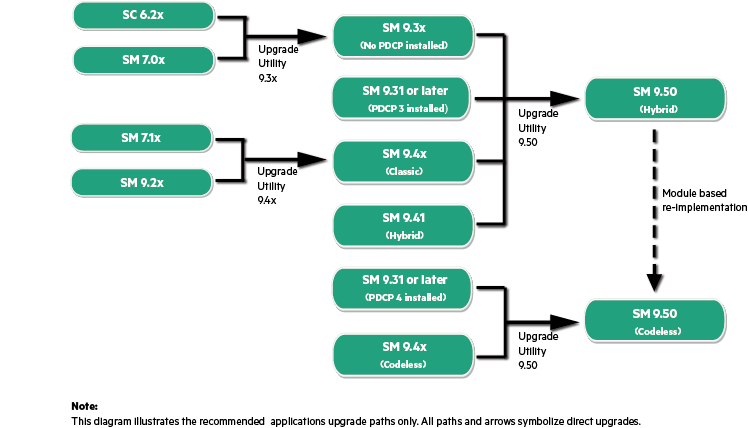
The following table provides an overview of the functional implementation of freshly-upgraded Service Manager Codeless and Service Manager Hybrid systems (that is, this table does not include the possibilities presented by additional manual tailoring).
Module Functional implementation Codeless Hybrid Service Desk Workflows OOB Process Designer OOB Process Designer workflow and migrated Classic workflow Object Process Designer (migrated from Classic object) Security Process Designer (migrated from Classic profiles) Category records OOB Process Designer records and migrated Classic records Incident Management Workflows OOB Process Designer OOB Process Designer workflow and migrated Classic workflow Object Process Designer (migrated from Classic object) Security Process Designer (migrated from Classic profiles) Category records OOB Process Designer records and migrated Classic records Alerts OOB Process Designer alerts and migrated Classic alerts Solution matching Process Designer (migrated from Classic solution matching) Problem Management Workflows OOB Process Designer OOB Process Designer Object OOB Process Designer Security Process Designer (migrated from Classic profiles) Category records OOB Process Designer records and migrated Classic records Known Errors Process Designer (migrated from Classic Known Errors) Change Management Workflows OOB Process Designer OOB Process Designer workflow and migrated Classic workflow, or OOB Process Designer if upgrading from a PDCP3 system Objects Process Designer (migrated from Classic objects), or OOB Process Designer if upgrading from a PDCP3 system Security Process Designer (migrated from Classic profiles), or OOB Process Designer if upgrading from a PDCP3 system Category records OOB Process Designer records Request Management Workflows N/A N/A (unless manually configured) Object Security Category records Request Fulfillment Workflows OOB Process Designer OOB Process Designer Object Security Category records Service Level Management Workflows OOB Process Designer OOB Process Designer Object Security Category records Knowledge Management Workflows OOB Process Designer OOB Process Designer Object Security Category records Service Catalog Workflows OOB Process Designer OOB Process Designer Object Security Category records Summary of changes when you migrate to Hybrid mode
The technology that underlies each business module in the Hybrid and Codeless modes of Service Manager is the same. However, the automated migration performed by the Applications Upgrade Utility migrates some Classic functionality and business logic to Process Designer (for example, the tool automatically generates Process Designer workflows that continue to use processes, format controls, and Classic states).
Service Desk
The Applications Upgrade Utility makes the following changes to the Service Desk module:
- Workflows: In addition to creating an out-of-box Process Designer Service Desk workflow, the Applications Upgrade Utility creates a migrated workflow (called "Migrated ServiceDesk") that is based on your Classic process configuration.
- Security: The Service Desk module profiles are migrated to Process Designer security roles and security rights.
- Object: The Classic Service Desk object (incident file) is migrated to the Process Designer-based object.
- Category records: Records in the Classic category, subcategory, and producttype tables are migrated to the Process Designer-based sdCategory, sdSubcategory, and sdArea tables, respectively.
Incident Management
The Applications Upgrade Utility makes the following changes to the Incident Management module:
- Workflows: In addition to creating an out-of-box Process Designer Incident workflow, the Applications Upgrade Utility creates a migrated workflow (called "Migrated Incident") that is based on your Classic process configuration.
- Security: The Incident Management module profiles are migrated to Process Designer security roles and security rights.
- Object: The Classic Incident Management object (probsummary file) is migrated to the Process Designer-based object.
- Category records: Records in the Classic category, subcategory, and producttype tables are migrated to the Process Designer-based imCategory, imSubcategory, and imArea tables, respectively.
- Alerts: Classic category-based alerts are migrated to the workflow phases.
- Solution matching: Classic solution matching is migrated to Process Designer-based solution matching (which is configured in Process Designer security roles).
Problem Management
Because of structural differences between the Classic and Process Designer-based Problem Management modules, Problem Management must be fully re-implemented on Process Designer. As such, the Applications Upgrade Utility makes the following changes to the Problem Management module:
- Workflows: Classic Problem Management processes are not migrated to Process Designer workflows. Instead, an out-of-box Process Designer Problem workflow is created.
- Security: The Problem Management module profiles are migrated to Process Designer security roles and security rights.
- Object: The Classic Problem Management object is not migrated to a Process Designer-based object. Instead, an out-of-box Process Designer Problem object is created.
- Category records: Records in the Classic category, subcategory, and producttype tables are migrated to the Process Designer-based pbmCategory, pbmSubcategory, and pbmArea tables, respectively.
Change Management
If you are upgrading to Service Manager Hybrid from a system that has PDCP3 applied, the Change Management module was already fully reimplemented on Process Designer when the content pack was applied. Therefore, there is no change to the Change Management module when you upgrade to Service Manager Hybrid.
If you are upgrading to Service Manager Hybrid from a system that does not have PDCP3 applied, the Applications Upgrade Utility makes the following changes to the Change Management module:
- Workflows: In addition to creating out-of-box Process Designer Change workflows, the Applications Upgrade Utility creates a migrated workflow for each of the existing Classic Change categories, based on your Classic process configuration.
- Security: The Change Management module profiles are migrated to Process Designer security roles and security rights.
- Objects: The Classic Change Management objects (change files) are migrated to Process Designer-based objects.
Request Management/Request Fulfillment
In Service Manager 9.40, the Request Management Module was reimplemented on Process Designer as the Request Fulfillment module. When you upgrade to Service Manager Hybrid, the Request Management menu is hidden, and the out-of-box Request Fulfillment module is introduced.
However, Request Management is not fully removed in Service Manager Hybrid. This enables you to re-enable Request Management and to run it in parallel with Request Fulfillment (this option requires some manual configuration. For more information, refer to the Service Manager Applications Upgrade Guide).
Help Center for Service Manager Hybrid
A Service Manager Hybrid implementation may contain either Hybrid or Codeless Change management modules, depending on your upgrade path. The implementation may also contain both Request Management and Request Fulfilment, if you have configured these modules to run in parallel.
However, the Service Manager Hybrid Help Center does not document both versions of each module; it documents Hybrid Change Management and Request Management. For guidance about Codeless Change Management and Request Fulfillment, please refer to the Service Manager Codeless Help Center.
We welcome your comments!
To open the configured email client on this computer, open an email window.
Otherwise, copy the information below to a web mail client, and send this email to ovdoc-ITSM@hpe.com.
Help Topic ID:
Product:
Topic Title:
Feedback:





