Searching the Help
To search for information in the Help, type a word or phrase in the Search box. When you enter a group of words, OR is inferred. You can use Boolean operators to refine your search.
Results returned are case insensitive. However, results ranking takes case into account and assigns higher scores to case matches. Therefore, a search for "cats" followed by a search for "Cats" would return the same number of Help topics, but the order in which the topics are listed would be different.
| Search for | Example | Results |
|---|---|---|
| A single word | cat
|
Topics that contain the word "cat". You will also find its grammatical variations, such as "cats". |
|
A phrase. You can specify that the search results contain a specific phrase. |
"cat food" (quotation marks) |
Topics that contain the literal phrase "cat food" and all its grammatical variations. Without the quotation marks, the query is equivalent to specifying an OR operator, which finds topics with one of the individual words instead of the phrase. |
| Search for | Operator | Example |
|---|---|---|
|
Two or more words in the same topic |
|
|
| Either word in a topic |
|
|
| Topics that do not contain a specific word or phrase |
|
|
| Topics that contain one string and do not contain another | ^ (caret) |
cat ^ mouse
|
| A combination of search types | ( ) parentheses |
|
Recommended Search Server Configurations
Deploying a single search engine instance is not recommended for production environments. The following provides recommended configurations of the Solr Search Engine for a production environment.
Recommended configuration for improved performance
A search server with a master and a slave is the recommended minimum configuration for a production system. You must install a separate instance of the search engine on a separate port or a separate machine; you cannot define a slave server with the same parameters as the master server.
For improved system performance and to allow indexes to be replaced, you can separate the indexer and searcher onto two separate machines, as follows:
- On machine A, perform a full install of the Solr search engine.
- On machine B, install the searcher and indexer components (without the crawler).
- Add two servers for the search server: Machine A as the master server and machine B as a slave server.
- Set machine B as the primary searcher.
In this configuration, all indexing and crawling will be performed by machine A, and all searching will be performed by machine B. Indexes will automatically be replicated to machine B when changes are made to the original indexes on machine A, the master server.
See the following figure for an example of this configuration.
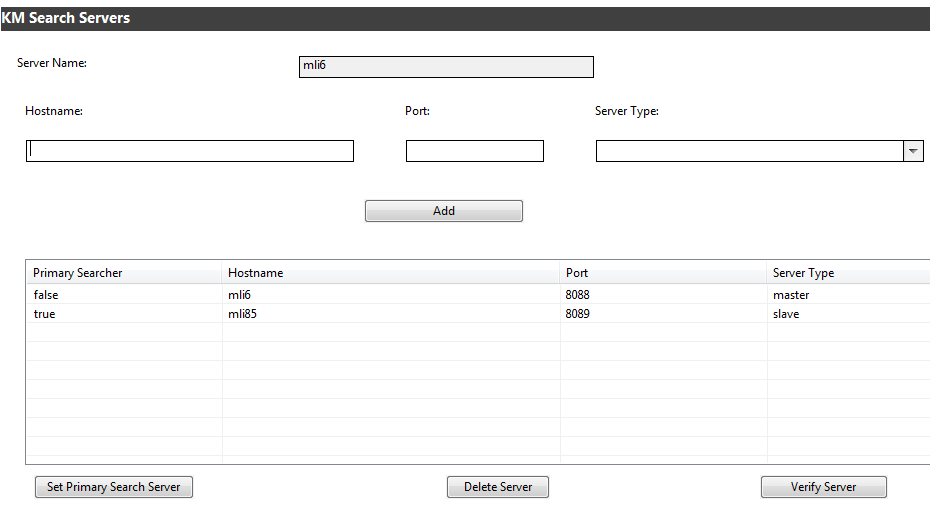
Recommended configuration for improved performance and failover
For better performance and to provide failover capabilities, add a second slave server and configure a load balancer to handle search requests for both machines A and B. In this scenario, you will have three machines. In this setup, all indexing and crawling will be performed on Machine A.
- Machine A will have a full install of the Solr search engine.
- Machines B and C will only need the searcher and indexer components of the install (without the crawler).
-
Load balancer is installed and configured on machine B, machine C, or on another system.
Note: The Solr search engine does not ship with a load balancer. - For the search server, you will add four servers:
- Machine A as the master server.
- Machines B and C as slave servers.
- Load balancer is added as a reference and is set as the primary searcher. Search requests will be directed to the load balancer, which will then redirect search requests to either machine B or C, depending on the load. Machine B or C will perform the actual search task.
The configurations above can be replicated to cover any loads you may have. If you have large knowledgebases, you can create additional search servers of any configuration, and then assign the knowledgebases individually to each search server. See Overview of the Solr Search Engine for a diagram of a Service Manager Knowledge Management high-level landscape.
For information about adding a search server cluster, see Add a Virtual Search Server.
Related topics
Related topics











