Searching the Help
To search for information in the Help, type a word or phrase in the Search box. When you enter a group of words, OR is inferred. You can use Boolean operators to refine your search.
Results returned are case insensitive. However, results ranking takes case into account and assigns higher scores to case matches. Therefore, a search for "cats" followed by a search for "Cats" would return the same number of Help topics, but the order in which the topics are listed would be different.
| Search for | Example | Results |
|---|---|---|
| A single word | cat
|
Topics that contain the word "cat". You will also find its grammatical variations, such as "cats". |
|
A phrase. You can specify that the search results contain a specific phrase. |
"cat food" (quotation marks) |
Topics that contain the literal phrase "cat food" and all its grammatical variations. Without the quotation marks, the query is equivalent to specifying an OR operator, which finds topics with one of the individual words instead of the phrase. |
| Search for | Operator | Example |
|---|---|---|
|
Two or more words in the same topic |
|
|
| Either word in a topic |
|
|
| Topics that do not contain a specific word or phrase |
|
|
| Topics that contain one string and do not contain another | ^ (caret) |
cat ^ mouse
|
| A combination of search types | ( ) parentheses |
|
The Hierarchy component displays the hierarchy of the CIs in a view, and the real-time status of each of the KPIs assigned to the CIs. KPIs are grouped into domains; you can collapse a domain and display the worst status of all the KPIs in a domain. You can also filter the display to only show CIs with KPIs of a specific status, or specific CI types.
When you select a CI in the Hierarchy component, CI details are displayed. You can then click the detail links to display additional information regarding the selected CI.
Tip The Hierarchy display is highly customizable; you can choose to display specific KPI domains, or filter for specific CI statuses, in order to focus attention on areas that are of particular interest to you.
You can create your own pages and include this component. For details, see Set up My Workspace.
Learn More
When you select a CI in the Hierarchy component and then click its CI detail links, you can access the following information about the CI:
-
Business Impact. Displays the KPI Over Time data for the CI and the business CIs that the selected CI impacts. For details, see Business Impact Component.
-
Indicators. Displays details regarding the health indicators (HIs) that are used to calculate and set the status of the CI selected in the active view. For details, see Health Indicators Component.
-
Alerts. Displays the Alerts for the selected CI in the active view, for example CI Status Alerts and Event Based Alerts.
-
Actual Changes, Planned Changes, and Incidents. Displays incidents opened for the CI selected in the active view, as well as requests for change and actual changes made to the CI. For details, see Changes and Incidents Component.
You can make the following changes in the Hierarchy component (as described in the following sections); these are saved for future sessions (per user, per component):
- column order
- column width
- visible/hidden columns
- collapsed/expanded KPI domains
- collapsed/expanded CIs
- sound on/off (if sound mode is set to True)
- selection of Filter Flat Mode or Filter Hierarchical Mode
If you make changes in a user-defined page, click Save to retain the changes in the current session. To save your settings in future sessions, click Log Out when you are ready to exit the browser. (If you close the browser without logging out, your changes are not saved.)
Tasks
The Hierarchy component has a quick filter mechanism that enables you to display only those CIs that have at least one KPI in a given status. This creates a temporary filter that persists until you log off, until you change the selection of statuses, or until you select another filter. The filter returns all of the CIs in the view which fill the filter conditions.
Note If more than one user is logged in at the same time using the same user name (for example, admin), every time one of the users saves a change to the filters, the associated filters file is updated with a copy of that user's filters.
-
To temporarily display only those CIs whose KPIs have specific statuses, click the Filter button in the Hierarchy toolbar, select one or more statuses in the filter bar that opens, and click Filter.
-
To disable filtering, click the Remove Filter button.
Example:
Without filtering, the Hierarchy component includes all KPI statuses.
To temporarily display only those CIs whose KPIs have Minor statuses, click the Filter button, select the Minor status icon in the filter bar, and click Filter.
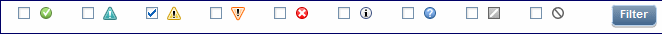
The Hierarchy display now includes only those CIs whose KPIs have Minor status.
Advanced filters enable you to focus on specific problematic areas by filtering CIs according to specific KPI statuses, using either temporary or permanent filters. For example, the predefined Show Errors filter displays only those CIs which have one or more KPIs in Critical status.
You can also create an advanced filter which combines filtering according to both KPI status, and CI type. For example, you can create a filter that only shows hosts (Node CIT) with one or more KPIs in Critical status.
The filter returns all of the CIs and parent CIs (without status) in the view which fulfill the filter conditions.
-
To create a temporary advanced filter, click the Filter button in the Hierarchy toolbar, and then click Advanced in the filter bar.
-
In the Status Selection pane, select check boxes for each KPI status that you want to include in the filter.
-
Optional. In the Type Selection pane, select a CI type to filter which CIs will appear in the Hierarchy display.
-
To activate a temporary filter, click Filter.
To create a permanent advanced filter, click the Favorite Filters Menu button  , and then click New.
, and then click New.
If you select a higher-level CIT, its descendant CITs are included in the filter as well.
To activate a filter and save its settings, click Filter and Save.
You can set up Service Health to play an alert sound when the status of a KPI changes to Critical in the Hierarchy component.
When a view is loaded for the first time, no sound is played for the KPIs that are loaded at Critical status. When the sound is switched on, a sound alert is played when a KPI in the view changes status to Critical (red). The Critical status icon flashes until you roll your mouse over it. If a CI in a hidden part of the view has changed to Critical but does not change the status of any of the CIs in the currently displayed branches, no sound is heard.
You can use the following options:
-
Enable or Disable Sound. Open Infrastructure Settings:
Administration > Setup and Maintenance > Infrastructure Settings
Alternatively, click Infrastructure Settings.
Choose Applications and select Service Health Application. In the Service Health Application - Sound Notification table, locate Sound Notification. Modify the value to true to enable the sound notification, or to false to disable it. The change takes effect immediately.
-
Mute or Restore. You can temporarily turn the sound option on or off using the Sound On/Off button in the Hierarchy toolbar.
-
Modify the alert sound. The alert sound is an mp3 file downloaded by the browser. To use another alert sound for Service Health, if you have administrative permissions, access <Gateway server root directory>\AppServer\ webapps\site.war\static\dash\sounds and replace the ding.mp3 file with your own .mp3 file (you must rename your file ding.mp3). The change takes effect after you clear your browser cache.
By default, the Hierarchy component is refreshed every 5 seconds.
You cannot modify refresh rates of the out-of-the-box pages; however you can create a user-defined page with the components you need, and modify their refresh rates using the Component Menu button on the component toolbar. Select Preferences, and change the refresh rate as needed.
By default, the Hierarchy component displays two levels of hierarchy display. For example, when you select a view, the component displays the view name (as the hierarchy root), and its top-level CIs. When you drill down from a selected CI, the selected CI is displayed as the root, and its child CIs are also shown.
To modify the number of levels that can be displayed in the Hierarchy component:
-
Open Infrastructure Settings:
Administration > Setup and Maintenance > Infrastructure Settings
Choose Applications and select Service Health Application.
-
In the Service Health Layout Properties table, locate Business Console - Number of display levels. You can select a value between 1 and 4. If you specify 1, the child CIs are displayed but cannot be expanded.
-
Open Infrastructure Settings:
Administration > Setup and Maintenance > Infrastructure Settings
Choose Applications and select Service Health Application.
-
In the Service Health Layout Properties table, locate the Hierarchy - Default state property, and change its value to collapsed.
UI Descriptions
The toolbar enables you to customize how data is displayed in the Hierarchy table, and to create filters that define which KPIs are displayed.
User interface elements are described below:
|
UI Element |
Description |
|---|---|
| <View Selector> |
Select a view from the dropdown list (to display information on the CIs in the view. |
|
|
Menu. Select one of the following options:
|
|
|
Filter. Click to open the filter bar, which enables you to only display CIs with at least one KPI of a given status (for example, only display CIs with at least one KPI with Critical status). When the Filter button has a yellow and red border, a filter is currently active. |
|
|
Remove Filter. If a filter is active, click to cancel filtering and show all KPI statuses for all CIs. |
| <Filter Bar> |
After you press the Filter button, this bar appears directly below the Hierarchy toolbar. Select a combination of KPI statuses, to only display CIs which have at least one KPI with a given status. The filter bar includes the following buttons:
Note: The filter created using the filter bar is a temporary filter that persists until you log off, until you change its selection of statuses, or until you select another filter. |
| <Favorite Filters List> |
This list contains the predefined filters, and the filters you have created using the Advanced Filter.
Predefined filters are useful in displaying commonly required information; they cannot be modified or deleted. These are the predefined filters:
|
|
|
Favorite Filters Menu. This opens a drop-down menu, which enables you to perform the following actions:
Note that predefined filters cannot be modified or deleted. |
|
|
Filter Hierarchical Mode. When filtering is active, click to display the CIs that fill the filter conditions within a hierarchical structure, in the context of their parent CIs. |
|
|
Filter Flat Mode. When filtering is active, click to display the CIs that fill the filter conditions in a non-hierarchical, list format, without displaying their parent CIs. |
|
|
Sound On/Off. You can set up Service Health to issue an alert sound when the status of a KPI changes to Critical. Click to toggle the sound on or off. |
User interface elements are described below as they appear in the UI (unlabeled elements are shown in angle brackets):
|
UI Element |
Description |
|---|---|
| Business Impact |
Note: Business Impact is not visible by default. To modify, see This bar indicates the CI's business impact, using a rating from zero (no impact) to 5 (high impact). The rating shows how much of an impact the CI has on the business CIs and SLAs in your monitored environment. By default, the business impact rating is based on the criticality of impacted business CIs, and the number of impacted business CIs and SLAs. For details, see |
| <KPIs> |
Each of the KPI columns displays the status and value of a specific KPI, for each of the CIs displayed in the table. |
| <KPI Domains> |
KPIs are grouped by domains. For example, the Application domain contains the Application Performance and Application Availability KPIs. You can view all the KPIs in a domain, or you can collapse a domain to view the worst status of all the KPIs in the domain. |
| Name |
This column displays the CIs in the selected view in a hierarchical structure; you can expand a CI to drill down to its child CIs. |
| Status |
Displays the worst KPI status for the CI. |
User interface elements are described below (unlabeled elements are shown in angle brackets):
|
UI Element |
Description |
|---|---|
| <CI name> |
Each row in the table shows the KPI statuses of a given CI. |

|
Click the down arrow next to a CI name to access the menu options for the CI. Available options depend on the type of CI and the context menu defined for the CI. If no context menu is defined for the CI, the menu arrow is not displayed. If a menu option is not supported for the selected CI, the option will be disabled or not displayed. |
| <KPI status/value> |
Displays text or an icon indicating the current status or value of the KPI. Tooltip:
|
| <KPI History>
|
When you select a CI, the history status icon displays either the worst status or the average status for the KPI during a specified time period. For details, see KPI Trend and History Calculation. Tooltip:
|
| <KPI Trend>
|
When you select a CI, the trend status icon shows the trend in real-time status for the KPI, using three directions: up, down, and no change. For details, see KPI Trend and History Calculation. Tooltip:
|
This dialog box enables you to define new filters or customize existing filters. To access, select Applications > Service Health > 360° View. In the Hierarchy component, click Filter and then click Advanced, or click the Favorite Filters Menu button.
User interface elements are described below:
|
UI Element (A-Z) |
Description |
|---|---|
|
|
Invert Selection. Click to select or deselect one of the statuses, for all the KPIs. |
| <Status check boxes> |
Select the check box for each KPI status that you want to include in the filter. The Hierarchy display shows all the CIs that have at least one KPI that fills the filter criteria. |
| Cancel |
Click to exit the Defining/Editing Filters dialog box without saving changes. |
| Filter |
Click to apply the filter (without saving filter settings). |
| Filter and Save |
Click to apply the filter, and save your changes to the filter. |
| Filter Name |
Type the name of the filter you are creating. |
| Type Selection |
This displays a CI type hierarchy, which you can use to filter specific CI types. Select a CI type to only display CIs of this type in the Hierarchy display. The CI type filtering is combined with the Status filtering. For example, suppose you select critical status for all KPIs in the Status Selection pane, and the Business Element CIT in the Type Selection pane. The Hierarchy display will only show CIs of this CIT (and its descendant CITs), which have at least one KPI in critical status. Note: If you select a higher-level CIT, all its descendant CITs are included in the filter as well. |
| Visibility |
Select the required visibility option:
Note: Visibility is displayed only to the administrator or to a user with the appropriate permissions. |
We welcome your comments!
To open the configured email client on this computer, open an email window.
Otherwise, copy the information below to a web mail client, and send this email to ovdoc-asm@hpe.com.
Help Topic ID:
Product:
Topic Title:
Feedback:










 Expand Available Levels/Collapse All. Click to expand or collapse the CIs displayed in the Hierarchy component.
Expand Available Levels/Collapse All. Click to expand or collapse the CIs displayed in the Hierarchy component. Drill Down. Select a CI and click to drill down to its child CIs. This button is only enabled when a CI is selected.
Drill Down. Select a CI and click to drill down to its child CIs. This button is only enabled when a CI is selected.  Up One Level. Click to display the parent CI of the CI currently displayed in the Hierarchy component.
Up One Level. Click to display the parent CI of the CI currently displayed in the Hierarchy component. Select Columns. Click to open the Select Columns dialog box, which enables you to select which KPIs are displayed.
Select Columns. Click to open the Select Columns dialog box, which enables you to select which KPIs are displayed.







