Searching the Help
To search for information in the Help, type a word or phrase in the Search box. When you enter a group of words, OR is inferred. You can use Boolean operators to refine your search.
Results returned are case insensitive. However, results ranking takes case into account and assigns higher scores to case matches. Therefore, a search for "cats" followed by a search for "Cats" would return the same number of Help topics, but the order in which the topics are listed would be different.
| Search for | Example | Results |
|---|---|---|
| A single word | cat
|
Topics that contain the word "cat". You will also find its grammatical variations, such as "cats". |
|
A phrase. You can specify that the search results contain a specific phrase. |
"cat food" (quotation marks) |
Topics that contain the literal phrase "cat food" and all its grammatical variations. Without the quotation marks, the query is equivalent to specifying an OR operator, which finds topics with one of the individual words instead of the phrase. |
| Search for | Operator | Example |
|---|---|---|
|
Two or more words in the same topic |
|
|
| Either word in a topic |
|
|
| Topics that do not contain a specific word or phrase |
|
|
| Topics that contain one string and do not contain another | ^ (caret) |
cat ^ mouse
|
| A combination of search types | ( ) parentheses |
|
- Deploy Service Manager Collaboration with HTTP
- Task 1: Enable LW-SSO on the Service Manager server
- Task 2: Enable LW-SSO on the Service Manager web tier
- Task 3: Test LW-SSO with the Service Manager web tier
- Task 4: Install Java for the chat server
- Task 5: Deploy the chat server
- Task 6: Deploy the chat service
- Task 7: Deploy the End User Chat UI
- Task 8: Deploy and configure the web server
- Task 9: Define the display of the End User Chat UI for ESS portal
- Task 10: Define the display of the End User Chat UI for Service Portal
- Task 11: Configure LW-SSO for the chat server
- Task 12: Configure LW-SSO for the chat service
- Task 13: Enable Service Manager Collaboration
- Task 14: Select a portal for End User Chat
- Task 15: Integrate with Microsoft Skype for Business
- Task 16: Migrate data from EC
Task 9: Define the display of the End User Chat UI for ESS portal
An end user needs to click the chat button to open the End User Chat window. In this task, you will configure the webtier.properties to define how the End User Chat window is displayed on the Service Manager Employee Self-Service (ESS) portal.
Follow these steps:
-
Navigate to the C:\Program Files\Apache Software Foundation\Tomcat 8.0_SMWeb\webapps\webtier-9.60\WEB-INF directory, and then open webtier.properties with a text editor.
-
Locate the
SMC ESS Chat configurationsection, and then update the parameters. See the following table for detailed description: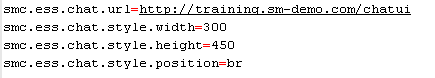
Parameter Description smc.ess.chat.url Specify the absolute URL to the End User Chat UI application. This chat URL is the real URL which you can access through Apache. For example,
http://training.sm-demo.com/chatuismc.ess.chat.style.width Specify the width of the iFrame which contains the End User Chat window. The unit is pixel. smc.ess.chat.style.height Specify the height of the iFrame which contains the End User Chat window. The unit is pixel. smc.ess.chat.style.position Specify the position of the End User Chat UI. The available values are bl(bottom-left) orbr(bottom-right). - Save your changes and close this file.
Follow these steps to update the chat service URL in Service Manager Chat UI:
-
Navigate to the C:\Program Files\Apache Software Foundation\Tomcat 8.0_SMWeb\webapps\chatui\conf directory, and then open env.js with a text editor.
-
Update the
chatServiceUrlvalue, which must be the real URL that you can access through Apache. For example,http://training.sm-demo.com/chatservice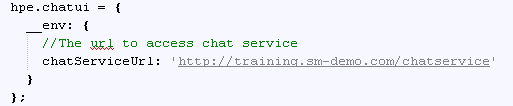
- Save your changes and close this file.











