Searching the Help
To search for information in the Help, type a word or phrase in the Search box. When you enter a group of words, OR is inferred. You can use Boolean operators to refine your search.
Results returned are case insensitive. However, results ranking takes case into account and assigns higher scores to case matches. Therefore, a search for "cats" followed by a search for "Cats" would return the same number of Help topics, but the order in which the topics are listed would be different.
| Search for | Example | Results |
|---|---|---|
| A single word | cat
|
Topics that contain the word "cat". You will also find its grammatical variations, such as "cats". |
|
A phrase. You can specify that the search results contain a specific phrase. |
"cat food" (quotation marks) |
Topics that contain the literal phrase "cat food" and all its grammatical variations. Without the quotation marks, the query is equivalent to specifying an OR operator, which finds topics with one of the individual words instead of the phrase. |
| Search for | Operator | Example |
|---|---|---|
|
Two or more words in the same topic |
|
|
| Either word in a topic |
|
|
| Topics that do not contain a specific word or phrase |
|
|
| Topics that contain one string and do not contain another | ^ (caret) |
cat ^ mouse
|
| A combination of search types | ( ) parentheses |
|
Build relationships
Applies to User Roles:
System Administrator
Relationship Manager can discover all relationships that are defined by the erddef, link, and relatedObjectMap tables. When upgrading to or installing the Micro Focus Service Manager 9.40 applications (or a later version of the applications), the Build Relationships functionality is automatically executed to load all relationships and save them in the relation table. When the Build Relationships functionality is executed, the following rules apply:
- Relationships that were manually created are retained, and all other previously built relationships are cleared and then rebuilt.
- Duplicate relationships from multiple sources are saved, and identified by the unique key, id.
-
Relationship Manager generates a pair of relationship records for both relationship directions from one erddef definition. See the following table for an example.
Source Table Source Field Target Table Target Field Definition Type Relationship category name probsummary category erddef One to Many probsummary category category name erddef Many to One -
Relationships without a SQL name for any of the Source Table, Source Field, Target Table, or Target Field fields are saved as an invalid relationship. The following figure shows an example, in which the source field uses a variable.
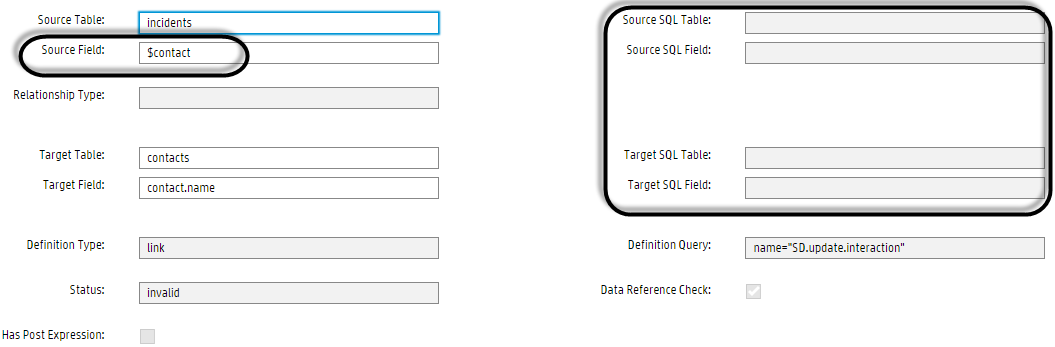
- Links that have a post expression are saved with the Has Post Expression field set to true.
- The Enable Data Reference Check setting (true or false) is retained when rebuilding each relationship. See Skip data reference checking for a relationship.
- While relationships are being built, messages are displayed, showing the building progress. If an error occurs, you are prompted to fix it and retry.
There may still be times when your system contains outdated relationship records. The Build Relationships option allows you to manually trigger a reload of all relationship records in your system. To manually build relationships, follow these steps:
-
Navigate to Tailoring > Tailoring Tools > Relationship Manager to open Relationship Manager.
-
Click the Build Relationships button.
Service Manager starts to purge all relationships that were manually created, and then reload all the relationships in your system. This process may take a while. When the building process is complete, a "done" message is displayed.
If an error occurs, you are prompted to fix it and retry.
Once all relationships are discovered and saved in the relation table, you can search for all relationships or relationships between specific tables and fields. See Search for relationships between specific tables and fields.
Related concepts
Related tasks











