Searching the Help
To search for information in the Help, type a word or phrase in the Search box. When you enter a group of words, OR is inferred. You can use Boolean operators to refine your search.
Results returned are case insensitive. However, results ranking takes case into account and assigns higher scores to case matches. Therefore, a search for "cats" followed by a search for "Cats" would return the same number of Help topics, but the order in which the topics are listed would be different.
| Search for | Example | Results |
|---|---|---|
| A single word | cat
|
Topics that contain the word "cat". You will also find its grammatical variations, such as "cats". |
|
A phrase. You can specify that the search results contain a specific phrase. |
"cat food" (quotation marks) |
Topics that contain the literal phrase "cat food" and all its grammatical variations. Without the quotation marks, the query is equivalent to specifying an OR operator, which finds topics with one of the individual words instead of the phrase. |
| Search for | Operator | Example |
|---|---|---|
|
Two or more words in the same topic |
|
|
| Either word in a topic |
|
|
| Topics that do not contain a specific word or phrase |
|
|
| Topics that contain one string and do not contain another | ^ (caret) |
cat ^ mouse
|
| A combination of search types | ( ) parentheses |
|
- Typical Error Messages and Solutions
- No Query Configured in smPopConfFile.xml
- Nonexistent XSLT File Name Defined for a Query in smPopConfFile.xml
- No "Retrieve" Type Request Defined for a Query in smPopConfFile.xml
- Wrong Request Name of retrieveKeysQueryName Configured for a Query in smPopConfFile.xml
- Wrong Request Name of retrieveListQueryName Configured for a Query in smPopConfFile.xml
- XSLT File not Well Formed
- Wrong UCMDB Attribute Name in XSLT File
- Wrong Service Manager Field Name in XSLT File
- Wrong Universal CMDB Attribute Data Type in XSLT File
- UCMDB CI Attribute sm_id not Mapped to the Right Service Manager Field in XSLT
No Query Configured in smPopConfFile.xml
Error message
If you have not yet added a query to your job, you cannot select this query from the list while you create or update your job.
If you have already added this query to your job before removing it from smPopConfFile.xml, you will get a “Failed” status while you run this population job. In addition, in the Universal CMDB studio, you will get an error message like the following (see How to Check the Error Message of a Failed Population Job):
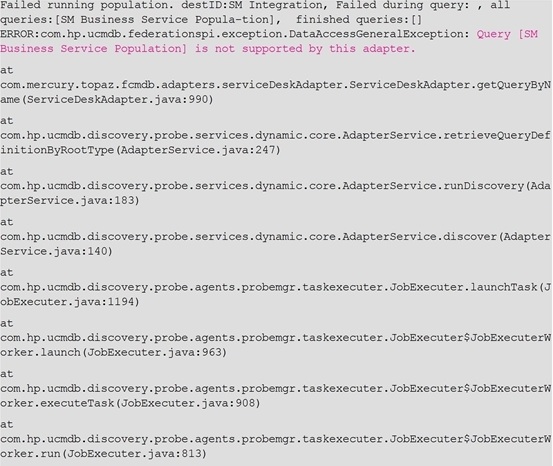
Solution
Search for text is not supported by this adapter to find the query name that has not yet been configured, and then configure it in the smPopConfFile.xml file.
For instructions on how to add a mapping to a query, see How to Map the CI type's Query to an XSL Transformation File.











