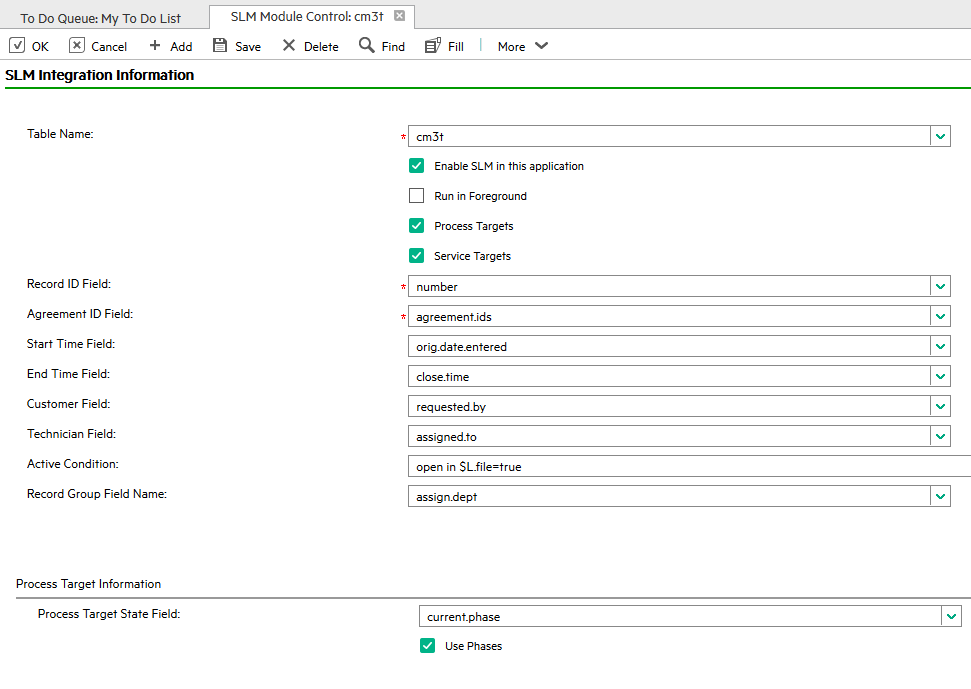Searching the Help
To search for information in the Help, type a word or phrase in the Search box. When you enter a group of words, OR is inferred. You can use Boolean operators to refine your search.
Results returned are case insensitive. However, results ranking takes case into account and assigns higher scores to case matches. Therefore, a search for "cats" followed by a search for "Cats" would return the same number of Help topics, but the order in which the topics are listed would be different.
| Search for | Example | Results |
|---|---|---|
| A single word | cat
|
Topics that contain the word "cat". You will also find its grammatical variations, such as "cats". |
|
A phrase. You can specify that the search results contain a specific phrase. |
"cat food" (quotation marks) |
Topics that contain the literal phrase "cat food" and all its grammatical variations. Without the quotation marks, the query is equivalent to specifying an OR operator, which finds topics with one of the individual words instead of the phrase. |
| Search for | Operator | Example |
|---|---|---|
|
Two or more words in the same topic |
|
|
| Either word in a topic |
|
|
| Topics that do not contain a specific word or phrase |
|
|
| Topics that contain one string and do not contain another | ^ (caret) |
cat ^ mouse
|
| A combination of search types | ( ) parentheses |
|
Revert to status-based SLM for Change Tasks
Note The following step applies only to customers who upgrade to Service Manager Hybrid from a system that does not have PDCP3 installed.
Service Level Management (SLM) for Change Tasks in Codeless versions of Service Manager is based on phases, whereas in Classic versions it is based on statuses. Therefore, you must revert to status-based SLM for Change Tasks in order for your existing SLAs to work with the migrated workflows.
To do this, follow these steps:
- In the System Navigator, click Service Level Management > Administration > Configure Application.
- In the Table Name drop-down list, select cm3t.
- In the Process Target Information section, click to clear the Use Phases option, and then configure the Process Target State Progression and Standard Alerts fields as required.