Searching the Help
To search for information in the Help, type a word or phrase in the Search box. When you enter a group of words, OR is inferred. You can use Boolean operators to refine your search.
Results returned are case insensitive. However, results ranking takes case into account and assigns higher scores to case matches. Therefore, a search for "cats" followed by a search for "Cats" would return the same number of Help topics, but the order in which the topics are listed would be different.
| Search for | Example | Results |
|---|---|---|
| A single word | cat
|
Topics that contain the word "cat". You will also find its grammatical variations, such as "cats". |
|
A phrase. You can specify that the search results contain a specific phrase. |
"cat food" (quotation marks) |
Topics that contain the literal phrase "cat food" and all its grammatical variations. Without the quotation marks, the query is equivalent to specifying an OR operator, which finds topics with one of the individual words instead of the phrase. |
| Search for | Operator | Example |
|---|---|---|
|
Two or more words in the same topic |
|
|
| Either word in a topic |
|
|
| Topics that do not contain a specific word or phrase |
|
|
| Topics that contain one string and do not contain another | ^ (caret) |
cat ^ mouse
|
| A combination of search types | ( ) parentheses |
|
- Best practices for tailoring a Process Designer module
- Create a Security Module
- Configure Security Areas for the module
- Configure the Security Roles
- Assign Security Roles to an operator
- Configure the dbdict and the data policy
- Configure a Process Designer object
- Configure a workflow
- Configure rule sets and actions
- Migrate legacy code to Process Designer
Enable a Document Engine object to use Process Designer
To enable Document Engine objects to use Process Designer, you must configure the following fields:
-
Profile application
Set this field to secRoleBasedAccess to replace the profile-based security application with the new role-based security application. - Profile variable
Set this field to $L.env. - Category table name
Specify the category table name if your module uses this concept. - Phase table name
If you store additional phase information (other than the Workflow Phase) in a table, specify the table name. Otherwise, leave this field empty. -
Master format control
Leave this field empty if you do not use master format control any more.Note Although format control is still supported with the Process Designer framework, we recommend that you convert all business logic into rule sets instead of format control.
- Workflow Location
An object in Service Manager Codeless module is always associated with a workflow or workflows. Select one of the following options to configure the workflow location:- By Object (if the object has only one workflow)
- By Category (if the object has several workflows, and each category is associated with a workflow)
Note If you use categories, your category table must contain a field called "workflow" in the dbdict. If the workflow is stored in another field in this category table, the workflow will not work.
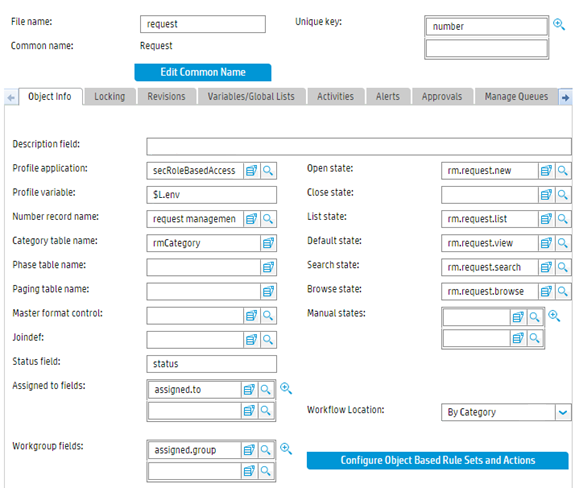
Object-based rule sets and actions
Object-based rules and actions help to reduce duplicated definitions. Instead of defining them for each workflow, you can define them at the object level, and they will apply to all workflows that are available for an object.
For more information, see Configure rule sets and actions.











