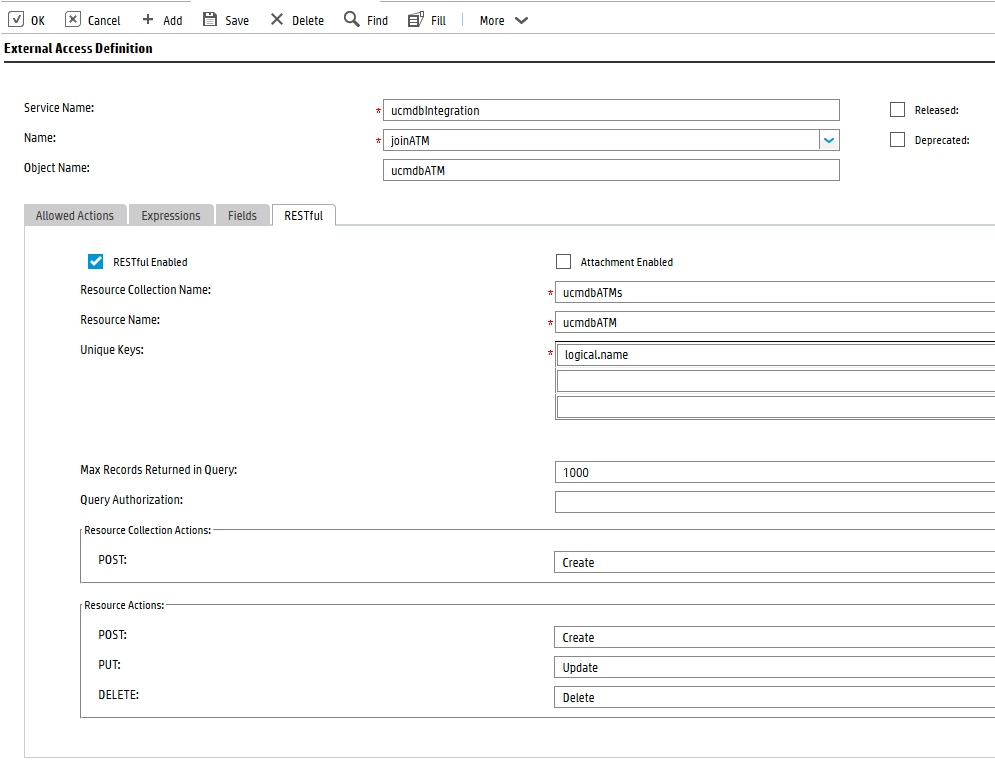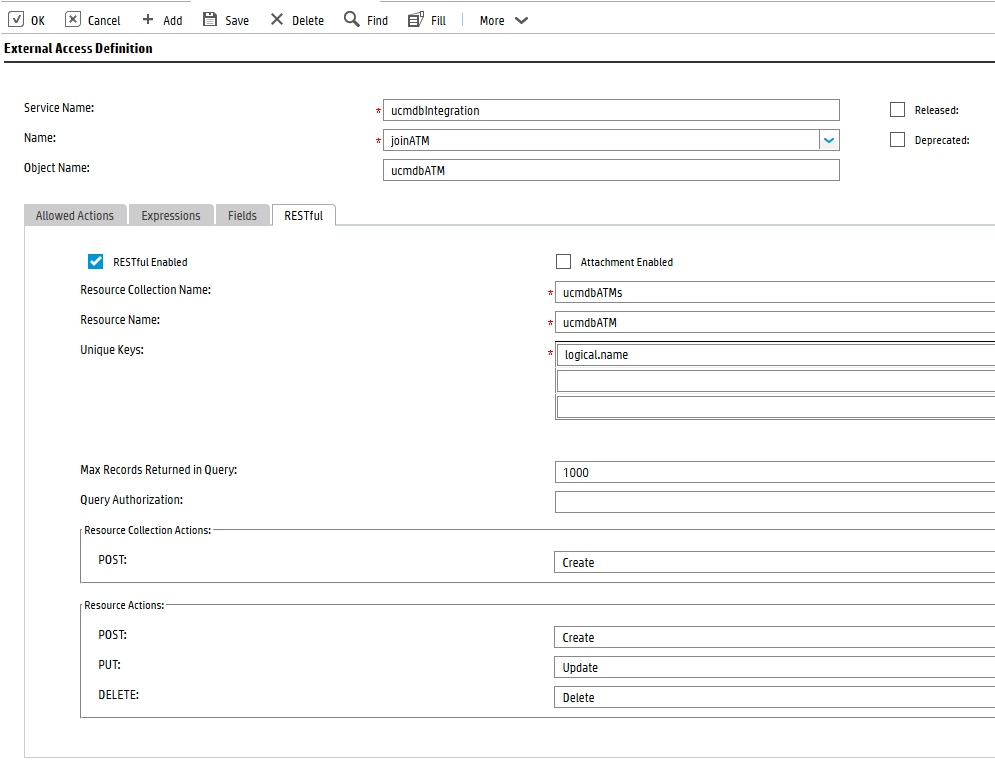Searching the Help
To search for information in the Help, type a word or phrase in the Search box. When you enter a group of words, OR is inferred. You can use Boolean operators to refine your search.
Results returned are case insensitive. However, results ranking takes case into account and assigns higher scores to case matches. Therefore, a search for "cats" followed by a search for "Cats" would return the same number of Help topics, but the order in which the topics are listed would be different.
| Search for | Example | Results |
|---|---|---|
| A single word | cat
|
Topics that contain the word "cat". You will also find its grammatical variations, such as "cats". |
|
A phrase. You can specify that the search results contain a specific phrase. |
"cat food" (quotation marks) |
Topics that contain the literal phrase "cat food" and all its grammatical variations. Without the quotation marks, the query is equivalent to specifying an OR operator, which finds topics with one of the individual words instead of the phrase. |
| Search for | Operator | Example |
|---|---|---|
|
Two or more words in the same topic |
|
|
| Either word in a topic |
|
|
| Topics that do not contain a specific word or phrase |
|
|
| Topics that contain one string and do not contain another | ^ (caret) |
cat ^ mouse
|
| A combination of search types | ( ) parentheses |
|
- How to Upgrade Your Integration
- Task 1. Close All SM Unplanned Changes and Incidents Created for CI Modifications
- Task 2. Upgrade Service Manager
- (Optional) Task 3. Copy Data to the joinnode Table
- Task 4. Update the DEM Rules in Service Manager
- Task 5. Enable the Restful API for Custom CI Types in Service Manager
- Task 6. Upgrade UCMDB
- Task 7. Upgrade the Configurations for Custom CI Types in UCMDB
- Task 8. Upgrade Field Mapping
- Task 9. Reconfigure an Integration Point
- Task 10. Run a Full Push to Resynchronize CI Names
- Task 11. Restore the DEM Rules in Service Manager
Task 5: Enable the RESTful APIs for Custom CI Types in Service Manager
If your existing UCMDB-SM integration environment uses any custom CI types, you need to update the External Access Definition of each custom CI type in Service Manager to enable its RESTful API for using a generic adapter. A Service Manager generic adapter requires the ucmdbIntegration RESTful APIs to work.
The following table describes the parameters that you need to update in each External Access Definition in Service Manager (System Administration > Tailoring > Web Services > External Access Definition).
|
Parameter |
Description |
Example Value |
|---|---|---|
|
RESTful Enabled |
Enables the RESTful API (must be set to true to enable the RESTful API) |
true |
|
Resource Collection Name |
Specifies a unique name for the resource collection. The following convention is recommended: <WS Object Name>+'s' |
ucmdbATMs |
|
Resource Name |
Specifies a name for the resource. The following convention is recommended: <WS Object Name> |
ucmdbATM |
|
Unique Keys |
Unique keys of the relevant device table |
logical.name |
|
Max Records Returned in Query |
Maximum number of returned records in one query |
1000 |
|
Resource Collection Actions - POST |
Action to invoke for a POST request on the resource collection |
Create |
|
Resource Actions - POST |
Action to invoke for a POST request on the resource |
Create |
|
Resource Actions - PUT |
Action to invoke for a PUT request on the resource |
Update |
|
Resource Actions - DELETE |
Action to invoke for a DELETE request on the resource |
Delete |
To access these parameters, follow these steps:
- Open the External Access Definition for the custom CI type.
- Click Tailoring > Web Services > Web Service Configuration to open the External Access Definition form.
- In the Service Name field, type ucmdbIntegration.
- In the Name field, select the table for the custom CI type.
- In the Object Name field, type the relevant web service object name.
- Click Search.
-
Click the Restful tab, and update the parameters.
As an example, the following figure shows the external access definition of a custom CI type named ATM Machine.