Searching the Help
To search for information in the Help, type a word or phrase in the Search box. When you enter a group of words, OR is inferred. You can use Boolean operators to refine your search.
Results returned are case insensitive. However, results ranking takes case into account and assigns higher scores to case matches. Therefore, a search for "cats" followed by a search for "Cats" would return the same number of Help topics, but the order in which the topics are listed would be different.
| Search for | Example | Results |
|---|---|---|
| A single word | cat
|
Topics that contain the word "cat". You will also find its grammatical variations, such as "cats". |
|
A phrase. You can specify that the search results contain a specific phrase. |
"cat food" (quotation marks) |
Topics that contain the literal phrase "cat food" and all its grammatical variations. Without the quotation marks, the query is equivalent to specifying an OR operator, which finds topics with one of the individual words instead of the phrase. |
| Search for | Operator | Example |
|---|---|---|
|
Two or more words in the same topic |
|
|
| Either word in a topic |
|
|
| Topics that do not contain a specific word or phrase |
|
|
| Topics that contain one string and do not contain another | ^ (caret) |
cat ^ mouse
|
| A combination of search types | ( ) parentheses |
|
- Building a graph diagram
- Components of the graph
- Defining the graph in XML format
- W3C schema for graph diagram XML
- Valid values for graph elements and attributes
- Referencing images in the XML for the graph control
- Defining actions on nodes and edges in the XML for the graph control
- Graph toolbar icons
- Functions and displayevent definitions for actions in the graph diagram
- Activate an action on a node or edge in a graph
- Set the focus on the graph
Defining actions on nodes and edges in the XML for the graph control
When you are building an application that includes a graph diagram, you can define the actions on nodes and edges.
Following is the pertinent part of the schema definition for an action on a node or an edge.
The type attribute is required and can be any value if a custom action handler is provided.
If the default action handler is used, then the possible values are the same as the urltype attribute for the url element.
If a label attribute is present, the action appears on the popup action menu when more than one labeled action is available.
Providing a value of true with the forcemenu attribute causes the popup to appear even when there is only a single possible action.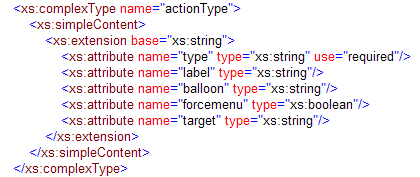
The following is an example of a complete and valid XML statement that defines an expand action on the first node and two additional actions on each node and edge.
It also references the images that are attached to the contacts records of Max Manager and Steve Supervisor. These display as icons for each node in the graph diagram.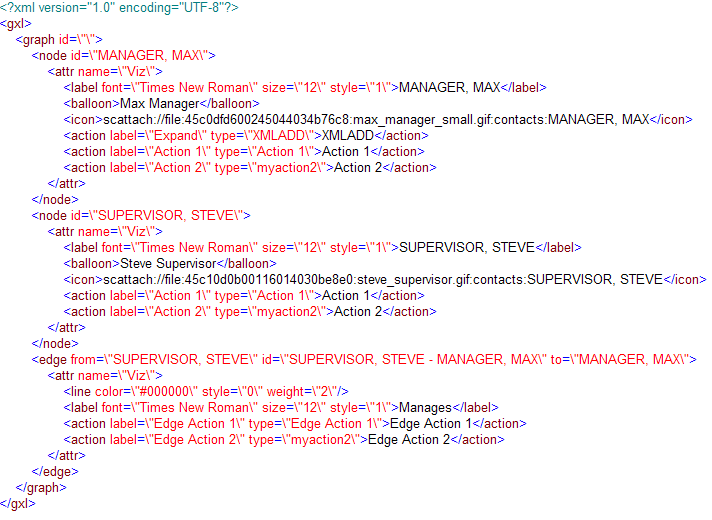
Related concepts
Building a graph diagram
Components of the graph
Defining the graph in XML format
W3C schema for graph diagram XML
Valid values for graph elements and attributes
Referencing images in the XML for the graph control
Graph toolbar icons
Related tasks
Activate an action on a node or edge in a graph
Set the focus on the graph
Related references











