Searching the Help
To search for information in the Help, type a word or phrase in the Search box. When you enter a group of words, OR is inferred. You can use Boolean operators to refine your search.
Results returned are case insensitive. However, results ranking takes case into account and assigns higher scores to case matches. Therefore, a search for "cats" followed by a search for "Cats" would return the same number of Help topics, but the order in which the topics are listed would be different.
| Search for | Example | Results |
|---|---|---|
| A single word | cat
|
Topics that contain the word "cat". You will also find its grammatical variations, such as "cats". |
|
A phrase. You can specify that the search results contain a specific phrase. |
"cat food" (quotation marks) |
Topics that contain the literal phrase "cat food" and all its grammatical variations. Without the quotation marks, the query is equivalent to specifying an OR operator, which finds topics with one of the individual words instead of the phrase. |
| Search for | Operator | Example |
|---|---|---|
|
Two or more words in the same topic |
|
|
| Either word in a topic |
|
|
| Topics that do not contain a specific word or phrase |
|
|
| Topics that contain one string and do not contain another | ^ (caret) |
cat ^ mouse
|
| A combination of search types | ( ) parentheses |
|
- Integrate NNMi Elsewhere with URLs
- W3C Rules for URLs
- Authentication Requirements for URLs Access
- Pass Environment Attributes
- Launch the Console (showMain)
- Launch a Dashboard (showDashboard)
- Launch a View (showView)
- Launch a Form (showForm/showConfigForm)
- Launch Menu Items
- Launch VLAN Members Map
- Confirm that NNMi Is Running (isRunning)
- Launch Command's Help (help)
Pass Environment Attributes
envattrs) are received from another application when NNMi is launched from that external application, see Launch a View (showView) or Launch a Form (showForm/showConfigForm) for more information. These envattrs attributes are session-specific and not stored in the NNMi database. NNMi temporarily retains the envattrs name-value pairs. You can use getEnvAttr to retrieve a current envattrs value pair and pass it back to that application.
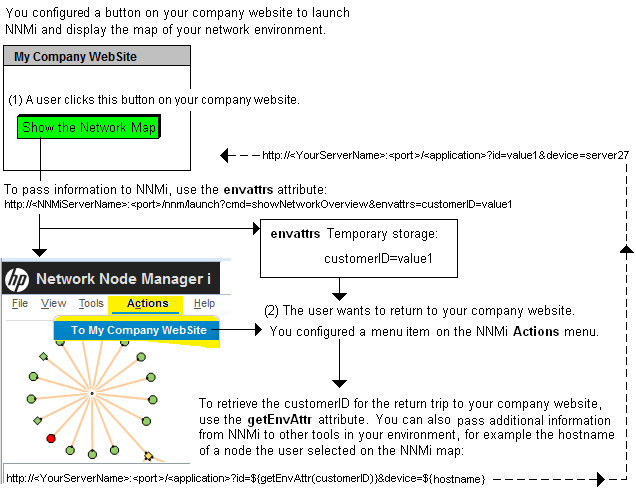
Note See Configure Launch Actions for information about adding menu items to the NNMi console menus.
You can send any number of Environment Attributes (envattrs) when launching NNMi from another website or program. You can use getEnvAttr to retrieve the current envattrs name=value pairs and pass them back:
${getEnvAttr(<applicationAttrName>)}
Note If you copy/paste this URL, remove the spaces that were added for line-ending purposes in the documentation.
http://<yourServerName>:<portNumber>/<application>?<yourURLparameter1>= ${getEnvAttr(<applicationAttrName1>)}&<yourURLparameter2>= ${getEnvAttr(<applicationAttrName2>)}
Note To extend the NNMi environment with additional applications, you must deploy them into a separate web-server or application-server on the same or different physical server from where the NNMi web-server or application-server is installed. See the Network Node Manager Developer Toolkit for more information.
<serverName> = the appropriate fully-qualified domain name
<portNumber> = the appropriate port number
For example, the following Full URL provides an Action within the NNMi console that returns the user to exactly the same place within your company website where the user was before launching NNMi:
http://<myHost>/<myApplication>?com.my.sessionId= ${getEnvAttr(com.my.sessionId)}&com.my.objectName= $getEnvAttr(com.my.objectName)}
The Full URL entry could result in the following URL:
http://<myHost>/<myApplication>com.my.sessionId=123&com.my.objectName=node25
Note If the Environment Attribute that you request in your Action does not exist for the selected view or form, the resulting URL passes an empty string.
We welcome your comments!
To open the configured email client on this computer, open an email window.
Otherwise, copy the information below to a web mail client, and send this email to network-management-doc-feedback@hpe.com.
Help Topic ID:
Product:
Topic Title:
Feedback:





