Searching the Help
To search for information in the Help, type a word or phrase in the Search box. When you enter a group of words, OR is inferred. You can use Boolean operators to refine your search.
Results returned are case insensitive. However, results ranking takes case into account and assigns higher scores to case matches. Therefore, a search for "cats" followed by a search for "Cats" would return the same number of Help topics, but the order in which the topics are listed would be different.
| Search for | Example | Results |
|---|---|---|
| A single word | cat
|
Topics that contain the word "cat". You will also find its grammatical variations, such as "cats". |
|
A phrase. You can specify that the search results contain a specific phrase. |
"cat food" (quotation marks) |
Topics that contain the literal phrase "cat food" and all its grammatical variations. Without the quotation marks, the query is equivalent to specifying an OR operator, which finds topics with one of the individual words instead of the phrase. |
| Search for | Operator | Example |
|---|---|---|
|
Two or more words in the same topic |
|
|
| Either word in a topic |
|
|
| Topics that do not contain a specific word or phrase |
|
|
| Topics that contain one string and do not contain another | ^ (caret) |
cat ^ mouse
|
| A combination of search types | ( ) parentheses |
|
- Administer
- License
- Set Up Application Failover
- Configure NNMi in a High Availability Cluster
- NNMi and NNM iSPI Default Ports
- General Concepts for Configuration
- Configure NNMi to Use a Different Java Development Kit
- NNMi Communications
- NNMi Discovery
- NNMi State Polling
- NNMi Incidents
- Configure NNMi Console
- NNMi Auditing
- Manage Certificates
- Use Single Sign-On (SSO) with NNMi
- Configure NNMi to Support Public Key Infrastructure User Authentication
- Configuring the Telnet and SSH Protocols for Use by NNMi
- Integrate NNMi with a Directory Service through LDAP
- Multihomed NNMi Management Server
- Managing Overlapping IP Addresses in NAT Environments
- NNMi Security and Multi-Tenancy
- Configure NNMi to Work in a GNM Environment
- Configuring NNMi Advanced for IPv6
- Quick Start Configuration Wizard
- Manage environment variables
- Console features useful for configuration tasks
- Actions provided by NNMi
- Processes and services
- Connect multiple NNMi Management Servers (NNMi Advanced)
- Configure communication protocol
- Discover your network
- Configure Device Profiles (sysObjectIDs)
- Create Groups of Nodes or Interfaces
- Monitor Network Health
- Configure the NNMi User Interface
- Configure Security
- Configure Incidents
- Use RAMS with NNMi Advanced
- Extend NNMi Capabilities
- Integrate NNMi Elsewhere with URLs
- Administer SNMP Traps
- Maintain NNMi
- Security Configuration
- Modify Default Settings
- NNMi Logging
- NNMi Northbound Interface
- Use Operations Bridge Reporter to View Reports
- Network Node Manager i Reference Pages
- Administer NPS
- Administer the NNM iSPI Performance for QA
- Administer the NNM iSPI Performance for Traffic
- Administer the NNM iSPI for MPLS
- Administer the NNM iSPI for IP Multicast
- Administer the NNM iSPI for IP Telephony
Route Analytics Management System (RAMS) is an IP Route Analytics tool that monitors routing protocols and builds a real-time routing topology map. You can use RAMS data to enhance NNMi.
-
After configuring RAMS as described in Configure Route Analytics Management System (NNMi Advanced), the NNMi Path View displays the following enhanced information:
- NNMi displays the Path View map faster, because RAMS does not use data collected from SNMP MIBs to determine the routing paths (avoiding any SNMP timeout issues).
- Path View might be more accurate than the Path View data collected from NNMi alone.
- When RAMS data determines the router paths, NNMi ignores the
PathConnections.xml file(see Configure a Path View Map).
-
After you configure RAMS as described in RAMS MPLS WAN Configuration (NNMi Advanced), NNMi provides the following additional information:
- The Inventory workspace's MPLS WAN Clouds (RAMS) table view shows data. Additional information is provided on each MPLS WAN Cloud (RAMS) form.
- A new NNMi map, the MPLS WAN Cloud Map view, is available from the Actions menu for participating objects.
-
Path View shows all Equal Cost Multi-Paths (ECMP) rather than being limited to one route.
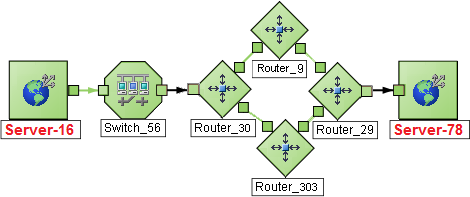
Note (NNMi Advanced) Path View works only with IPv4 addresses. The NNMi Advanced IPv6 address values are not valid choices for Path View. Any devices in your network that are configured with IPv6 addresses cannot be displayed on Path View maps.
[This text appears in "Using Route Analytics Management System (RAMS) with NNMi Advanced" (nmAdmExtendNNMCap0400RAMS.htm) . You can use the text from RAMS_nmAdm_concepts.htm here.
For more information on MPLS WAN, see the Route Analytics Management System (RAMS) for MPLS WAN User’s Guide, which is available at: https://softwaresupport.softwaregrp.com/.
Related Topics
We welcome your comments!
To open the configured email client on this computer, open an email window.
Otherwise, copy the information below to a web mail client, and send this email to network-management-doc-feedback@hpe.com.
Help Topic ID:
Product:
Topic Title:
Feedback:





