Searching the Help
To search for information in the Help, type a word or phrase in the Search box. When you enter a group of words, OR is inferred. You can use Boolean operators to refine your search.
Results returned are case insensitive. However, results ranking takes case into account and assigns higher scores to case matches. Therefore, a search for "cats" followed by a search for "Cats" would return the same number of Help topics, but the order in which the topics are listed would be different.
| Search for | Example | Results |
|---|---|---|
| A single word | cat
|
Topics that contain the word "cat". You will also find its grammatical variations, such as "cats". |
|
A phrase. You can specify that the search results contain a specific phrase. |
"cat food" (quotation marks) |
Topics that contain the literal phrase "cat food" and all its grammatical variations. Without the quotation marks, the query is equivalent to specifying an OR operator, which finds topics with one of the individual words instead of the phrase. |
| Search for | Operator | Example |
|---|---|---|
|
Two or more words in the same topic |
|
|
| Either word in a topic |
|
|
| Topics that do not contain a specific word or phrase |
|
|
| Topics that contain one string and do not contain another | ^ (caret) |
cat ^ mouse
|
| A combination of search types | ( ) parentheses |
|
- Use
- Log on
- Navigate the Console
- Views Available in NNMi
- Use Views to Display Data
- Use Hypervisor Diagrams and Dialogs
- Work with Objects
- Display Information About NNMi
- Display NNMi Version and License Information
- Use Actions to Perform Tasks
- NNMi's Global Network Management Feature (NNMi Advanced)
- Learn Your Network Inventory
- Access Device Details
- Schedule Outages for Nodes or Node Groups
- Explore SNMP MIB Source Information
- Use the MIB Browser
- View Maps (Network Connectivity)
- Monitor Devices for Problems
- Monitor Incidents for Problems
- Investigate and Diagnose Problems
- View Lists of the Unmanaged Objects in Your Network
- Check the Status of NNMi
- Monitor Performance with Network Reports
- Monitor with the NNM iSPI Performance for QA
- Monitor with the NNM iSPI Performance for Traffic
- Monitor with the NNM iSPI for MPLS
- Monitor with the NNM iSPI for IP Multicast
- Monitor with the NNM iSPI for IP Telephony
Monitor with the NNM iSPI Performance for QA
After you install NNM iSPI Performance for QA, a new workspace for Quality Assurance gets added to your NNMi console.
The Quality Assurance workspace displays all the QA probes discovered in the network.
You can launch the detailed information on a selected QA probe using this workspace.
To launch the Quality Assurance workspace:
-
Log on to NNMi console using your user name and password.
User roles determine access to the NNMi console workspaces, forms, and actions. NNMi provides the following roles. It is not possible to create additional roles or change the names of the roles provided by NNMi:
- Administrator
- Operator Level 2
- Operator Level 1
- Guest
You should not use the System role or Web Service Client role. NNMi provides the System role for accessing NNMi the first time during installation and for command line access. NNMi provides a special Web Service Client role to provide access for software that is integrated with NNMi.
-
Click Quality Assurance in the Workspaces panel. The Quality Assurance tab expands, displaying the various options as shown in the figure below:
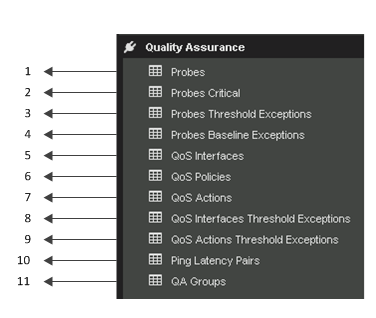
Legend View 1 QA Probes Inventory View 2 Critical QA Probes Inventory View 3 Probes Threshold Exceptions Inventory View 4 Probes Baseline Exceptions Inventory View 5 QoS Interfaces Inventory View 6 QoS Policies Inventory View 7 QoS Actions Inventory View 8 QoS Interfaces Threshold Exceptions Inventory View 9 QoS Actions Threshold Exceptions Inventory View 10 Ping Latency Pairs Inventory View 11 QA Groups Inventory View
We welcome your comments!
To open the configured email client on this computer, open an email window.
Otherwise, copy the information below to a web mail client, and send this email to network-management-doc-feedback@hpe.com.
Help Topic ID:
Product:
Topic Title:
Feedback:





