Searching the Help
To search for information in the Help, type a word or phrase in the Search box. When you enter a group of words, OR is inferred. You can use Boolean operators to refine your search.
Results returned are case insensitive. However, results ranking takes case into account and assigns higher scores to case matches. Therefore, a search for "cats" followed by a search for "Cats" would return the same number of Help topics, but the order in which the topics are listed would be different.
| Search for | Example | Results |
|---|---|---|
| A single word | cat
|
Topics that contain the word "cat". You will also find its grammatical variations, such as "cats". |
|
A phrase. You can specify that the search results contain a specific phrase. |
"cat food" (quotation marks) |
Topics that contain the literal phrase "cat food" and all its grammatical variations. Without the quotation marks, the query is equivalent to specifying an OR operator, which finds topics with one of the individual words instead of the phrase. |
| Search for | Operator | Example |
|---|---|---|
|
Two or more words in the same topic |
|
|
| Either word in a topic |
|
|
| Topics that do not contain a specific word or phrase |
|
|
| Topics that contain one string and do not contain another | ^ (caret) |
cat ^ mouse
|
| A combination of search types | ( ) parentheses |
|
Overview of the Multicast-VPN (MVPN)
The Network Node Manager iSPI for MPLS Software (NNM iSPI for MPLS) helps you to discover and monitor the Multicast VPN (MVPN) in the network.
MVPN
In the Layer 3 VPNs, the PE routers use the unicast services to transmit packets. With the emergence of MVPN technology, the service providers use the multicast services to transmit data packets in the core network (between the two PE routers) over an MPLS cloud. In an MVPN topology, the provider edge (PE) routers sit on the perimeter of the service provider’s network and communicate with Provider Edge (PE) routers cloud. In the core network, the multicast services are enabled to transmit data packets. The PE routers are configured with multicast-enabled VRF (MVRF) and use the multicast services to transmit the customer multicast traffic.
You can monitor the PE routers that are configured with MVRFs. These PE nodes participate to form an L3 VPN. The set of MVRFs connected to the source and receivers in the CE network form a Multicast Domain (MD). Every MD has a default Multicast Distribution Tree (MDT). The NNM iSPI for MPLS monitors the upstream and downstream MDTs passing through the MVRFs. Multicast flow details available with NNM iSPI for IP Multicast. For more information, see Integrating the NNM iSPI for MPLS with the NNM iSPI for IP Multicast.
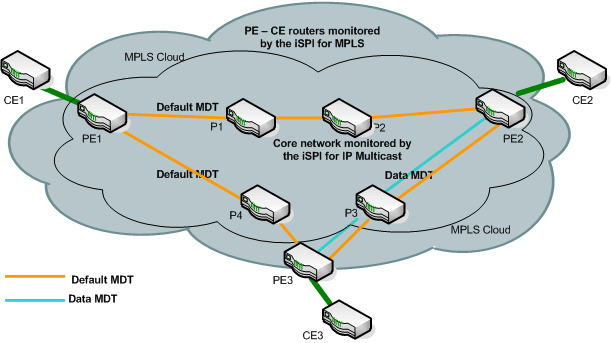
The PE routers (PE1, PE2, and PE3) are monitored by the NNM iSPI for MPLS. The core network consists of the provider routers ( P1, P2, P3, and P4). The traffic flowing from or into these core routers are monitored by the NNM iSPI for IP Multicast. You can view the downstream path and upstream path to find the multicast flow in the network. For more information, see IP Multicast map view.
The NNM iSPI for MPLS helps you perform the following tasks:
Monitor MVPNs and MVRFs:
You can monitor and view the status of the MVRFs and MVPNs in the network. Navigate to MVPN forms to view the MVPN attributes. In addition, view the incidents for the status change such as an MVRF is down that affects an MVPN status.
Manage Faults:
You can view the changes in the topology such as the status of the MVRF changes from up to down and generates a new incident. The NNM iSPI for MPLS provides a quick way to view the enriched incidents that help you quickly understand and react to a problem in your network. For more information, see MPLS Incidents.
MVPN Naming
All the MVPNs are named by the internal system naming convention. You can change and rename the system-populated MVPN name. The L3 VPN names results in the MVPN names. The NNM iSPI for MPLS assigns an MVPN name according to the specific rule.
(In the MVPN Form; type the new name. Click the ![]() Save and Close icon. The new name appears in the MVPN inventory.)
Save and Close icon. The new name appears in the MVPN inventory.)
- The MVPN name uses an L3 VPN name. For example, if the L3 VPN name is Red, MVPN name is Red. You can update the MVPN name from the MVPN form.
- If a single L3 VPN contains multiple MVPNs, assign the MVPN name as the L3 VPN name appended with an underscore, and followed by the internal identification number. For example, if the name of the L3 VPN is Red, multiple MVPNs in the selected L3 VPN are Red_(X) and Red_(Y).
- The MVPN name uses the current name of the L3 VPN. If an L3 VPN name is renamed and changed after the MVPN is formed, the MVPN name is not updated automatically. For example, if the L3 VPN is renamed from Red to Blue, the MVPN name still remains as Red_(X). You can manually update the MVPN name from the MVPN form.
We welcome your comments!
To open the configured email client on this computer, open an email window.
Otherwise, copy the information below to a web mail client, and send this email to network-management-doc-feedback@hpe.com.
Help Topic ID:
Product:
Topic Title:
Feedback:





