Searching the Help
To search for information in the Help, type a word or phrase in the Search box. When you enter a group of words, OR is inferred. You can use Boolean operators to refine your search.
Results returned are case insensitive. However, results ranking takes case into account and assigns higher scores to case matches. Therefore, a search for "cats" followed by a search for "Cats" would return the same number of Help topics, but the order in which the topics are listed would be different.
| Search for | Example | Results |
|---|---|---|
| A single word | cat
|
Topics that contain the word "cat". You will also find its grammatical variations, such as "cats". |
|
A phrase. You can specify that the search results contain a specific phrase. |
"cat food" (quotation marks) |
Topics that contain the literal phrase "cat food" and all its grammatical variations. Without the quotation marks, the query is equivalent to specifying an OR operator, which finds topics with one of the individual words instead of the phrase. |
| Search for | Operator | Example |
|---|---|---|
|
Two or more words in the same topic |
|
|
| Either word in a topic |
|
|
| Topics that do not contain a specific word or phrase |
|
|
| Topics that contain one string and do not contain another | ^ (caret) |
cat ^ mouse
|
| A combination of search types | ( ) parentheses |
|
NNMi can help you manage areas in your network that are configured using address translation protocols, resulting in Overlapping Addresses / Duplicate Address Domains. Each address domain must be assigned to a unique Tenant, see Configure tenants. Spiral Discovery requires a Discovery Seed (Tenant / Address pair) to identify each node before NNMi discovers and monitors that node. See Specify discovery seeds.
Best Practice: No duplicate Domain Name System (DNS) names.
NNMi helps you manage important devices that are using any of the following address translation protocols. The NNMi configuration requirements vary, depending on the protocol:
- Static Network Address Translation (NAT)
- Dynamic Network Address Translation (NAT)
- Dynamic Port Address Translation (PAT/NAPT)
One NNMi management server can manage one or more static Network Address Translation (NAT) domains, each address domain must be assigned to a unique Tenant.
If static Network Address Translation (NAT) is part of your network management domain, you configure NNMi to display the NAT external IP address (public address) in the Mapped Address attribute of the IP Address form for the identified Tenant / NAT internal IP address (such as private IPv4 address) pair. This configuration setting is also important for node monitoring, see Overlapping Address Mapping.
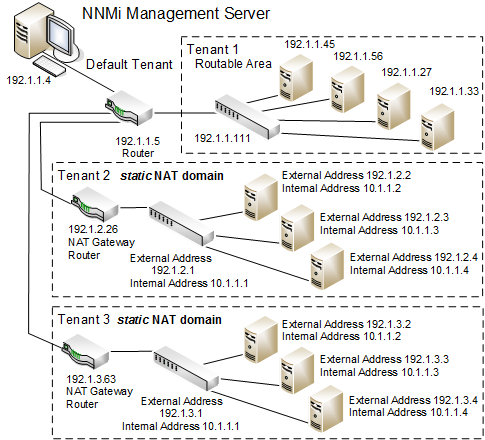
One NNMi management server can manage one dynamic Network Address Translation (NAT) domain or dynamic Port Address Translation (PAT/NAPT) domain. All nodes in this domain must belong to the same Tenant. The NNMi management server must participate in a Global Network Management environment as a Regional Manager.
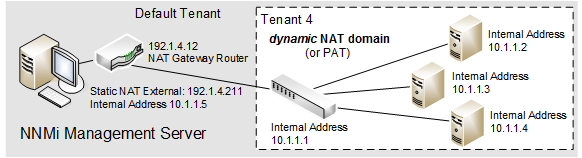
Use NNMi's Global Network Management feature to monitor multiple dynamic Network Address Translation (NAT), dynamic Port Address Translation (PAT/NAPT) domains, or both. Tenants must be unique within the entire NNMi Global Network Management configuration. See Connect Multiple NNMi Management Servers (NNMi Advanced) and Tenant Best Practices for Global Network Management.
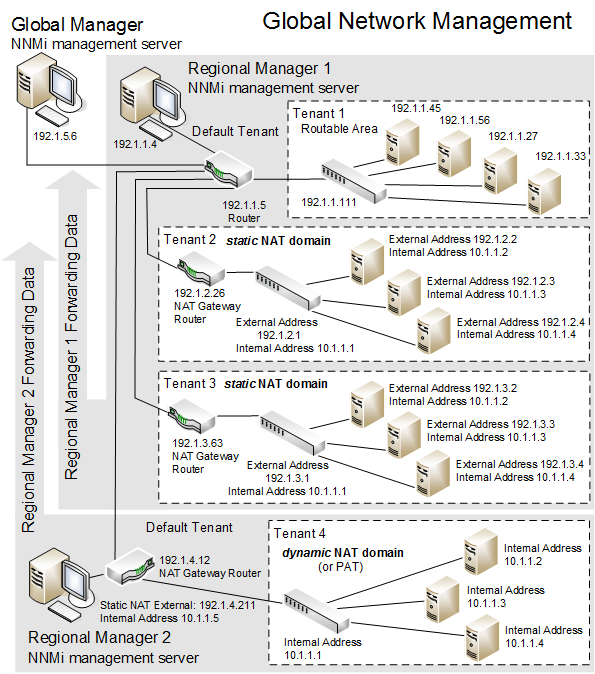
Devices that belong to the Default Tenant can have Layer 2 Connections to any device in any Tenant. Devices within any Tenant other than Default Tenant can have Layer 2 Connections only to devices within the same Tenant or the Default Tenant.
Tip Assign any infrastructure device that interconnects multiple NAT domains (such as a NAT gateway) to the Default Tenant. This ensures that NNMi displays the Layer 2 Connections your team and customers need to see.
For more information: ![]() See Also
See Also
We welcome your comments!
To open the configured email client on this computer, open an email window.
Otherwise, copy the information below to a web mail client, and send this email to network-management-doc-feedback@hpe.com.
Help Topic ID:
Product:
Topic Title:
Feedback:





