Searching the Help
To search for information in the Help, type a word or phrase in the Search box. When you enter a group of words, OR is inferred. You can use Boolean operators to refine your search.
Results returned are case insensitive. However, results ranking takes case into account and assigns higher scores to case matches. Therefore, a search for "cats" followed by a search for "Cats" would return the same number of Help topics, but the order in which the topics are listed would be different.
| Search for | Example | Results |
|---|---|---|
| A single word | cat
|
Topics that contain the word "cat". You will also find its grammatical variations, such as "cats". |
|
A phrase. You can specify that the search results contain a specific phrase. |
"cat food" (quotation marks) |
Topics that contain the literal phrase "cat food" and all its grammatical variations. Without the quotation marks, the query is equivalent to specifying an OR operator, which finds topics with one of the individual words instead of the phrase. |
| Search for | Operator | Example |
|---|---|---|
|
Two or more words in the same topic |
|
|
| Either word in a topic |
|
|
| Topics that do not contain a specific word or phrase |
|
|
| Topics that contain one string and do not contain another | ^ (caret) |
cat ^ mouse
|
| A combination of search types | ( ) parentheses |
|
[This is the context-sensitive link for the Custom Poller Collection tab.]
The Basic settings for a Custom Poller Collection include the Name and Collection Type of the Custom Poller Collection, as well as whether to have this Collection affect a Node's Status or generate incidents under specified conditions. You also use the Basic settings to configure whether NNMi exports Custom Poller Collection metrics to a comma-separated values (CSV) file for use in other applications.
If you are an NNMi administrator, you can change the maximum amount of disk space that NNMi uses when exporting data to <collection_name>.csv files. See the "Maintaining NNMi" chapter in the Network Node Manager i Software Deployment Reference for more information.
You can also use nnmcustompollerconfig.ovpl to create a Custom Poller Collection or to list or update Custom Poller Collections. When using nnmcustompollerconfig.ovpl, each MIB included in the MIB Expression does NOT need to be loaded on the NNMi management server.
To configure the Basic settings for a Custom Poller Collection:
-
 Navigate to the Custom Poller Collection form.
Navigate to the Custom Poller Collection form.
- From the workspace navigation panel, select the
 Configuration workspace.
Configuration workspace. - Expand the Monitoring folder.
- Select the Custom Poller Configuration view.
- Select the Custom Poller Collections tab.
-
Do one of the following:
- To create a Collection, click the
 New icon.
New icon. - To edit a Collection, double-click the row representing the configuration you want to edit.
- To create a Collection, click the
- From the workspace navigation panel, select the
- Provide the required basic settings.
- Complete the configuration for this Custom Poller Collection configuration, if you have not already done so:
 See Also
See Also -
Click
 Save and Close to return to the Custom Poller Configuration form.
Save and Close to return to the Custom Poller Configuration form.To verify that Custom Poller is working as expected, see the report on the Custom Poller tab in Help → System Information.
| Attribute | Description | ||||||
|---|---|---|---|---|---|---|---|
| Name |
The name for the Custom Poller Collection configuration. The name can be up to 50 alphanumeric characters. Spaces are permitted. The following special characters (<, >, ", ', &, /, \, #) are not permitted. The Custom Poller Collection name appears in any incidents generated as a result of the collection. Specify a name that will help you to identify the MIB information being polled. |
||||||
| Collection Type |
Enables you to specify the method you want Custom Poller to use to collect MIB information. You can switch between the Bulk and Instance Collection Type as needed.
The MIB Expression value can be either a MIB Expression or a MIB OID. Use the Variables tab to specify each MIB Expression or MIB OID from which you want to collect information. |
||||||
|
Affect Node Status |
Instance Custom Poller Collection Type only. If enabled To understand how the topology Node Status is affected, you must understand the relationship between a Custom Node Collection and a topology Node.
As shown in the following diagram, a Custom Node Collection identifies each topology node that has at least one associated Custom Poller Collection and Custom Poller Policy pair.
|
||||||
| Export Custom Poller Collection |
If enabled Windows:
Linux:
When exporting Custom Poller Collections, note the following:
If disabled |
||||||
| Compress Export File |
If enabled If you have more than one Custom Poller Collection with the same name, note the following:
If Disabled |
||||||
| Generate Incident |
Instance Custom Poller Collection Type only. If Enabled To generate incidents for the Custom Node Collection, select Custom Node Collection. To generate incidents for Custom Polled Instances, select Custom Polled Instance. If disabled To understand how Custom Node Collection incidents are generated, it is important to understand the relationship between a Custom Poller Policy and a Custom Poller Collection.
When generating incidents for Custom Node Collections, note the following:
To understand how Custom Polled Instance incidents are generated, it is important to understand how Custom Polled Instances are generated.
When generating incidents for Custom Polled Instances, note the following:
|
||||||
| Incident Source Object |
Applies only if Generate Incident is Specifies the Source Object for the incident.
|
||||||
| MIB Filter Variable |
The MIB Filter Variable is the MIB variable value you want to use as a filter to determine which instances of the MIB expression to Custom Poll. If you specify a MIB Filter Variable, you must also specify a MIB Filter (value). For example, because a node can have multiple interfaces, MIB expressions containing interface information have multiple instances and require you to use a MIB Filter Variable and MIB Filter (value) to specify which interfaces you want NNMi to poll. You might use a MIB Filter Variable of Valid types for MIB Filter Variables include the following:
Click the When using MIB Filter Variables, note the following:
|
We welcome your comments!
To open the configured email client on this computer, open an email window.
Otherwise, copy the information below to a web mail client, and send this email to network-management-doc-feedback@hpe.com.
Help Topic ID:
Product:
Topic Title:
Feedback:






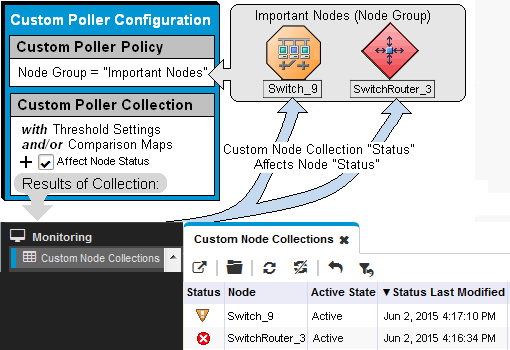
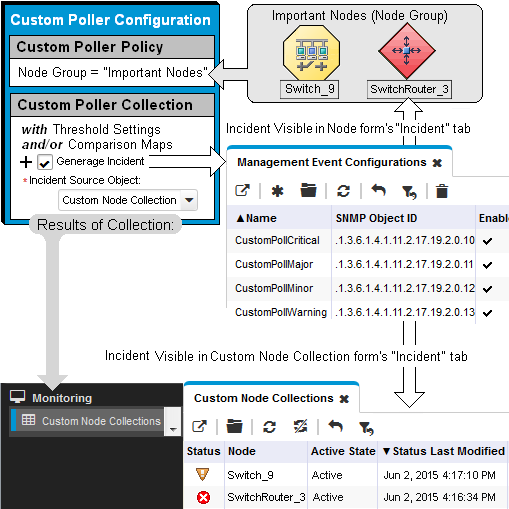
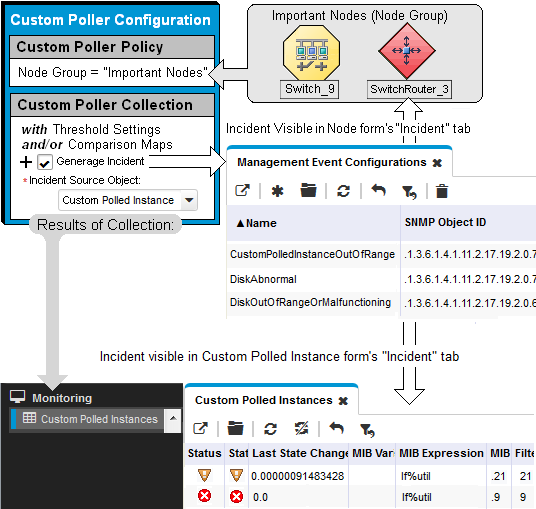
 icon to open the MIB Tree and select the MIB OID you want to use as this filter variable.
icon to open the MIB Tree and select the MIB OID you want to use as this filter variable.