Searching the Help
To search for information in the Help, type a word or phrase in the Search box. When you enter a group of words, OR is inferred. You can use Boolean operators to refine your search.
Results returned are case insensitive. However, results ranking takes case into account and assigns higher scores to case matches. Therefore, a search for "cats" followed by a search for "Cats" would return the same number of Help topics, but the order in which the topics are listed would be different.
| Search for | Example | Results |
|---|---|---|
| A single word | cat
|
Topics that contain the word "cat". You will also find its grammatical variations, such as "cats". |
|
A phrase. You can specify that the search results contain a specific phrase. |
"cat food" (quotation marks) |
Topics that contain the literal phrase "cat food" and all its grammatical variations. Without the quotation marks, the query is equivalent to specifying an OR operator, which finds topics with one of the individual words instead of the phrase. |
| Search for | Operator | Example |
|---|---|---|
|
Two or more words in the same topic |
|
|
| Either word in a topic |
|
|
| Topics that do not contain a specific word or phrase |
|
|
| Topics that contain one string and do not contain another | ^ (caret) |
cat ^ mouse
|
| A combination of search types | ( ) parentheses |
|
- Syslog Message Configuration Form (ArcSight)
- Configure Basic Settings for a Syslog Message Incident (ArcSight)
- Configure interface settings for a Syslog message incident
- Configure node settings for a Syslog message incident
- Configure suppression settings for a Syslog message incident
- Configure enrichment settings for a Syslog message incident
- Configure dampening settings for a Syslog message incident
- Configure deduplication for a Syslog message incident
- Configure rate for a Syslog message incident
- Configure actions for a Syslog message incident
The deduplication configuration determines what values NNMi should match to detect when an SNMP Trap Incident, Syslog Message Incident (ArcSight only), or Management Event is a duplicate.
Note the following:
- Suppression, Enrichment, and Dampening are not supported for Deduplication incidents.
- NNMi applies only one deduplication configuration per incident . If NNMi generates an incident using a specified deduplication configuration, NNMi continues to correlate duplicate incidents using the original configuration. To use a different deduplication configuration for an incident, first delete the current deduplication incident (created using the original deduplication configuration). NNMi generates the next deduplication incident according to the new deduplication configuration settings.
- NNMi continues to update the duplicate count regardless of an incident's lifecycle state. For example, if an incident's Lifecycle State is set to Closed, the duplicate count continues to be incremented.
- Each time you stop and restart ovjboss, any incidents that have not yet been correlated or persisted are lost. This means that after a restart of ovjboss, an incoming incident might not be correlated as expected. For example, after a restart of ovjboss, a duplicate incident might not be correlated under its original parent incident. Instead, a new parent incident might be generated.
-
If a Duplicate Correlation Incident is dampened, note the following:
- Duplicate Correlation Incidents inherit the Dampening settings from its Correlated Children.
-
NNMi always retains the Parent Duplicate Correlation incident, even if its Child Incidents are Closed and subsequently deleted.
To specify or delete a deduplication configuration:
-
Navigate to the Syslog Message Configuration form:
- From the workspace navigation panel, select the Configuration workspace.
- Expand the Incidents folder.
- Select Syslog Message Configurations.
-
Do one of the following:
- To create a deduplication configuration, click the
 New icon, and continue.
New icon, and continue. - To edit a deduplication configuration, select a row, click the
 Open icon, and continue.
Open icon, and continue. - To delete a deduplication configuration, select a row, and click the
 Delete icon.
Delete icon.
- To create a deduplication configuration, click the
- Select the Deduplication tab.
- Provide the required information (see "Deduplication Attributes" table).
- Click
 Save and Close to save your changes and return to the previous form.
Save and Close to save your changes and return to the previous form.
Deduplication Comparison Parameters form
[This is the Context-Sensitive Help topic for the Incident Config >>> Dedup Comparison Params form. Used in three contexts.]
Comparison Parameter values enable accurate identification of duplicate incidents. Custom Incident Attributes (CIAs) are used as Comparison Parameter values. There are two categories of CIAs:
- SNMP trap varbind values (Name = the MIB varbind identifier, Type = asn_*)
- Custom attributes provided by NNMi (Name = cia.*, Type=String).
The group of available CIAs depends on which incident you are configuring for this Deduplication (for example, CiscoLinkDown). To see which CIAs are available, navigate to an Incident view, double-click an instance of that incident-type to open the Incident form, and navigate to the Custom Attributes tab. The items listed in the table are the CIAs for that particular incident-type. For example, all CiscoLinkDown incidents would have the same group of CIAs shown in the illustration below.
You can also use the CIA (varbind) position number.
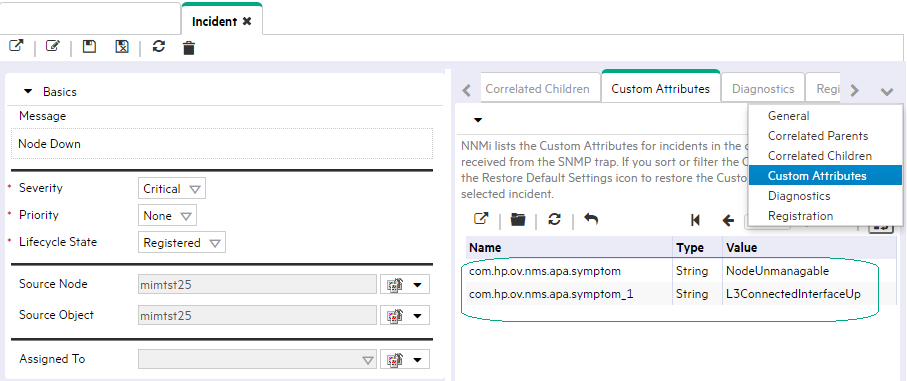
To specify a CIA to use in the identification criteria for duplicate incidents:
-
Navigate to the Deduplication Comparison Params form.
- From the workspace navigation panel, select the Configuration workspace.
- Expand the Incidents folder.
- Select Syslog MessageConfigurations.
-
Do one of the following:
- To create a new configuration, click the
 New icon.
New icon. - To edit an existing configuration, select a row, click the
 Open icon, and continue.
Open icon, and continue.
- To create a new configuration, click the
- On the form that opens, navigate to the Deduplication tab.
- Locate theDeduplication Comparison Parameters table.
-
Do one of the following to specify which CIA:
- To add a Custom Incident Attribute parameter specification, click the
 New icon.
New icon. - To edit an existing Custom Incident Attribute parameter specification, select a row, click the
 Open icon, and continue.
Open icon, and continue.
- To add a Custom Incident Attribute parameter specification, click the
-
In the Parameter Value field, type (or copy and paste) the exact text string from the Incident form, Custom Attribute tab, Name attribute value:
- NNMi-provided CIA value).
- SNMP trap varbind identified by the Abstract Syntax Notation value (ASN.1).
- Click
 Save and Close to save your changes and return to the previous configuration form.
Save and Close to save your changes and return to the previous configuration form.
For a description of each Comparison Criteria option, see this table.
| Comparison Criteria | Description |
|---|---|
| Name | Value of the Name attribute from the Incident form: General tab must match. |
| Name CIA |
Each of the following values must match:
|
| Name SourceNode |
Select this option only if the Source Node is stored in the NNMi database. Each of the following values must match:
|
| Name SourceNode CIA |
Select this option only if the Source Node is stored in the NNMi database. Each of the following values must match:
|
| Name SourceObject |
Select this option only if the Source Object is stored in the NNMi database. Each of the following values must match:
|
| Name SourceObject CIA |
Select this option only if the Source Object is stored in the NNMi database. Each of the following values must match:
|
| Name SourceNode SourceObject |
Select this option only if the Source Node and Source Object are stored in the NNMi database. Each of the following values must match:
|
| Name SourceNode SourceObject CIA |
Select this option only if the Source Node and Source Object are stored in the NNMi database. Each of the following values must match:
|
Related topics
We welcome your comments!
To open the configured email client on this computer, open an email window.
Otherwise, copy the information below to a web mail client, and send this email to network-management-doc-feedback@hpe.com.
Help Topic ID:
Product:
Topic Title:
Feedback:





