Searching the Help
To search for information in the Help, type a word or phrase in the Search box. When you enter a group of words, OR is inferred. You can use Boolean operators to refine your search.
Results returned are case insensitive. However, results ranking takes case into account and assigns higher scores to case matches. Therefore, a search for "cats" followed by a search for "Cats" would return the same number of Help topics, but the order in which the topics are listed would be different.
| Search for | Example | Results |
|---|---|---|
| A single word | cat
|
Topics that contain the word "cat". You will also find its grammatical variations, such as "cats". |
|
A phrase. You can specify that the search results contain a specific phrase. |
"cat food" (quotation marks) |
Topics that contain the literal phrase "cat food" and all its grammatical variations. Without the quotation marks, the query is equivalent to specifying an OR operator, which finds topics with one of the individual words instead of the phrase. |
| Search for | Operator | Example |
|---|---|---|
|
Two or more words in the same topic |
|
|
| Either word in a topic |
|
|
| Topics that do not contain a specific word or phrase |
|
|
| Topics that contain one string and do not contain another | ^ (caret) |
cat ^ mouse
|
| A combination of search types | ( ) parentheses |
|
Node Synchronization Issues
(NNMi Advanced - Global Network Management feature).
Note The Global Manager and the Regional Manager maintain separate sets of data. Nodes that are managed by the Regional Manager are discovered on the Regional Manager and are not rediscovered by the Global Manager.
Use the nnmnoderediscover.ovpl command when information about one or more nodes on the Global Manager or on a Regional Manager is not as expected or up-to-date. This is an unlikely scenario, but could be caused by data loss resulting from disk corruption, operator error, or extended downtime of the Global Manager. This command enables you to request that the specified Regional Manager send the most recent discovery information to the Global Manager. You can choose to send information for all nodes or for a subset of nodes.
Tip Begin by re-synchronizing the smallest set of nodes that appear to have inconsistencies. If you need to re-synchronize all nodes in your managed network, execute this command during off hours when possible.
The nnmnoderediscover.ovpl command places the node or nodes into the NNMi discovery queue. The amount of time before the node starts discovery depends on how long NNMi takes to work through the nodes in the queue.
Caution Use nnmnoderediscover.ovpl and especially nnmnoderediscover.ovpl -fullsync with care. Rediscovering all nodes or a large subset of nodes causes a large increase in CPU usage and network bandwidth. The -fullsync option with a large number of nodes also can cause a large increase in resource usage due to the increase in status recalculations.
You can re-synchronize discovery information for any of the following:
- All the nodes in your network (from the Global Manager) or a subset of nodes that are handled by a Regional Manager
- All the nodes managed by the local NNMi management server
- All of the nodes listed in a specified file or a single node
For example, to re-synchronize discovery information for all nodes on a specified Regional Manager, from the Global Network manager, use the following syntax:
nnmnoderediscover.ovpl -rm <regional_manager>
When you want to force the re-synchronization of all information about all nodes managed by an NNMi Regional Manager, including State and Status information, use the -fullsync option as shown in the following example:
nnmnoderediscover.ovpl -rm <regional_manager> -fullsync
NNMi automatically performs a full re-synchronization in the following cases:
- When upgrading an NNMi management server from an earlier NNMi release
- After restoring an NNMi management server from a backup.
- After failover in an NNMi cluster. For more information about NNMi’s Application Failover feature, see in the "Resilience" chapter of the Network Node Manager i Software Deployment Reference which is available at:
https://softwaresupport.softwaregrp.com/.
When using nnmnoderediscover.ovpl -fullsync, NNMi synchronizes information for locally managed nodes. NNMi does the following:
- Performs a Configuration Poll (nnmconfigpoll.ovpl) for each node specified.
- Reloads and refreshes the monitoring configuration for the node
- State Poller sends all current State values to the Causal Engine for analysis.
- The Causal Engine recalculates the Status for each node specified using the current State information.
-
If the NNMi management server is a Regional Manager, the re-synchronized information is automatically uploaded to the Global Manager.
The following diagram illustrates executing
nnmnoderediscover.ovpl -fullsynclocally on the Regional Manager.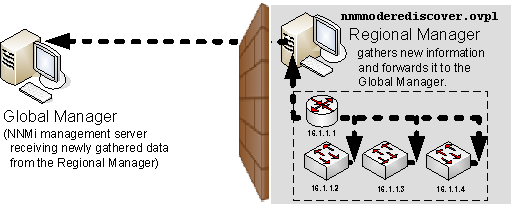
When NNMi synchronizes information for remotely managed nodes (for example using a
nnmnoderediscover.ovpl -rmcommand from the Global Manager), NNMi does not execute annnmconfigpoll.ovplcommand for each node. Instead, the Global Manager requests the Node information that is currently stored in the Regional Manager's database.The following diagram illustrates executing the following command on the Global Manager:
nnmnoderediscover.ovpl -rm <regional_manager>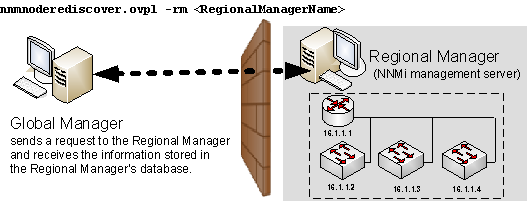
See nnmnoderediscover.ovpl, nnmconfigpoll.ovpl and nnmstatuspoll.ovpl for more information.
We welcome your comments!
To open the configured email client on this computer, open an email window.
Otherwise, copy the information below to a web mail client, and send this email to network-management-doc-feedback@hpe.com.
Help Topic ID:
Product:
Topic Title:
Feedback:





