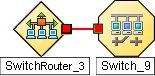Searching the Help
To search for information in the Help, type a word or phrase in the Search box. When you enter a group of words, OR is inferred. You can use Boolean operators to refine your search.
Results returned are case insensitive. However, results ranking takes case into account and assigns higher scores to case matches. Therefore, a search for "cats" followed by a search for "Cats" would return the same number of Help topics, but the order in which the topics are listed would be different.
| Search for | Example | Results |
|---|---|---|
| A single word | cat
|
Topics that contain the word "cat". You will also find its grammatical variations, such as "cats". |
|
A phrase. You can specify that the search results contain a specific phrase. |
"cat food" (quotation marks) |
Topics that contain the literal phrase "cat food" and all its grammatical variations. Without the quotation marks, the query is equivalent to specifying an OR operator, which finds topics with one of the individual words instead of the phrase. |
| Search for | Operator | Example |
|---|---|---|
|
Two or more words in the same topic |
|
|
| Either word in a topic |
|
|
| Topics that do not contain a specific word or phrase |
|
|
| Topics that contain one string and do not contain another | ^ (caret) |
cat ^ mouse
|
| A combination of search types | ( ) parentheses |
|
Interpret Root Cause Incidents
The Causal Engine keeps track of changes in your network, and alerts you to the root cause of problems and potential problems. The Causal Engine sets an object's status using an object's outstanding conclusions. Every outstanding conclusion has a status, such as Normal or Critical. The highest status for an object's outstanding conclusions becomes the object's status. The order of status from lowest to highest is listed below:
![]() No Status
No Status
![]() Normal
Normal
![]() Warning
Warning
![]() Minor
Minor
![]() Major
Major
![]() Critical
Critical
![]() Disabled
Disabled
![]() Unknown
Unknown
- A router, switch, server, or other monitored device is down (seeNode Down )
- A node or connection might be down and need your attention (see Node or Connection Down)
- An interface is operationally down (see Interface Down)
- An address is no longer responding (see Address Not Responding).
- The connection between two important devices is down (see Connection Down)
To access an incident form from the Incident Management or Incident Browsing workspace, click the ![]() Open icon in the row representing an incident. The Incident Form displays all details about the selected incident.
Open icon in the row representing an incident. The Incident Form displays all details about the selected incident.
The SNMP Trap Incident Configuration or Management Event Incident Configuration form provides a way to view an incident configuration's Description. The Incident Description attribute includes information about the reasons the incident occurred. The Incident configuration form also includes any additional configurations specified for the incident. For example, the NNMi administrator might have specified an Enrichment configuration to customize incident attributes, such as an incident's Message Format or Severity. After selecting or opening an incident, use Actions → Open Incident configuration to display an incident's configuration.
The sequence of color changes indicates increasing levels of trouble. Red, the most severe, indicates that a network element is not functioning. You generally want to intervene and solve problems before they cause a complete node failure.
NNMi periodically uses an ICMP ping command to check each address. If there is no response and the node is not completely unreachable, NNMi's Causal Engine determines that the address is not responding.
On the Source Object form, NNMi updates information on the following tabs:
| Tab | Description |
|---|---|
| Conclusion | Adds the AddressNotResponding Conclusion. |
| Incident |
Adds the Address Not Responding incident. Incident Name: |
| Status | Adds the Critical Status. |
| Overall Status | Changes to Critical. |
On the Source Node form, NNMi updates information on the following tabs:
| Tab | Description |
|---|---|
| Addresses | Changes the State and Status of the address to Critical. |
| Status | Adds the Minor Status. |
| Conclusion |
SomeUnresponsiveAddressesInNode If you view an AllUnresponsiveAddressesInNode Conclusion, see Node Down for more information. |
On the maps, the icon for the Source Node is set to yellow.
When the IP Address starts responding to ICMP and NNMi can reach the node, NNMi updates the following attributes:
- The IP Address Status is changed to Normal.
- The IP Address Conclusion is changed to AddressResponding.
- NNMi updates Information in the Correlation Notes attribute and closes the incident. See Incident Form: General Tab for more information.
- The Node Status is changed to Normal. The Conclusion on the Node is ResponsiveAddressInNode.
Link AggregationProtocols used on Switches to configure multiple Interfaces (Aggregation Member Interfaces) to function as if they were one (an Aggregator Interface). When two Aggregator Interfaces establish a connection, that connection is an Aggregator Layer 2 Connection. The Aggregator Layer 2 Connection appears on Layer 2 Neighbor View maps as a thick line with an Interface icon at each end (representing the Aggregator Interface). or Split Link AggregationLink Aggregation with more than two endpoints. Some vendors refer to this as Multi-Chassis Link Aggregation, SLAG, MLAG, or MC-LAG.: NNMi generates an Aggregator Interface Degraded incident when the Status of at least one of the Aggregation Member Interfaces is set to Critical. See Layer 2 Neighbor View Map Objects for more information about Aggregator Interfaces.
An Aggregator Interface Degraded incident has a Severity set to Minor.
On the Source Object form, NNMi updates information on the following tabs:
| Tab | Description |
|---|---|
| Conclusion | Adds the AggregatorDegraded Conclusion. |
| Incident |
Adds the Aggregator Interface Degraded incident. Incident Name: The Correlated Children tab has an Interface Down incident for the member interfaces that have a Status of Critical. Incident Name: |
| Status | Adds the Minor Status. |
| Overall Status | Changes to Minor. |
On the Source Node form, NNMi updates information on the following tabs:
| Tab | Description |
|---|---|
| Interfaces | Changes the State and Status of all member interfaces that have an Operational State of Down to Critical. |
| Status | Adds the Minor Status. |
| Conclusions |
See Interface Down for more information about Interface Down incidents.
On Layer 2 Neighbor View maps, the icon for the Aggregator Interface is yellow:

When an Interface Up occurs for all of the Aggregation Member Interfaces that have a Status of Critical, NNMi updates the following attributes:
- Each Aggregator Interface Status is changed to Normal.
- Each Aggregator Interface Conclusion is changed to AggregatorUp.
- NNMi updates Information in the Correlation Notes attribute and closes the incident.
Link AggregationProtocols used on Switches to configure multiple Interfaces (Aggregation Member Interfaces) to function as if they were one (an Aggregator Interface). When two Aggregator Interfaces establish a connection, that connection is an Aggregator Layer 2 Connection. The Aggregator Layer 2 Connection appears on Layer 2 Neighbor View maps as a thick line with an Interface icon at each end (representing the Aggregator Interface). or Split Link AggregationLink Aggregation with more than two endpoints. Some vendors refer to this as Multi-Chassis Link Aggregation, SLAG, MLAG, or MC-LAG.: NNMi generates an Aggregator Interface Down when the Status of all Aggregation Member Interfaces are set to Critical.
An Aggregator Interface might become Critical when NNMi determines either of the following:
- The Aggregator Interface exists in the interface table and its MIB II ifOperStatus is Down.
- All of the participating Aggregation Member Interfaces have a MIB-II ifOperStatus of Down.
An Aggregator Interface Down incident has Severity set to Critical.
On the Source Object form, NNMi updates information on the following tabs:
| Tab | Description |
|---|---|
| Conclusion | Adds the AggregatorDown Conclusion. |
| Incident |
Adds the Aggregator Interface Down incident. Incident Name: The Correlated Children tab has an Interface Down incident for the member interfaces that have a Status of Critical. Incident Name: |
| Status | Adds the Critical Status. |
| Overall Status | Changes to Critical. |
On the Source Node form, NNMi updates information on the following tabs:
| Tab | Description |
|---|---|
| Interfaces | Changes the State and Status of all member interfaces that have an Operational State of Down to Critical. |
| Status | Adds the Minor Status. |
| Conclusions |
On Layer 2 maps, the icon for the Aggregator Interface is red:

When an Interface Up occurs for the Aggregation Interfaces that have a Status of Critical, NNMi updates the following attributes:
- The Aggregator Interface Status is changed to Normal.
- The Aggregator Interface Conclusion is changed to AggregatorUp.
- NNMi updates Information in the Correlation Notes attribute and closes the incident.
Link AggregationProtocols used on Switches to configure multiple Interfaces (Aggregation Member Interfaces) to function as if they were one (an Aggregator Interface). When two Aggregator Interfaces establish a connection, that connection is an Aggregator Layer 2 Connection. The Aggregator Layer 2 Connection appears on Layer 2 Neighbor View maps as a thick line with an Interface icon at each end (representing the Aggregator Interface). or Split Link AggregationLink Aggregation with more than two endpoints. Some vendors refer to this as Multi-Chassis Link Aggregation, SLAG, MLAG, or MC-LAG.: NNMi generates an Aggregator Connection Degraded incident when the Status of at least one of the Aggregator Interfaces (at either end of the connection) is set to Minor. See Aggregator Interface Degraded (NNMi Advanced) for more information.
An Aggregator Connection Degraded incident has a Severity set to Minor.
On the Source Object form, NNMi updates information on the following tabs:
| Tab | Description |
|---|---|
| Conclusion | Adds the AggregatorLinkDegraded Conclusion. |
| Incident |
Adds the Aggregator Connection Degraded incident. Incident Name: The Correlated Children tab has an Aggregator Degraded incident for each Aggregator Interface. Incident Name: |
| Status | Adds the Minor Status. |
| Overall Status | Changes to Minor. |
On the Source Node form, NNMi updates information on the following tabs:
| Tab | Description |
|---|---|
| Interfaces | Changes the State and Status of all Aggregation Member Interfaces that have an Operational State of Down to Critical. |
| Status | Adds the Minor Status. |
| Conclusions |
See Interface Down for more information about Interface Down incidents.
On Layer 2 maps, the icon for the Aggregator Layer 2 Connection is yellow:

When NNMi determines that all Aggregator Interfaces in an Aggregator Connection are up, NNMi updates the following attributes:
- The Aggregator Connection Status is changed to Normal.
- The Aggregator Connection Conclusion is changed to AggregatorLinkUp.
- NNMi updates Information in the Correlation Notes attribute and closes the incident. See Incident Form: General Tab for more information.
Link AggregationProtocols used on Switches to configure multiple Interfaces (Aggregation Member Interfaces) to function as if they were one (an Aggregator Interface). When two Aggregator Interfaces establish a connection, that connection is an Aggregator Layer 2 Connection. The Aggregator Layer 2 Connection appears on Layer 2 Neighbor View maps as a thick line with an Interface icon at each end (representing the Aggregator Interface). or Split Link AggregationLink Aggregation with more than two endpoints. Some vendors refer to this as Multi-Chassis Link Aggregation, SLAG, MLAG, or MC-LAG.: NNMi generates an Aggregator Connection Down incident when the Status of at least one of the Aggregator Interfaces is set to Critical. See Aggregator Interface Down () for more information.
An Aggregator Connection Down incident has Severity set to Critical.
On the Source Object form NNMi updates information on the following tabs:
| Tab | Description |
|---|---|
| Conclusion | Adds the AggregatorLinkDown Conclusion. |
| Incident |
Adds the Aggregator Connection Down incident. Incident Name: The Correlated Children tab includes the Aggregator Down incidents under this incident. Incident Name: |
| Status | Adds the Critical Status. |
| Overall Status | Changes to Critical. |
On the Source Node form, NNMi updates information on the following tabs:
| Tab | Description |
|---|---|
| Interfaces | Changes the State and Status of all member interfaces that have an Operational State of Down to Critical. |
| Status | Adds the Minor Status. |
| Conclusions |
See Interface Down for more information about Interface Down incidents.
On Layer 2 maps, the icon for the Aggregator Connection is red:
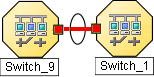
When NNMi determines that all Aggregator Interfaces in an Aggregator Connection are up, NNMi updates the following attributes:
- The Aggregator Connection Status is changed to Normal.
- The Aggregator Connection Conclusion is changed to AggregatorLinkUp.
- NNMi updates Information in the Correlation Notes attribute and closes the incident.
All Cards Down in Chassis
NNMi generates an All Cards Down in Chassis incident when all Cards in the Chassis have an Operational State of ![]() Down.
Down.
An All Cards Down in Chassis incident has Severity set to Major.
On the Source Object form NNMi updates information on the following tabs:
| Tab | Description |
|---|---|
| Incident |
Adds the All Cards Down in Chassis incident. Incident Name: If a Card Down incident is generated within 5 minutes of an All Cards in Chassis Down incident, the Correlated Children tab includes the Card Down incidents. Incident Name: When all cards for the Managed By node are in this Chassis, NNMi generates only the Node Down incident. Incident Name: |
| Status | Changes the Overall Status to Major. And adds the Major Status to the Status History. |
| Conclusion | Adds the AllCardsDownInChassis Conclusion. |
On the Source Node form, NNMi updates information on the following tabs:
| Tab | Description |
|---|---|
| Status | Adds the Warning Status. And adds the Warning Status to the Status History. |
| Conclusions |
ChassisDegradedIInNode |
See Cards Down in Chassis and Card Down for more information.
On the maps, the icon for the Source Node is set to teal: 
When NNMi determines that all Cards in the Chassis have an Operational State of Up, NNMi updates the following attributes:
- The Chassis Status is changed to Normal.
- Each associated Card Status is changed to Normal.
- NNMi updates Information in the Correlation Notes attribute and closes the incident. See Incident Form: General Tab for more information.
See Chassis Form for more information about Card and Chassis State and Status.
A Backplane on <NodeName> is out of configured range incident indicates the source Node has a backplane that is outside of the configured threshold range (too full, too empty).
A Backplane on <NodeName> is out of configured range incident is generated with Severity set to Critical.
On the Source Object form, NNMi updates information on the following tabs:
| Tab | Description |
|---|---|
| Physical Sensors (only if Source Object is a Chassis or Card) |
The State and Status of the Physical Sensor that detected a malfunctioning backplane is changed to Critical. |
| Conclusion |
Adds the BackplaneOutOfRangeOrMalfunctioning Conclusion. |
| Incident |
Adds the Backplane on <NodeName> is out of configured range incident. Incident Name: The Correlated Children tab includes any associated traps. See also Backplane Incidents (). |
| Status | Adds the Critical Status. |
| Overall Status | Changes to Critical. |
On the Source Node form, NNMi updates information on the following tabs:
| Tab | Description |
|---|---|
| Physical Sensors | The State and Status of the Physical Sensor that detected a malfunctioning backplane is changed to Critical. |
| Chassis |
The associated chassis' (if any) status changes to Major.
|
| Card | If the relevant sensor is hosted on a card, the card status changes to Major with a conclusion of CardWithBadBackplane. |
| Status |
The Node Status changes to
Major. On the maps, the Source Node icon color changes to orange: |
| Conclusions | ChassisMajorInNode |
When NNMi determines that the backplane is functioning properly, NNMi updates the following attributes:
- The Physical Sensor's Status changes to Normal.
- The Physical Sensor's Conclusion changes to
BackplaneInRangeAndFunctioning. - NNMi updates Information in the Correlation Notes attribute and closes the incident.
- The associated Chassis's Status changes to Normal and the Conclusion
ChassisWithBadBackplaneorCardMajorInChassisis removed. - If the sensor is hosted on
a card, the Card's Status changes to Normal and the Conclusion
CardWithBadBackplaneis removed. - On the Node form, the Node status changes to Normal. On the maps, the Source Node icon color changes to green:

A Buffer has Insufficient Capacity or is Malfunctioning incident indicates the buffer pool for the Source Node is either exhausted or cannot meet the demand for use.
A Buffer has Insufficient Capacity or is Malfunctioning incident is generated with Severity set to Critical.
On the Source Object form, NNMi updates information on the following tabs:
| Tab | Description |
|---|---|
| Conclusion | Adds the BufferOutOfRangeOrMalfunctioning Conclusion. |
| Incident |
Adds the Buffer has Insufficient Capacity or is Malfunctioning incident. Incident Name: The Correlated Children tab includes any associated traps. |
| Status | Adds the Critical Status. |
| Overall Status | Changes to Critical. |
The Source Node map icon does not change color because this incident does not affect Node Status.
When NNMi determines that the buffer is functioning properly, NNMi updates the following attributes:
- The Node Status is changed to Normal.
- The Node Conclusion is changed to BufferInRangeAndFunctioning.
- NNMi updates Information in the Correlation Notes attribute and closes the incident.
Card Disabled incidents are disabled by default. If you are an NNMi administrator, see Generate Card Disabled Incidents for information about how to enable this incident.NNMi periodically uses SNMP to check each card. If an SNMP agent reports that a card has an Administrative State of Down, NNMi's Causal Engine takes the following actions.
A Card Disabled Incident incident is generated with Severity set to Minor.
If the current card is a parent card, NNMi generates a Card Disabled incident on all child cards.On the Source Object form, NNMi updates information on the following tabs:
| Tab | Description |
|---|---|
| Conclusion | Adds the CardDisabled Conclusion. If the SNMP Agent reports the card has an Operational State of Down, then NNMi also adds a CardDown conclusion. The Card Down incident is not generated. |
| Incident | Adds the Card Disabled incident. Incident Name: The Correlated Children tab includes any associated traps. |
| Status | Adds the Disabled Status. |
| Overall Status | Changes to Disabled |
The Source Node map icon does not change color because this incident does not affect Node Status.
When NNMi determines that the card has an Administrative State of Up, NNMi updates Information in the Correlation Notes attribute and closes the incident.
You receive a Card Down incident when NNMi analyzed the situation and determined any of the following:
- The Card's Operational State is
 Down.
Down. - The Child Card's Operational State is
 Down.
Down.
A Card Down incident is generated with Severity set to Critical.
On the Source Object form, NNMi updates information on the following tabs:
| Tab | Description |
|---|---|
| Incident | Adds the Card Down incident. Incident Name: If you display the Incident's form, the Correlated Children tab includes the following:
|
| Status | Changes the Overall Status to Critical. And adds the Critical Status to the Status History. |
| Conclusions | Adds the CardDown Conclusion. |
On the Parent Card's form (if any), NNMi updates information on the following tabs:
| Tab | Description |
|---|---|
| Status | Changes the Overall Status to Minor. And adds the Minor Status to the Status History. |
| Conclusions | Adds the DaughterCardsDown Conclusion. |
On the Parent Chassis' form (if any), NNMi updates information on the following tabs:
| Tab | Description |
|---|---|
| Incidents | No incident if only one card is down. Cards Down in Chassis (if more than one card down in the chassis) Incident Name: All Cards Down in Chassis (if all cards down in the chassis) Incident Name: |
| Status | Changes the Overall Status to Warning. Adds the Warning Status to the Status History. |
| Conclusions | Adds one of the following Conclusions, as appropriate: ChassisDown (all cards down) CardsDownInChassis (more than one card down but not all) AllCardsDownInChassis (all cards down) |
On the Source Node form, NNMi updates information on the following tabs:
| Tab | Description |
|---|---|
| Cards | State and Status changes to Critical for any Cards with an Operational State of Down. |
| Interfaces | State and Status changes to Critical for any Interfaces with an Operational State of Down. |
| Status | Node without Chassis: Changes Overall Status to Minor. On the maps, the icon for the Source Node is set to yellow: Node with Chassis: Changes Overall Status to Warning. On the maps, the icon for the Source Node is set to teal: |
| Conclusions | Adds one of the following Conclusions, as appropriate if the Node has a Chassis: ChassisWarningInNode (one card down) ChassisDegradedInNode (more than one card down) |
When NNMi determines that the Card has an Operational State of Up, the Node can be reached, and all of the Node's IP addresses respond to ICMP, NNMi updates the following attributes:
On the Card form:
- The Card Status changes to Normal.
- The Card Conclusion changes to CardUp.
On the Chassis form (if any):
- The Chassis Status changes to Normal.
- The Chassis Conclusion changes to ChassisUp.
On the Incident form's General tab:
- The Correlation Notes text changes.
- The Lifecycle State changes to Closed.
On the Node form:
- The Node Status changes to Normal. On the maps, the icon for the Source Node is set to green:

- The Node Status changes to Normal. On the maps, the icon for the Source Node is set to green:
The Card Undetermined State incident is disabled by default. If you are an NNMi administrator, see Generate Card Undetermined State Incidents for information about how to enable this incident.You receive a Card Undetermined State incident when NNMi cannot determine the Card's State for one of the following reasons:
- The SNMP agent responded with a value for the card's Operational State of Unavailable
- The SNMP agent returned a value outside the range of possible values or returned a null value
A Card Undetermined State incident is generated with Severity set to ![]() Minor.
Minor.
On the Source Object form, NNMi updates information on the following tabs:
| Tab | Description |
|---|---|
| Incident | Adds the Card Undetermined State incident. Incident Name: |
| Status | Changes the Overall Status to Minor. Adds the Minor Status to the Status History. |
| Conclusion | Adds the CardUndeterminedState Conclusion. |
This incident does not affect the Source Node's Status.
When NNMi determines that the card has an Operational State of Up, NNMi updates the following attributes:
On the Card form:
- The Card Status changes to Normal.
- The Card Conclusion changes to CardUp.
On the Chassis form (if any):
- The Chassis Status changes to Normal.
- The Chassis Conclusion changes to ChassisUp.
On the Incident form's General tab:
- The Correlation Notes text changes.
- The Lifecycle State changes to Closed.
See Card Form for more information about card States and Status.
Cards Down in Chassis
You receive a Cards Down in Chassis incident when NNMi determines the following:
- Multiple Cards in the Chassis have an Operational State of
 Down.
Down. - Not all Cards in the Chassis have an Operational State of
 Down.
Down.
A Cards Down in Chassis incident is generated with Severity set to Minor.
On the Source Object form, NNMi updates information on the following tabs:
| Tab | Description |
|---|---|
| Incident | Adds the Cards Down in Chassis incident. Incident Name: The Correlated Children tab includes all Card Down incidents that are associated with this chassis within the last 5 minutes. Incident Name: |
| Status | Changes the Overall Status to Minor. And adds the Minor Status to the Status History. |
| Conclusion | Adds the CardsDownInChassis Conclusion. |
On the Source Node form, NNMi updates information on the following tabs:
| Tab | Description |
|---|---|
| Status | Adds the Warning Status. Changes Overall Status to Warning. On the maps, the icon for the Source Node is set to teal:  |
| Conclusions | ChassisDegradedInNode |
When NNMi determines that all Cards in the Chassis have an Operational State of Up, NNMi updates the following attributes:
On the Card form:
- The Card Status changes to Normal.
- The Card Conclusion changes to CardUp.
On the Chassis form:
- The Chassis Status changes to Normal.
- The Chassis Conclusion changes to ChassisUp.
On the Incident form's General tab:
- The Correlation Notes text changes.
- The Lifecycle State changes to Closed.
On the Node form:
- The Node Status changes to Normal. On the maps, the icon for the Source Node is set to green:

- The Node Status changes to Normal. On the maps, the icon for the Source Node is set to green:
Chassis Disabled
You receive a Chassis Disabled incident when an SNMP agent reports that a Chassis has an Administrative State of Down.
A Chassis Disabled incident is generated with Severity set to Minor.
On the Source Object form, NNMi updates information on the following tabs:
| Tab | Description |
|---|---|
| Conclusion | Adds the ChassisDisabled Conclusion. |
| Incident | Adds the Chassis Disabled incident. Incident Name: |
| Status | Adds the Disabled Status. |
| Overall Status | Changes to Disabled. |
On the maps, the icon for the Source Node is set to yellow.
When NNMi determines that the Chassis is no longer Disabled, NNMi updates the following attributes:
- The Chassis Status changes to Normal.
- The Chassis Conclusion changes to ChassisUp.
- NNMi updates Information in the Correlation Notes attribute and closes the incident.
See Chassis Form for more information about Chassis States and Status.
Chassis Down
You receive a Chassis Down incident when NNMi determines the Chassis has an Operational State of ![]() Down.
Down.
A Chassis Down incident is generated with Severity set to Critical.
On the Source Object form, NNMi updates information on the following tabs:
| Tab | Description |
|---|---|
| Conclusion | Adds the ChassisDown Conclusion. |
| Incident | Adds the Chassis Down incident. Incident Name: If the Chassis Down incident is generated within 5 minutes of an All Cards Down in Chassis incident, the Correlated Children tab includes the All Cards Down in Chassis incident associated with the Chassis. Incident Name: When all cards for the Managed By node are in this Chassis, NNMi generates only the Node Down incident. |
| Status | Adds the Critical Status. |
| Overall Status | Changes to Critical. |
On the Source Node form, NNMi updates information on the following tabs:
| Tab | Description |
|---|---|
| General | Changes the State Node on which the Chassis resides to Minor. |
| Status | Adds the Minor Status. |
| Conclusions | ChassisDownInNode |
On the maps, the icon for the Source Node is set to yellow: 
When NNMi determines that all Cards in each Chassis have an Operational State of Up and the Chassis State is no longer Down, NNMi updates the following attributes:
- The Chassis Status changes to Normal.
- The Chassis Conclusion changes to ChassisUp.
- NNMi updates Information in the Correlation Notes attribute and closes the incident.
NNMi periodically uses the management protocols available to check the interface on each end of a connection. NNMi's Causal Engine uses this information to determine the Status of the connection. If both ends of the connection are down, the Causal Engine determines that the connection is down.
A Connection Down incident is generated with Severity set to Critical.
On the Source Object form, NNMi updates information on the following tabs:
| Tab | Description |
|---|---|
| Conclusion | Adds the ConnectionDown Conclusion. |
| Incident | Adds the Connection Down incident. Incident Name: |
| Status | Adds the Critical Status. |
| Overall Status | Changes to Critical. |
On the Source Node form, NNMi updates information on the following tabs:
| Tab | Description |
|---|---|
| Interfaces | Changes the State and Status of interfaces hosted on the node that have an Operational State of Down to Critical. |
| Status | Adds the Minor Status. |
| Conclusions |
On the maps, the Causal Engine sets the color of the line between the devices according to the following criteria (the line indicates the connection):
 Red: neither interface is responding.
Red: neither interface is responding. Green: Both interfaces are responding.
Green: Both interfaces are responding. Yellow: the interface on one end is not responding. The interface on the other end is responding.
Yellow: the interface on one end is not responding. The interface on the other end is responding. Blue: due to other network problems, the status of one interface cannot be determined at this time.
Blue: due to other network problems, the status of one interface cannot be determined at this time.
When NNMi determines that the Connection is Up, NNMi updates the following attributes:
- The Connection Status is changed to Normal.
- The Connection Conclusion is changed to ConnectionUp.
- NNMi updates Information in the Correlation Notes attribute and closes the incident.
A CPU Utilization is too High incident indicates any of the following utilization averages is too high:
- 5 second
- 1 minute
- 5 minute
A CPU Utilization is too High incident is generated with Severity set to Critical.
On the Source Object form, NNMi updates information on the following tabs:
| Tab | Description |
|---|---|
| Conclusion | Adds the CpuOutOfRangeOrMalfunctioning Conclusion. |
| Incident | Adds the CPU Utilization is too High incident. Incident Name: The Correlated Children tab includes any associated traps. |
| Status | Adds the Critical Status. |
| Overall Status | Changes to Critical. |
When NNMi determines that the CPU utilization is nominal, NNMi updates the following attributes:
- The Source Object Status is changed to Normal.
- The Source Object Conclusion is changed to
CpuInRangeAndFunctioning. - NNMi updates Information in the Correlation Noteattribute and closes the incident.
The NNMi administrator determines whether NNMi generates Custom Polled InstanceA Custom Polled Instance represents the results of a MIB variable when it is evaluated against a node. The first time a MIB variable is validated with discovery information, the results appear in the Monitoring workspace's Custom Polled Instances view. The Custom Polled Instance is updated whenever a change in State occurs and includes the most recent polled value that caused the State to change. These results are then used to determine the Status of the associated Custom Node Collection. incidents. If you are an NNMi administrator, see Configure Basic Settings for a Custom Poller Collection for more information.
A Custom Polled Instance in Collection is Out of Range incident indicates a Custom Polled Instance has reached or exceeded a Comparison Map value or Threshold configured for the associated Custom Node CollectionA Custom Node Collection identifies a topology node that has at least one associated Custom Poller Policy. Because a topology node can be associated with more than one Policy, the same topology node might appear in multiple Custom Node Collections..
A Custom Polled Instance in Collection is Out of Range incident is generated with the Severity equal to the Status of the Custom Polled Instance. For example, if the Status of the Custom Polled Instance is Critical, NNMi generates the associated incident with a Severity of Critical.
If the Status of the Custom Polled Instance is Normal, NNMi does not generate an incident.
The Name of the Source Object for a Custom Polled Instance Incident is the display value that is determined using the Instance Display Configuration for the associated MIB Expression.
On the Custom Polled Instance form, NNMi updates information on the following tabs:
| Tab | Description |
|---|---|
| Conclusion | Adds one of the following Conclusions: CustomPolledInstanceCritical CustomPolledInstanceMajor CustomPolledInstanceMinor CustomPolledInstanceWarning |
| Incident | Adds the Custom Polled Instance in Collection is Out of Range incident. Incident Name: |
| Status | Adds the Status of the Custom Polled Instance object. |
| Overall Status | Changes to the Status of the Custom Polled Instance object. |
When NNMi determines that the Custom Polled Instance is Normal, NNMi updates the following attributes:
- The Custom Polled Instance Status is changed to Normal.
- The Custom Polled Conclusion is changed to
CustomPolledInstanceNormal. - NNMi updates Information in the Correlation Notes attribute and closes the incident.
A Fan is Out of Range or Malfunctioning incident indicates the source Node has a fan that is not operating correctly.
A Fan is Out of Range or Malfunctioning incident is generated with Severity set to Critical.
On the Source Object form, NNMi updates information on the following tabs:
| Tab | Description |
|---|---|
| Physical Sensors (only if Source Object is a Chassis or Card) | The State and Status of the Physical Sensor that detected a malfunctioning fan is changed to Critical. |
| Conclusion | Adds the FanOutOfRangeOrMalfunctioning Conclusion. |
| Incident | Adds the Fan is Out of Range or Malfunctioning incident. Incident Name: The Correlated Children tab includes any associated traps. |
| Status | Adds the Critical Status. |
| Overall Status | Changes to Critical. |
On the Source Node form, NNMi updates information on the following tabs:
| Tab | Description |
|---|---|
| Physical Sensors | The State and Status of the Physical Sensor that detected a malfunctioning fan is changed to Critical. |
| Chassis | The associated chassis' (if any) status changes to Major.
|
| Card | If the relevant sensor is hosted on a card, the card status changes to Major with a conclusion of CardWithBadFan. |
| Status | The Node Status changes to
Major. On the maps, the Source Node icon color changes to orange: |
| Conclusions | ChassisMajorInNode |
When NNMi determines that the fan is functioning properly, NNMi updates the following attributes:
- The Physical Sensor's Status changes to Normal.
- The Physical Sensor's Conclusion changes to
FanInRangeAndFunctioning. - NNMi updates Information in the Correlation Notes attribute and closes the incident.
- The associated Chassis's Status changes to Normal and the Conclusion
ChassisWithBadFanorCardMajorInChassisis removed. - If the sensor is hosted on
a card, the Card's Status changes to Normal and the Conclusion
CardWithBadFanis removed. - On the Node form, the Node status changes to Normal. On the maps, the Source Node icon color changes to green:

NNMi periodically uses the management protocols available to check each interface. For example, if an SNMP agent reports that an interface is down (MIB-II ifOperStatus), NNMi's Causal Engine takes the following actions.
An Interface Down incident is generated with Severity set to Critical.
On the Source Object form, NNMi updates information on the following tabs:
| Tab | Description |
|---|---|
| Conclusion | Adds the InterfaceDown Conclusion. |
| Incident | Adds the Interface Down incident which means MIB-II ifOperStatus= down. Incident Name: The Correlated Children tab includes any associated link down traps. If MIB-II ifAdminStatus = administratively down, NNMi can generate the Interface Disabled instead of this Interface Down incident. |
| Status | Adds the Critical Status. |
| Overall Status | Changes to Critical. |
On the Source Node form, NNMi updates information on the following tabs:
| Tab | Description |
|---|---|
| Interfaces | Changes the State and Status of the interface to Critical. You might find relevant traps on the Correlated Children tab. |
| Addresses | If the interface has one or more addresses, the State and Status is Critical if the address is no longer reachable. |
| Status | Adds the Minor Status. |
| Conclusions |
On the maps, the icons for the Source Node and its interfaces are updated:
When the Interface is operationally up, the Node can be reached, and all of the Node's IP Addresses respond to ping, NNMi updates the following attributes:
- The Interface Status is changed to Normal.
- The Interface Conclusion is changed to InterfaceUp.
- NNMi updates Information in the Correlation Notes attribute and closes the incident.
- The Node Status is changed to Normal. The Conclusion on the Node is
InterfaceUpInNode.
NNMi periodically uses the management protocols available to check each interface. For example, if an SNMP agent reports that an interface is administratively down (MIB-II ifAdminStatus), NNMi's Causal Engine takes the following actions.
Interface Disabled incidents are not generated by default. If you are an NNMi administrator, see Generate Interface Disabled Incidents for information about how to enable this incident.An Interface Disabled incident is generated with Severity set to Critical.
On the Source Object form, NNMi updates information on the following tabs:
| Tab | Description |
|---|---|
| Conclusion | Adds the InterfaceDisabled Conclusion. |
| Incident | Adds the Interface Disabled incident which means MIB-II ifAdminStatus = administratively down. Incident Name: The Correlated Children tab includes any associated link down traps. If MIB-II ifOperStatus = down, NNMi can generate the Interface Down instead of this Interface Disabled incident. |
| Status | Adds the Disabled Status. (NNMi Advanced). If a management protocol indicates that the Power State of a virtual machine is |
| Overall Status | Changes to Disabled. |
| Associated IP Addresses | Adds the AddressDisabled Conclusion. |
On the maps, the icons for any of the Source Node's disabled interfaces are updated, the color of the interface icon changes to gray (disabled):
When the Interface is administratively up, the node's SNMP Agent is up, and the IP Address associated with the Interface responds to ICMP, NNMi updates the following attributes:
- The Interface Status is changed to Normal.
- The Interface Conclusion is changed to InterfaceEnabled.
- NNMi updates Information in the Correlation Notes attribute and closes the incident.
- The Interface's IP Addresses Status is changed to Enabled. The Conclusion on the IP Address is
AddressEnabled.
IP Subnet Contains IP with New MAC Address
NNMi generates an IP Subnet Contains IP with New MAC Address when it detects that the MAC Address corresponding to a particular IP Address has changed. This situation might occur when NNMi performs a configuration poll on certain devices (for example, routers) and indicates that a possible duplicate IP Address exists on this subnet.
NNMi can detect a change in the MAC address even if the particular IP Address is not discovered.An IP Subnet Contains IP with New MAC Address incident is generated with Severity set to Major.
Incident Name: IpSubnetContainsIpWithNewMac
NNMi cannot determine the Source Node, so this incident only appears in Incident views (never on a source object's Incidents tab).
After 24 hours, NNMi automatically closes the incident.
A Memory has Insufficient Capacity or is Malfunctioning incident indicates the memory pool for the Source Node is exhausted or cannot meet the demand for use.
A Memory has Insufficient Capacity or is Malfunctioning incident is generated with Severity set to Critical.
On the Source Object form, NNMi updates information on the following tabs:
| Tab | Description |
|---|---|
| Conclusion | Adds the MemoryOutOfRangeOrMalfunctioning Conclusion. |
| Incident | Adds the Memory has Insufficient Capacity or is Malfunctioning incident. Incident Name: The Correlated Children tab includes any associated traps. |
| Status | Adds the Critical Status. |
| Overall Status | Changes to Critical. |
On the Source Node form, NNMi updates information on the following tabs:
| Tab | Description |
|---|---|
| Node Sensors | Changes the State and Status of the malfunctioning memory to Critical. |
| Status | Adds the Major Status. |
| Conclusions |
On the map, the Causal Engine sets the color of the Source Node to yellow.
When NNMi determines that the memory pool is functioning properly, NNMi updates the following attributes:
- The Source Object Status is changed to Normal.
- The Source Object Conclusion is changed to MemoryInRangeAndFunctioning.
- NNMi updates Information in the Correlation Notes attribute and closes the incident.
- The Source Node Conclusion is changed to NodeWithGoodMemory.
If a node is not responding to ICMP or other available management protocols, and only one neighbor is down, the Causal Engine cannot determine whether the node itself is down or whether the connection to the node is down.
A Node or Connection Down incident is generated with Severity set to Critical.
On the Source Object form, NNMi updates information on the following tabs:
| Tab | Description |
|---|---|
| Conclusion | Adds the NodeOrConnectionDown Conclusion. |
| Incident | Adds the Node or Connection Down incident. Incident Name: On the Correlated Children tab, any Interface Down incident on neighbors that are one hop from the node are correlated under this Node or Connection Down incident. |
| Status | Adds the Critical Status. |
| Overall Status | Changes to Critical. |
Map Displays
The Status of the Node or Connection Down device for a Source Node changes to Critical and the device's map icon color changes to red .
The status of each unreachable interface changes to Unknown and the interface map icon color changes to blue.
Any other devices that are unreachable because of this problem are in the "shadow" of the problem:
- The unreachable shadow devices' map icons change to blue.
- Nodes that are members of the Important Nodes group's map icons change to red.
When NNMi determines that the Source Node in the Connection is Up, NNMi updates the following attributes:
- The Node Status is changed to Normal.
- The Connection Status is changed to Normal.
- The Node Conclusion is changed to NodeUp.
- NNMi updates Information in the Correlation Notes attribute and closes the incident.
Node Paused (NNMi Advanced)
NNMi periodically uses the management protocols available to check each device. If a management protocol indicates that the device is suspended or paused, NNMi generates a Node Paused incident.
A Node Paused incident is generated with Severity set to Disabled.
On the Source Object form, NNMi updates information on the following tabs:
| Tab | Description |
|---|---|
| Conclusion | Adds the Node Paused Conclusion. |
| Incident | Adds the Node Paused incident. |
| Status | Adds the Disabled Status. |
| Overall Status | Changes to Disabled. |
| Associated IP Addresses | Changes the Status to Not Responding. |
| Associated Interfaces | Changes the Status to Disabled. |
Map Displays
The Status of the device for a Source Node changes to Disabled and the device's map icon color changes to gray. The status of each interface changes to Disabled and the interface map icon color changes to gray.
When NNMi determines that the Node is Up, NNMi updates the following attributes:
The Node Status is changed to Normal.
- The Node Conclusion is changed to NodeUp.
- NNMi updates Information in the Correlation Notes attribute and closes the incident.
Node Powered Down (NNMi Advanced)
NNMi periodically uses the management protocols available to check each device. If a management protocol indicates that the device is turned off, NNMi generates a Node Powered Down incident.
A Node Powered Down incident is generated with Severity set to Disabled.
On the Source Object form, NNMi updates information on the following tabs:
| Tab | Description |
|---|---|
| Conclusion | Adds the NodePoweredDown Conclusion. |
| Incident | Adds the Node Powered Down incident . |
| Status | Adds the Disabled Status. |
| Overall Status | Changes to Disabled. |
| Associated IP Addresses | Changes the Status to Not Responding. |
| Associated Interfaces | Changes the Status to Disabled. |
Map Displays
The Status of the device for a Source Node changes to Disabled and the device's map icon color changes to gray. The status of each interface changes to Disabled and the interface map icon color changes to gray.
When NNMi determines that the Node is Up, NNMi updates the following attributes:
The Node Status is changed to Normal.
- The Node Conclusion is changed to NodeUp.
- NNMi updates Information in the Correlation Notes attribute and closes the incident.
A Power Supply is Malfunctioning incident indicates the source Node has a power supply that is not operating correctly.
A Power Supply is Malfunctioning incident is generated with Severity set to Critical.
On the Source Object form NNMi updates information on the following tabs:
| Tab | Description |
|---|---|
| Conclusion | Adds the PowerSupplyOutOfRangeOrMalfunctioning Conclusion. |
| Incident | Adds the Power Supply is Malfunctioning incident. Incident Name: The Correlated Children tab includes any associated traps. |
| Status | Adds the Critical Status. |
| Overall Status | Changes to Critical. |
On the Source Node form, NNMi updates information on the following tabs:
| Tab | Description |
|---|---|
| Physical Sensors | The State and Status of the Physical Sensor that detected a malfunctioning power supply is changed to Critical. |
| Chassis | The associated chassis' (if any) status changes to Major.
|
| Card | If the relevant sensor is hosted on a card, the card status changes to Major with a conclusion of CardWithBadPowerSupply. |
| Status | The Node Status changes to
Major. On the maps, the Source Node icon color changes to orange: |
| Conclusions | ChassisMajorInNode |
When NNMi determines that the power supply is functioning properly, NNMi updates the following attributes:
- The Physical Sensor's Status changes to Normal.
- The Physical Sensor's Conclusion changes to
PowerSupplyInRangeAndFunctioning. - NNMi updates Information in the Correlation Notes attribute and closes the incident.
- The associated Chassis's Status changes to Normal and the Conclusion
ChassisWithBadPowerSupplyorCardMajorInChassisis removed. - If the sensor is hosted on
a card, the source Card's Status changes to Normal and the Conclusion
CardWithBadPowerSupplyis removed. - On the Node form, the Node status changes to Normal. On the maps, the Source Node icon color changes to green:

An unresponsive device within your network can cause a variety of problems. If the troubled device is a router, switch, or server, many devices could be unreachable. You receive a Node Down incident when NNMi analyzed the situation and determined any of the following:
- A node with two or more connections is truly down.
- A node that has no discovered connections is unreachable. (No connections have been discovered for the node.)
- A node belongs to the Important Nodes Group and has become unreachable. Your NNMi administrator assigns devices to this Node Group (these devices can have any number of connections).
A node's neighbor is up and the node is unresponsive.
Reasons NNMi might not successfully
If a node does not have an SNMP agent, NNMi gathers only the address information for the node.pingall of the addresses for a node include one or more devices between the non-SNMP node and its neighbor device are down.- (NNMi Advanced.) A virtual machine has at least one virtual switch that is disabled.
- (NNMi Advanced). The virtual machine guest operating system has failed.
A Node Down incident is generated with Severity set to Critical, and the map icon is set to red (see Map Displays).
(Optional NNM iSPI Performance for Metrics) If this incident represents planned maintenance and not an unexpected outage, to update the end-of-month report:
Requires Network Node Manager iSPI Performance for Metrics Software (NNM iSPI Performance for Metrics). To populate performance data in the dashboard views or enhance NNM iSPI Performance for Metrics reports by sharing NNMi configuration settings, install the optional Network Performance Server (NPS).
- Right-click the incident and select Node Actions → Management Mode → Schedule Node Outage.
- Configure the details, see Schedule Outages for Nodes or Node Groups. By default, NNMi proves a Start Time five minutes prior to the Incident's start time.
- Click Record a Past Outage.
On the Source Object form, NNMi updates information on the following tabs:
| Tab | Description |
|---|---|
| Conclusion | Adds the NodeDown Conclusion. |
| Incident | Adds the Node Down incident. Incident Name: On the Correlated Children tab, any Interface Down incident on neighbors that are one hop from the node are correlated under this Node Down incident. |
| Status | Adds the Critical Status. |
| Overall Status | Changes to Critical. |
NNMi does not generate a Node Down incident for node under the following conditions:
- If the node is in the shadow of another node that causes the node to be unreachable.
- If the node is in an ATM or Frame Relay cloud that causes the node to be unreachable.
The Status of the Node Down device for a Source Node changes to Critical and the device's map icon color changes to red (Router 3 in the illustration below). The status of each unreachable interface changes to Unknown and the interface map icon color changes to blue.
Any other devices that are unreachable because of this problem are in the "shadow" of the problem:
- The unreachable shadow devices' map icons change to blue.
- Nodes that are members of the Important Nodes group's map icons change to red (Switch_56 in the illustration below).
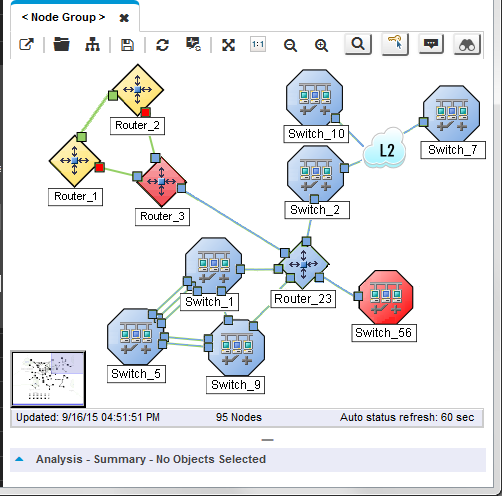
When NNMi determines that the Node is Up, NNMi updates the following attributes:
The Node Status is changed to Normal.
- If all of the access switches to any Nodes in the shadow are reachable, the Status of any Nodes in the shadow is also changed to Normal.
- The Node Conclusion is changed to NodeUp.
- NNMi updates Information in the Correlation Notes attribute and closes the incident.
An Island Group is a group of fully-connected nodes discovered by NNMi, and NNMi determines this group is not connected to the rest of the topology.NNMi checks for Islands and, when applicable, automatically creates them whenever it detects changes in Layer 2 Connections.
Islands must have at least two nodes, are created by NNMi, and cannot be modified.An example of an environment with multiple Islands is a financial institution or retail store with many branches or stores. Each branch or store might be connected to other branches or stores with a WAN (Wide Area Network) connection. Each branch or store appears as an isolated island of nodes in the NNMi topology.
A Remote site containing node <X> is unreachable incident is generated when all of the nodes within an Island do not respond to both ICMP and SNMP queries.
X = NNMi selects a representative node in the Island Group as the Source Node associated with this incident. On the Source Node's form, NNMi provides the following:
| Tab | Description |
|---|---|
| Incident | Adds the Remote site containing node <X> is unreachable incident. Incident Name: When NNMi determines that a node in the Island Group responds to either ICMP or SNMP queries, NNMi updates the information in this incident's Correlation Notes attribute and closes this incident. |
Stack Degraded (NNMi Advanced)
You receive a Stack Degraded incident when NNMi analyzed the situation and determined the following:
- One Chassis has a MASTER State
- One Chassis has a SLAVE State
- Other Chassis in the group are not in SLAVE State
A Stack Degraded incident is generated with Severity set to Minor.
All of the managed objects (Cards, Interfaces, Physical Sensors) contained in the Chassis are set to a Status ofOn the Source Object form, NNMi updates information on the following tabs:
| Tab | Description |
|---|---|
| Incident | Adds the Stack Degraded incident. Incident Name: If you display the Incident's form, the Correlated Children tab includes the following:
|
| Status | Changes Overall Status to Minor. Adds the Minor Status to the Status History. |
| Conclusions | Adds the StackDegraded Conclusion. |
On the Source Node's form, NNMi provides the following:
| Tab | Description |
|---|---|
| Status | Changes Overall Status to Warning. |
| Conclusions | Adds the StackDegradedInNode Conclusion. |
Stack with no Slave (NNMi Advanced)
You receive a Stack With No Slave incident when NNMi analyzed the situation and determined that no Chassis in the Chassis Redundancy Group has a standby State value of SLAVE.
A Stack With No Slave incident is generated with Severity set to Major.
All of the managed objects (Cards, Interfaces, Physical Sensors) contained in the Chassis are set to a Status of ![]() Unknown.
Unknown.
On the Source Object form, NNMi updates information on the following tabs:
| Tab | Description |
|---|---|
| Incident | Adds the Stack with no Slave incident. Incident Name: If you display the Incident's form, the Correlated Children tab includes the following:
|
| Status | Changes Overall Status to Major. Adds the Major Status to the Status History. |
| Conclusions | Adds the StackWithNoSlave Conclusion. |
On the Source Node's form, NNMi provides the following:
| Tab | Description |
|---|---|
| Status | Changes Overall Status to Minor. |
| Conclusions | Adds the StackMinorInNode Conclusion. |
NNMi periodically uses SNMP to check the availability of each SNMP Agent in your network environment. Possible reasons an SNMP Agent is not responding include the following:
- The SNMPv1 or SNMPv2c read community string for this agent changed
- The SNMPv3 User Name for this agent changed and the NNMi communication configuration settings have not yet been updated
A SNMP Agent Not Responding incident is generated with Severity set to Minor.
On the Source Object form, NNMi updates information on the following tabs:
| Tab | Description |
|---|---|
| Conclusion | Adds the SNMPAgentNotResponding Conclusion. |
| Incident | Adds the SNMP Agent Not Responding incident. Incident Name: |
| Status | Adds the Critical Status. |
| Overall Status | Changes to Critical. |
On the Source Node form, NNMi updates information on the following tabs:
| Tab | Description |
|---|---|
| Cards | The Status of polled Cards is set to Unknown. |
| Chassis | The Status of the Chassis is set to Unknown. |
| Interfaces | The Status of polled Interfaces is set to Unknown. |
| Status | Adds the Minor Status. |
| Conclusions |
| Tab | Description |
|---|---|
| Status | Adds the Unknown Status. |
| Conclusions | CardUnmanageable |
| Tab | Description |
|---|---|
| Status | Adds the Unknown Status. |
| Conclusions |
On the maps, the icons for the monitored Source Node (status = Minor) and its Interfaces (Status = Unknown) are updated:
When NNMi determines that the agent is responding, NNMi updates Information in the Correlation Notes attribute and closes the incident.
When NNMi determines that SNMP Agent for the Source Node is responding, NNMi updates the following attributes:
- The SNMP Agent Status is changed to Normal.
- The SNMP Agent Conclusion is changed to SNMPAgentResponding.
- NNMi updates Information in the Correlation Notes attribute and closes the incident.
- The Node Status is changed to Normal. The Conclusion on the Node is ResponsiveAgentInNode.
- The Node's Interfaces return to their previous Status and the InterfaceUnmanageable Conclusion is cleared from the Node's polled Interfaces.
- The Node's Cards return to their previous Status and the CardUnmanageable Conclusion is cleared from the Node's polled Cards.
- The Node's Chassis returns to its previous Status and the ChassisUnmanageable Conclusion is cleared.
A Temperature Sensor is Out of Range incident indicates source Node's temperature is either too hot or too cold.
A Temperature Sensor is Out of Range incident is generated with Severity set to Critical.
On the Source Object form, NNMi updates information on the following tabs:
| Tab | Description |
|---|---|
| Physical Sensors (only if Source Object is a Chassis or Card) | The State and Status of the Physical Sensor that detected a malfunctioning temperature is changed to Critical. |
| Conclusion | Adds the TemperatureOutOfRangeOrMalfunctioning Conclusion. |
| Incident | Adds the Temperature Sensor is Out of Range incident. Incident Name: The Correlated Children tab includes any associated traps. |
| Status | Adds the Critical Status. |
| Overall Status | Changes to Critical. |
On the Source Node form, NNMi updates information on the following tabs:
| Tab | Description |
|---|---|
| Physical Sensors | The State and Status of the Physical Sensor that detected an out-of-range Temperature is changed to Critical. |
| Chassis | The associated chassis' (if any) status changes to Major.
|
| Card | If the relevant sensor is hosted on a card, the card status changes to Major with a conclusion of CardWithBadTemperature. |
| Status | The Node Status changes to
Major. On the maps, the Source Node icon color changes to orange: |
| Conclusions | ChassisMajorInNode |
When NNMi determines that the Temperature is functioning properly, NNMi updates the following attributes:
- The Physical Sensor's Status changes to Normal.
- The Physical Sensor's Conclusion changes to
TemporatureInRangeAndFunctioning. - NNMi updates Information in the Correlation Notes attribute and closes the incident.
- The associated Chassis's Status changes to Normal and the Conclusion
ChassisWithBadTemperatureorCardMajorInChassisis removed. - If the sensor is hosted on
a card, the Card's Status changes to Normal and the Conclusion
CardWithBadTemperatureis removed. - On the Node form, the Node status changes to Normal. On the maps, the Source Node icon color changes to green:

A Voltage is Out of Range incident indicates the source Node's power supply voltage is out of range.
A Voltage is Out of Range incident is generated with Severity set to Critical.
On the Source Object form, NNMi updates information on the following tabs:
| Tab | Description |
|---|---|
| Physical Sensors (only if Source Object is a Chassis or Card) | The State and Status of the Physical Sensor that detected a malfunctioning voltage regulator is changed to Critical. |
| Conclusion | Adds the VoltageOutOfRangeOrMalfunctioning Conclusion. |
| Incident | Adds the Voltage is Out of Range incident. Incident Name: The Correlated Children tab includes any associated traps. |
| Status | Adds the Critical Status. |
| Overall Status | Changes to Critical |
On the source Node form, NNMi updates information on the following tabs:
| Tab | Description |
|---|---|
| Physical Sensors | The State and Status of the Physical Sensor that detected a problem with the power supply voltage is changed to Critical. |
| Chassis | The associated chassis' (if any) status changes to Major.
|
| Card | If the relevant sensor is hosted on a card, the card status changes to Major with a conclusion of CardWithBadVoltage. |
| Status | The Node Status changes to Major. On the maps, the Source Node icon color changes to orange: |
| Conclusions | ChassisMajorInNode |
When NNMi determines that the Voltage is functioning properly, NNMi updates the following attributes:
- The Physical Sensor's Status changes to Normal.
- The Physical Sensor's Conclusion changes to
VoltageInRangeAndFunctioning. - NNMi updates Information in the Correlation Notes attribute and closes the incident.
- The associated Chassis's Status changes to Normal and the Conclusion
ChassisWithBadVoltageorCardMajorInChassisis removed. - If the sensor is hosted on
a card, the Card's Status changes to Normal and the Conclusion
CardWithBadVoltageis removed. - On the Node form, the Node status changes to Normal. On the maps, the Source Node icon color changes to green:

NNMi periodically checks the availability of each Web AgentThe Web Agent represents a management service running on a device and contains the settings NNMi uses to communicate with the device. in your network environment. Possible reasons a Web Agent is not responding include the following:
- The device credentials for the Web Agent are no longer valid and need to be updated.
- There is an issue with the hypervisor hosting the Web Agent, and the agent is no longer responding to requests for state information from NNMi.
The hypervisor hosting the Web Agent is currently not reachable from the NNMi management server.
A Web Agent Not Responding incident is generated with Severity set to Minor.
On the Source Object form, NNMi updates information on the following tabs:
| Tab | Description |
|---|---|
| Conclusion | Adds the WebAgentNotResponding Conclusion. |
| Incident | Adds the Web Agent Not Responding incident. Incident Name: |
| Status | Adds the Critical Status. |
| Overall Status | Changes to Critical. |
On the Source Node form, NNMi updates information on the following tabs:
| Tab | Description |
|---|---|
| Interfaces | The Status of polled Interfaces is set to Unknown. |
| Status | Adds the Minor Status. |
| Conclusions |
On the maps, the icons for the monitored Source Node (status = Minor) and its Interfaces (Status = Unknown) are updated:
When NNMi determines that the agent is responding, NNMi updates Information in the Correlation Notes attribute and closes the incident.
When NNMi determines that Web Agent for the Source Node is responding, NNMi updates the following attributes:
- The Web Agent Status is changed to Normal.
- The Web Agent Conclusion is changed to WebAgentResponding.
- NNMi updates Information in the Correlation Notes attribute and closes the incident.
- The Node Status is changed to Normal. The Conclusion on the Node is ResponsiveWebAgentInNode.
- The Node's Interfaces return to their previous Status and the InterfaceUnmanageable Conclusion is cleared from the Node's polled Interfaces.
We welcome your comments!
To open the configured email client on this computer, open an email window.
Otherwise, copy the information below to a web mail client, and send this email to network-management-doc-feedback@hpe.com.
Help Topic ID:
Product:
Topic Title:
Feedback: